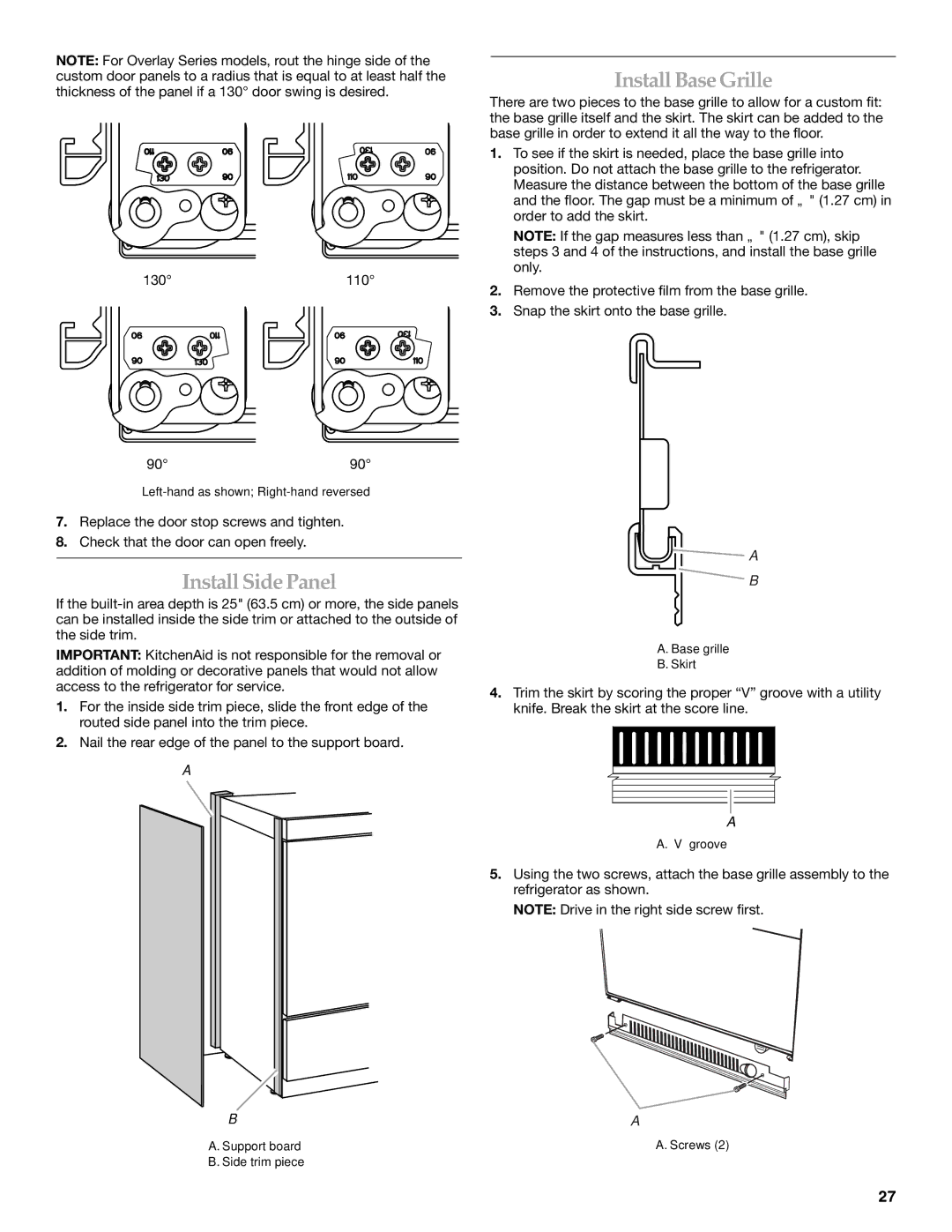BOTTOM-MOUNT BUILT-IN Refrigerator
Table of Contents/Índice/Table des matières
Table of Contents
Índice
Table DES Matières
Your safety and the safety of others are very important
Refrigerator Safety
Overlay Series 36 91.4 cm Models
Models
Architect Series 36 91.4 cm Models
Classic Series 36 91.4 cm Models
Location Requirements
Installation Requirements
Opening Dimensions
Tools and Parts
36 35¹⁄₂ 90.2 cm 42 41¹⁄₂ 105.4 cm
Electrical Requirements
Recommended Grounding Method
Model Width a as shown above
Reverse Osmosis Water Supply
Water Supply Requirements
Tipping Radius
Water Pressure
Front View
Product Dimensions
Side View
42 106.7 cm Models
Door Swing Dimensions
Hinge
Cabinetry
Spacer Panel
Panel
90˚ Door Stop Position Hinge
Overlay Panel
OverlayPanel
Custom Backer Panels 36 91.4 cm Models
Custom Overlay Panel Dimensions
Overlay Series Custom Panels
Custom Overlay Panels 36 91.4 cm Models
Spacer Panels All models
Piece Grille Overlay Panel Configuration
Piece Door Overlay Panel Configuration
Piece Overlay Panel Configuration
Classic Series Custom Panels 36 91.4 cm Models
Classic, Architect, and Overlay Series
Door Panel Routing Requirements
Refrigerator and Side Trim Dimensions
Classic and Architect Series Custom Side Panels
Top Grille Panel Routing Requirements
Overlay Series Custom Side Panels
Side Trim 42 106.7 cm Models
Side Trim 36 91.4 cm Models Inset Installation Dimensions
Recessed Inset Installation Dimensions 36 91.4 cm Models
Refrigerator 42 106.7 cm Models
Move the Refrigerator into House
Installation Instructions
Unpack the Refrigerator
Reduce Tipping Radius
Style 1 Shutoff Valve Connection
Install Anti-Tip Boards
To Install Anti-tip Boards
Connect the Water Supply
Style 2 Copper Line Connection Connecting to Water Line
Connecting to Refrigerator
Plug in Refrigerator
Level and Align Refrigerator
Move Refrigerator to Final Location
Door Panel Installation
Install Overlay and Classic Series Custom Panels
Adjust Doors
Door Height Adjustment 42 106.7 cm Models
Door Alignment 36 91.4 cm Models
Door stop is located on the top hinge
Door Swing Adjustment 36 91.4 cm Models
Install Side Panel
Install Base Grille
110
Water System Preparation
Complete Installation
Su seguridad y la seguridad de los demás es muy importante
Seguridad DEL Refrigerador
Serie Overlay modelos de 36 91,4 cm
Modelos
Serie Architect modelos de 36 91,4 cm
Serie Classic modelos de 36 91,4 cm
Serie Overlay modelos de 42 106,7 cm
Requisitos DE Instalación
Piezas y herramientas
Requisitos de ubicación
35 ¹⁄₂ 90,2 cm
Medidas de la abertura
Pueda ser retirada
Modelo Anchura a como se muestra anteriormente
Presión del agua
Requisitos eléctricos
Requisitos del suministro de agua
Método de conexión a tierra recomendado
Medidas del producto
Arco de vuelco
Medidas de oscilación de la puerta
Panel espaciador
Gabinetes Bisagra
Recubierto
Puerta
Posición de retención de la puerta de 90˚ Bisagra Puerta
Soporte
Recubierto Panel espaciador
Paneles a la medida de la Serie Overlay
Dimensiones del panel recubierto a la medida
Vista lateral
Configuración del panel recubierto con puerta de 1 pieza
Paneles espaciadores todos los modelos
Vista superior
Paneles del refrigerador y del congelador
Juegos de paneles para puertas de fábrica
Juegos de extensión de agarraderas de la puerta
Panel de la rejilla superior
Panel de la puerta Vista lateral
Requisitos de contorneado del panel de la rejilla superior
Requisitos de contorneado de los paneles de la puerta
Medidas del refrigerador y del adorno lateral
Paneles laterales a la medida para la Serie Overlay
Refrigerador modelos de 42 106,7 cm
Cómo hacer entrar el refrigerador en la casa
Instrucciones DE Instalación
Desempaque el refrigerador
Cómo reducir el arco de vuelco
Cómo instalar los tableros antivuelco
Cómo instalar los tableros antivuelco
Conexión del suministro de agua
Modelos de 36 91,4 cm Modelos de 42 106,7 cm
Abra la válvula de cierre
Conexión al refrigerador
Cómo enchufar el refrigerador
Cómo mover el refrigerador a su Ubicación final
Nivelación y alineamiento del refrigerador
Series Overlay y Classic
Instalación del panel de la puerta
Vuelva a colocar los adornos y los postes esquineros
Cómo ajustar las puertas
Alineamiento de la puerta modelos de 36 91,4 cm
Cómo ajustar la altura de la puerta modelos de 42 106,7 cm
El retén de la puerta está ubicado en la bisagra superior
Cómo instalar la rejilla de la base
Cómo instalar el panel lateral
Preparación del sistema de agua
Cómo terminar la instalación
Votre sécurité et celle des autres est très importante
Sécurité DU Réfrigérateur
Série Overlay modèles de 36 91,4 cm
Modèles
Série Architect modèles de 36 91,4 cm
Série Classic modèles de 36 91,4 cm
Série Overlay modèles de 42 106,7 cm
Exigences ’INSTALLATION
Exigences d’emplacement
Outillage et pièces
Modèle Largeur a tel quillustré ci-dessus
Dimensions de l’ouverture
Si des planches antibasculement sont nécessaires, elles
Puisse être enlevée
Pression de leau
Méthode recommandée de mise à la terre
Spécifications électriques
Spécifications de l’alimentation en eau
Rayon de basculement
Dimensions du produit
Dimensions pour le pivotement des portes
Séparation
Charnière Placard
Charnière Porte
Panneau
De séparation
Porte
Panneau de séparation
’appui
Panneaux personnalisés de la série Overlay
Panneaux personnalisés Dimensions
Vue latérale
Configuration pour panneau Overlay monopièce
Panneaux de séparation Tous modèles
Vue de dessus
Ensembles de panneaux dorigine de la
Degrés. Voir Dimensions pour le pivotement des portes
Exigences dusinage des panneaux de porte
Poignée standard Vue supérieure
Panneaux latéraux personnalisés de la Série Overlay
Garnitures latérales modèles de 42 106,7 cm
Dimensions pour un panneau inséré Modèles de 36 91,4 cm
Faire entrer le réfrigérateur dans le domicile
Instructions D’INSTALLATION
Déballage du réfrigérateur
Réduction du rayon de basculement
Modèles de 36 91,4 cm Modèles de 42 106,7 cm
Installation de planches antibasculement
Installation des planches antibasculement
Raccordement à la canalisation deau
Raccordement au réfrigérateur
Enfiler lécrou fourni sur le robinet darrêt tel quillustré
Ouvrir le robinet darrêt
Déplacementdu réfrigérateur à Lemplacement final
Brancher le réfrigérateur
Réglage de laplomb et alignement du Réfrigérateur
Installation des panneaux de porte
Ajustement de la des portes
Alignement des portes modèles de 36 91,4 cm
Réglage de la hauteur de la porte modèles de 42 106,7 cm
La butée de porte est située sur la charnière supérieure
Installation de la grille de la base
Installation du panneau latéral
2320680B
Achever l’installation
Préparation du système d’eau
Veuillez lire avant d’utiliser le système d’eau