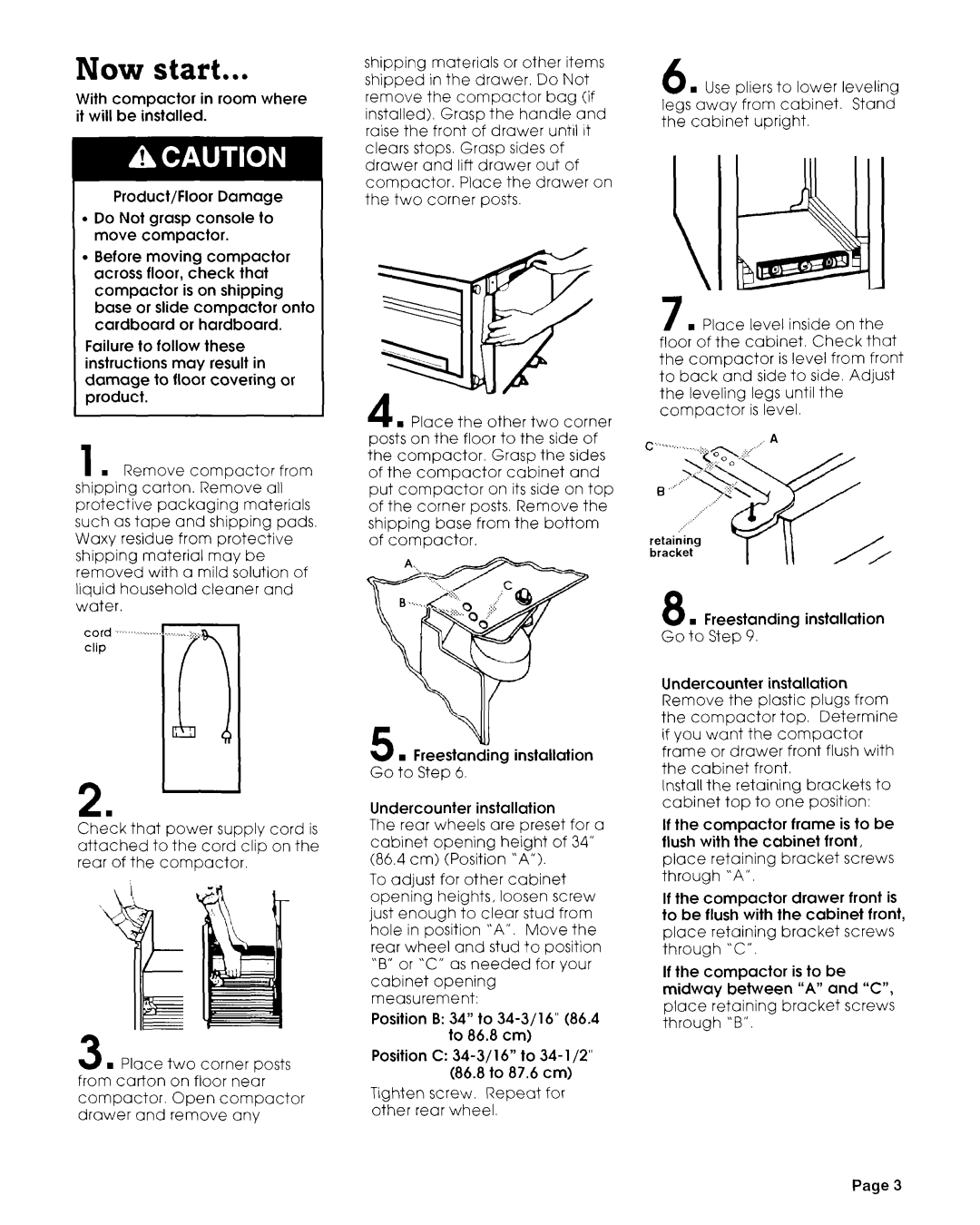compactor specifications
The KitchenAid compactor is a highly efficient kitchen appliance designed to streamline waste management and maximize space in contemporary kitchens. Renowned for its robust construction and user-friendly features, the KitchenAid compactor stands out as an essential tool for households striving for organization and cleanliness.One of the primary features of the KitchenAid compactor is its powerful compaction capability. With the ability to reduce waste volume by up to 80%, it significantly minimizes the need for frequent trash disposal. This efficiency not only saves space in your kitchen but also contributes to a more environmentally friendly household by reducing the frequency of garbage bags used.
Equipped with advanced technology, the KitchenAid compactor boasts a unique Silent Close feature, which ensures that the compactor lid closes gently and quietly, preventing any unpleasant noise in your kitchen. This feature is particularly appreciated in homes where maintaining a serene environment is a priority.
The KitchenAid compactor also comes with an easy-to-use foot pedal operation. This hands-free method allows users to open the compactor effortlessly, making it convenient to dispose of waste without the need to touch the unit, thus promoting better hygiene in the kitchen. Additionally, the compactor includes an automatic start feature, enabling it to operate efficiently after loading without manual intervention.
Another noteworthy characteristic of the KitchenAid compactor is its durable design. Made with high-quality materials, including a sturdy stainless steel body, it is built to withstand daily use while maintaining its sleek appearance. The compact design fits seamlessly into kitchen cabinetry, making it an ideal choice for those with limited space.
In terms of maintenance, the KitchenAid compactor is designed for easy cleaning. Its liners are removable and dishwasher safe, allowing for hassle-free upkeep. Furthermore, the compactor is equipped with a carbon filter to control odors, ensuring that any lingering smells are effectively neutralized.
In conclusion, the KitchenAid compactor combines functionality, durability, and convenience, making it a valuable addition to any modern kitchen. With its advanced features and thoughtful design, it enhances waste management practices while promoting a clean and organized living space. Whether you are an avid cook or simply looking to maintain kitchen order, the KitchenAid compactor provides the perfect solution.