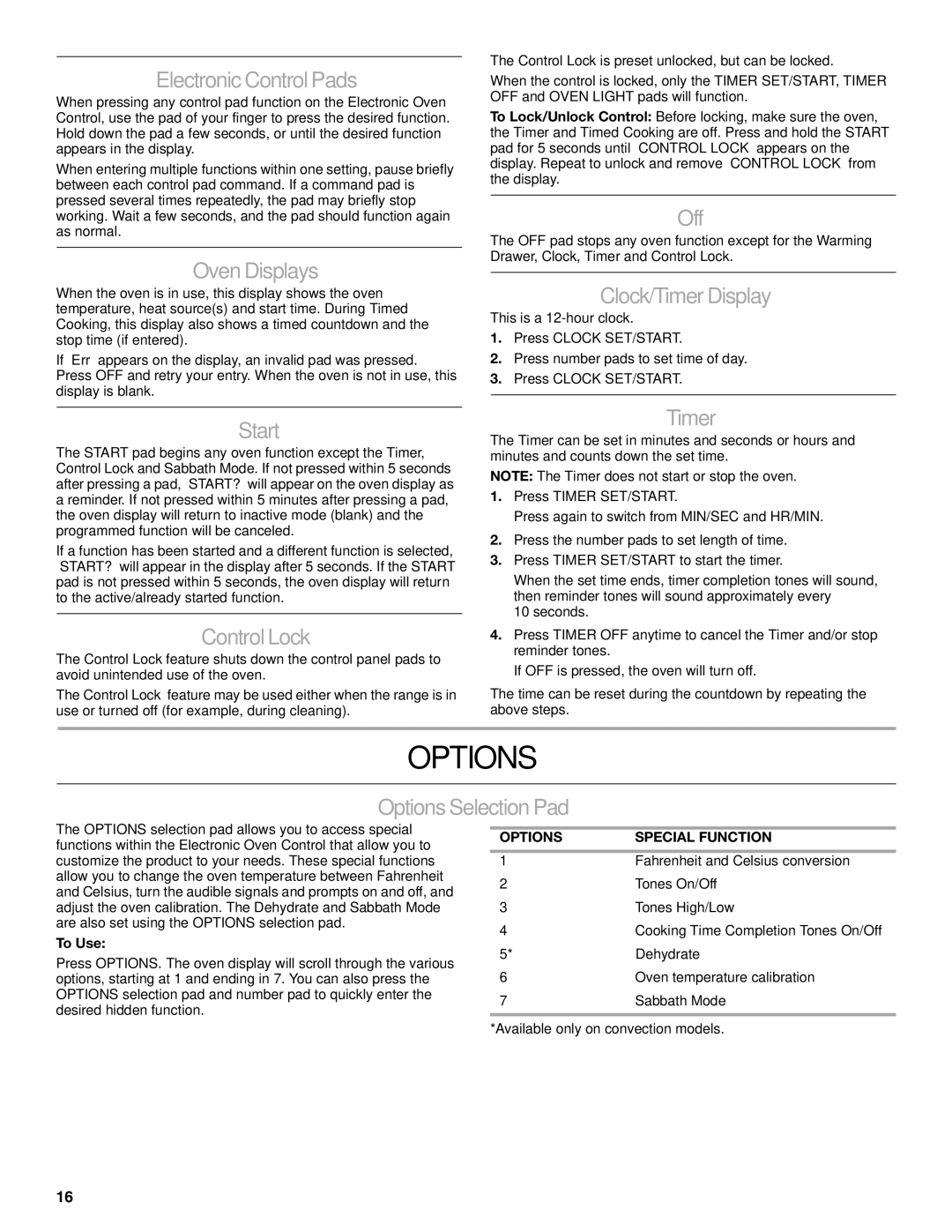KESS908SPS specifications
The KitchenAid W10190622A and KESS908SPS are exemplary kitchen appliances that combine functionality and style, making them perfect additions to any modern kitchen. Designed with the home chef in mind, both units offer a multitude of features designed to enhance culinary experiences.The KitchenAid W10190622A is a versatile wall oven that showcases an impressive array of cooking technologies. It features a true convection system which utilizes a third heating element and a fan to circulate hot air throughout the oven. This ensures even baking and allows dishes to cook more consistently and efficiently. The oven also boasts an easy-to-use intuitive touchscreen interface, allowing users to select cooking modes, set timers, and access recipes with a simple swipe. Another standout feature is the self-cleaning mode, which simplifies maintenance by utilizing high temperatures to burn off residue, leaving the oven clean and ready for the next cooking adventure.
On the other hand, the KESS908SPS is a sleek and stylish slide-in range that offers one of the most advanced cooking technologies available. This model is equipped with a powerful induction cooktop that provides fast and precise heating. The induction burners heat only the cookware, which means less wasted energy and a safer cooking environment. The range includes multiple cooking elements, each with various power levels, making it adaptable to all types of cooking, from simmering sauces to searing meats.
Both appliances share an aesthetic appeal, featuring a modern stainless-steel finish that complements any kitchen decor. The KESS908SPS also includes a large oven cavity with multiple rack positions, allowing for cooking multiple dishes at once. Additionally, both models feature smart technology integration, enabling users to monitor and control their cooking appliances remotely via a smartphone app. This ensures complete control over the cooking process, even when the user is not in the kitchen.
In conclusion, the KitchenAid W10190622A and the KESS908SPS provide exceptional cooking performance with their innovative technologies and user-friendly features. Their stylish design makes them an attractive addition to any culinary space, while their advanced functionalities simplify cooking tasks and optimize results, appealing to both novice cooks and seasoned chefs alike.