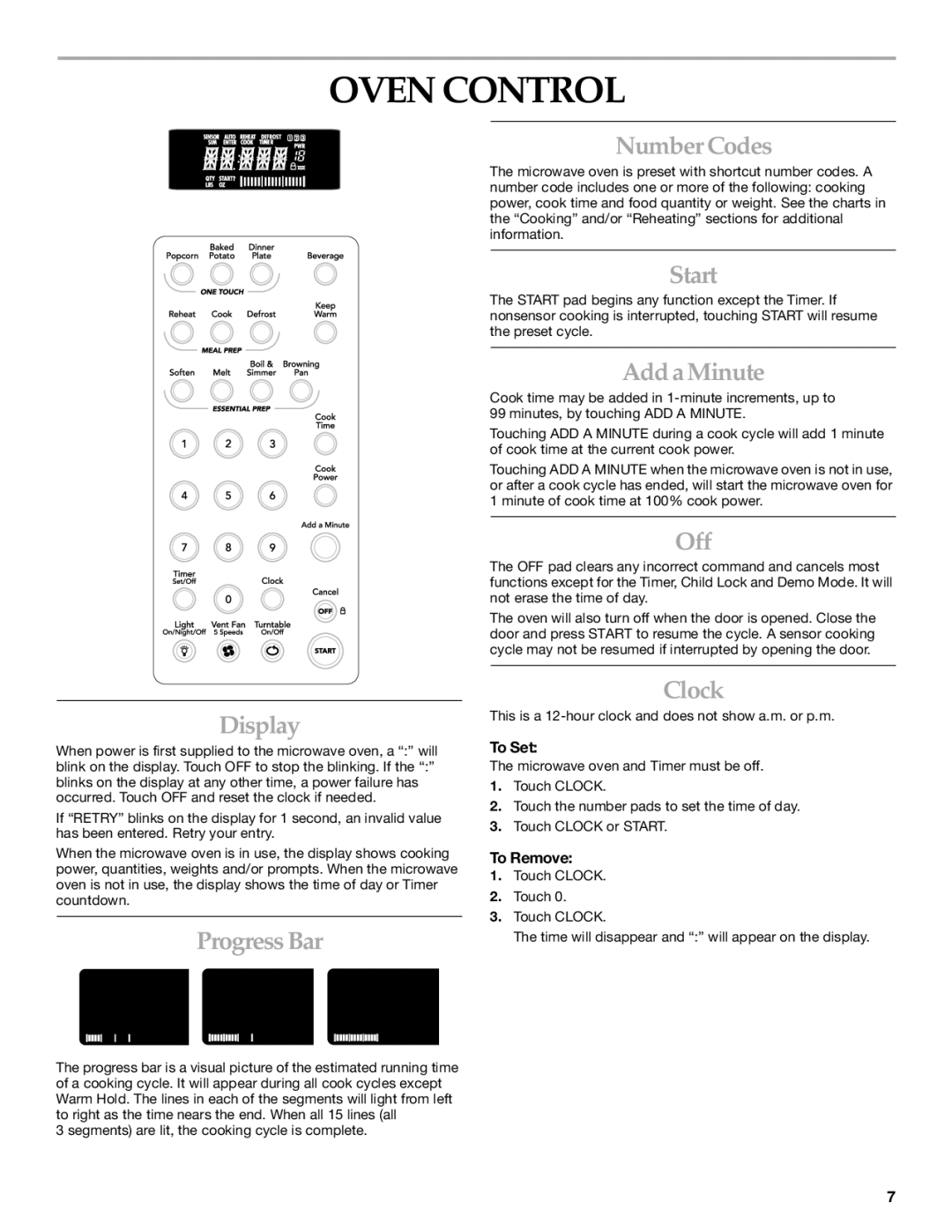KHMS175M specifications
The KitchenAid KHMS175M microwave oven is a versatile and stylish addition to any kitchen, combining modern technology with user-friendly features. With a sleek design, it enhances the aesthetics of your cooking space while providing reliable performance.One of the standout features of the KHMS175M is its spacious interior, offering 1.7 cubic feet of capacity. This allows users to comfortably accommodate large dishes, making it ideal for families or those who frequently entertain guests. The turntable ensures that food is evenly heated, delivering consistent results every time.
Equipped with 1000 watts of cooking power, this microwave offers a variety of cooking options, ensuring that you can prepare meals quickly and efficiently. The KHMS175M includes multiple power levels, enabling precise cooking for various types of food, whether it's defrosting meat or reheating leftovers.
With its intuitive control panel, the KHMS175M makes programming your microwave a breeze. It features a variety of one-touch cooking options that simplify meal preparation, including popcorn, reheat, and baking settings. This design caters to both busy lifestyles and culinary enthusiasts by minimizing the time spent figuring out cooking times and power settings.
The sensor cooking technology featured in the KHMS175M is another impressive characteristic. This technology automatically adjusts cooking times and power levels based on the moisture released from the food, ensuring optimal cooking results without the guesswork.
Safety is paramount, and the KHMS175M is equipped with a child lock feature, providing peace of mind for families with young children. This ensures that the microwave can be used safely without accidental activation.
Furthermore, the stylish stainless steel finish not only adds a contemporary touch but is also easy to clean, maintaining its look over time. The interior surfaces are designed for easy upkeep, so you can keep your microwave looking pristine with minimal effort.
Overall, the KitchenAid KHMS175M microwave oven stands out for its combination of power, user-friendly features, and elegant design. With advanced cooking technologies and essential functions, it proves to be a reliable appliance that meets the needs of modern cooking. Whether you're reheating a meal, defrosting ingredients, or cooking from scratch, the KHMS175M delivers the performance you expect from a premium microwave oven.