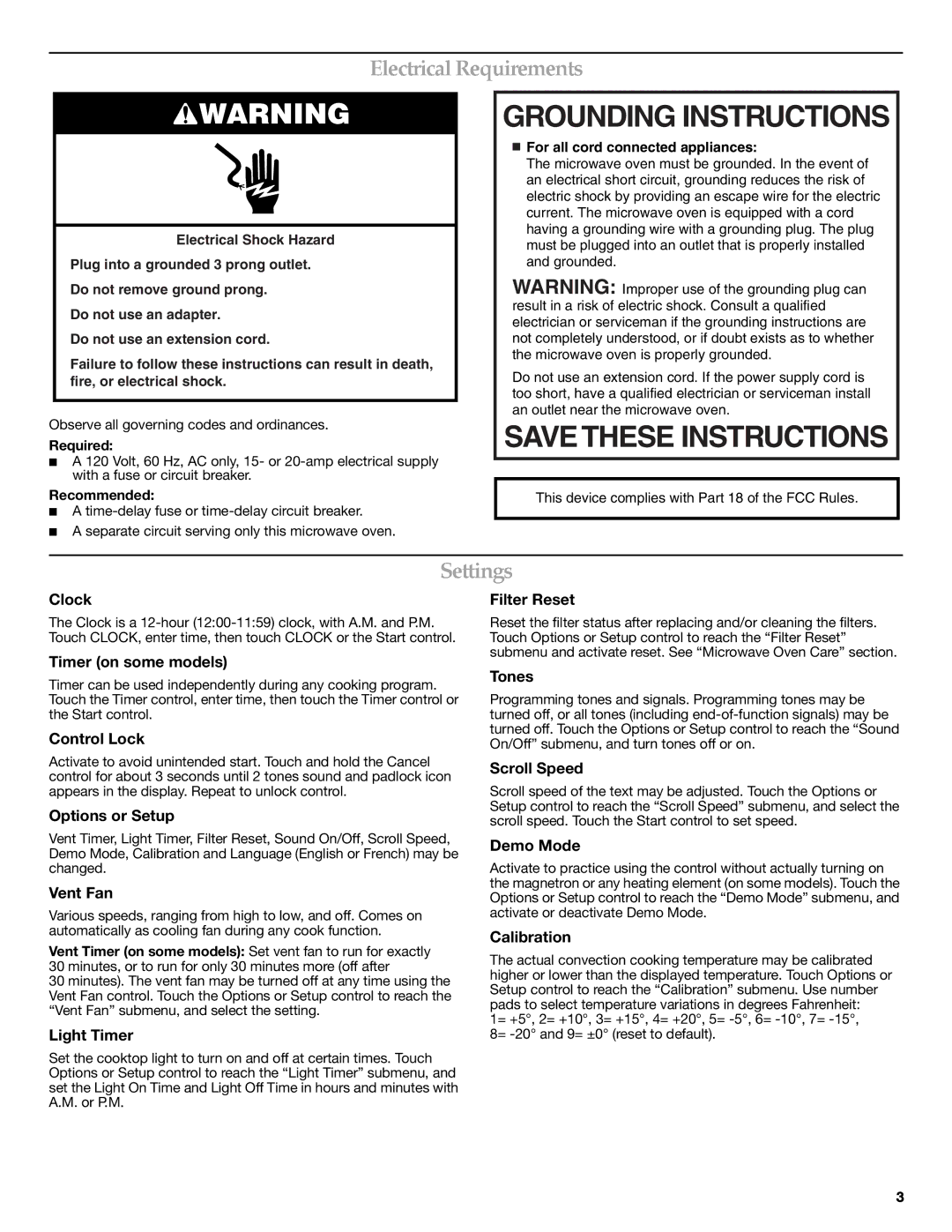KHMC1857BSS, W10249656A, W10249655A specifications
KitchenAid has long been synonymous with quality kitchen appliances, and its W10249655A and W10249656A models, along with the KHMC1857BSS, are no exception. These products are designed to enhance culinary experiences while integrating seamlessly into a modern kitchen setup.The W10249655A and W10249656A are notable accessories that complement various KitchenAid equipment, providing users with advanced functionalities. The W10249655A is primarily noted for its durability and compatibility with a range of KitchenAid stand mixers, making it a vital addition for any baking enthusiast. This attachment is designed to streamline the mixing process, enabling users to easily handle large batches of ingredients without compromising on consistency.
On the other hand, the W10249656A focuses on versatility in food preparation, featuring multiple attachments that suit an array of kitchen tasks, from slicing and dicing vegetables to kneading dough. This flexibility allows users to not only save time but also master various cooking techniques with ease.
The KHMC1857BSS is a powerful over-the-range microwave that brings convenience to meal preparation. With its sleek stainless steel finish, it elevates the aesthetic of any kitchen while ensuring high performance. One of its standout features is the sensor cooking technology, which automatically adjusts cooking times based on the moisture levels of the food. This means users can achieve perfectly cooked meals without the guesswork typically involved in microwave cooking.
Additionally, it features a 400 CFM ventilation system that effectively removes smoke, steam, and odors, ensuring a fresher kitchen environment. The microwave’s spacious interior is designed to accommodate larger dishes, and the easy-to-use control panel offers a range of cooking presets, making it simple to reheat, defrost, or cook from scratch.
Together, these KitchenAid products exemplify the brand's commitment to quality, innovation, and user-friendly technology, making them indispensable for both novice cooks and seasoned chefs alike. With their exceptional performance and stylish designs, they promise to enhance your kitchen experience significantly.