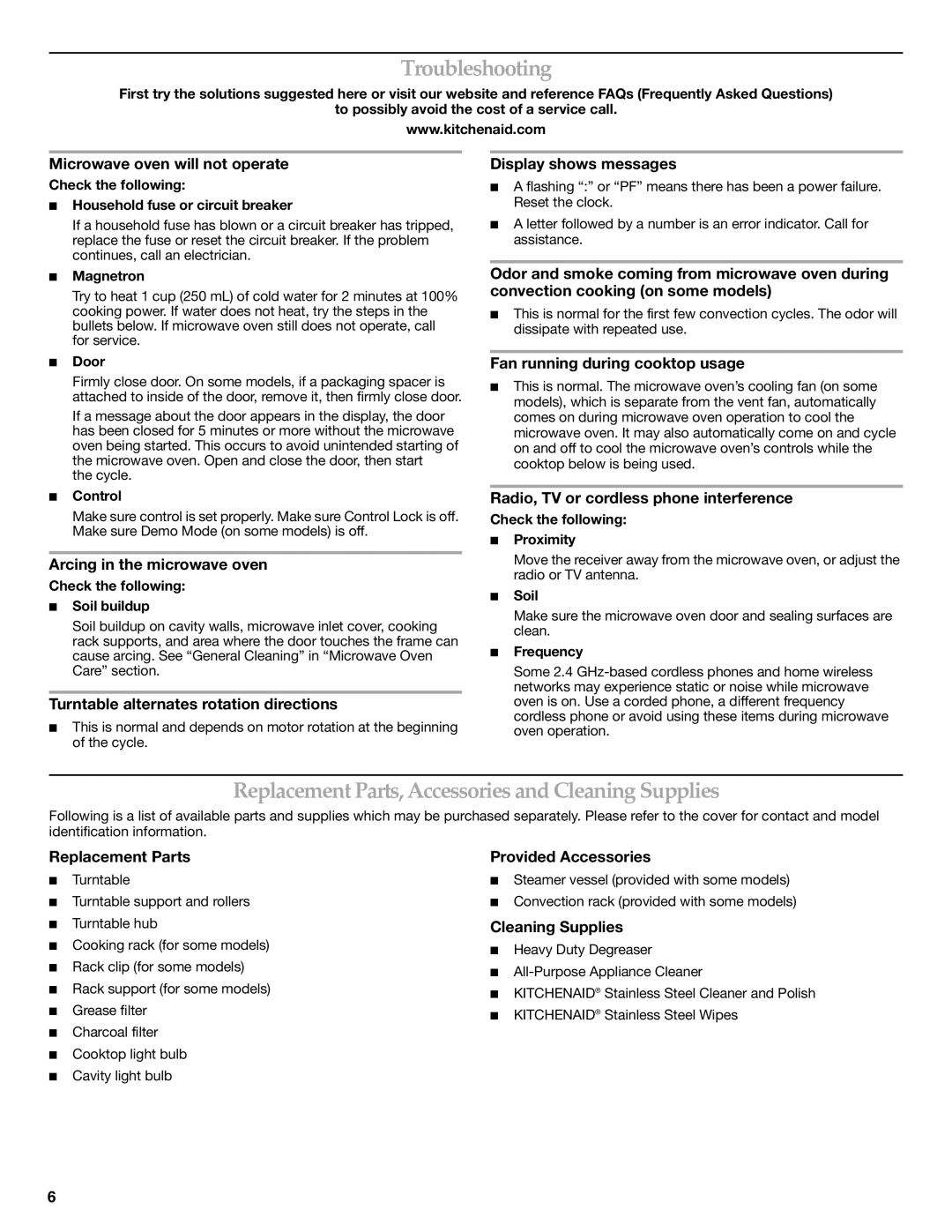W10272104A specifications
KitchenAid has long been a well-regarded name in the home appliance industry, known for its high-quality products that combine style and functionality. Among its offerings are the KitchenAid W10272104A, KHMS2040BSS, and W10272105A, each showcasing unique features and advanced technologies that cater to diverse culinary needs.The KitchenAid W10272104A is primarily a microwave oven trim kit designed to provide a seamless built-in look for your microwave installation. This trim kit enhances the aesthetics of any kitchen by ensuring that the microwave integrates smoothly with surrounding cabinetry. The kit is compatible with select KitchenAid microwave models and features robust construction for durability. Its sleek stainless-steel finish complements modern kitchen designs, making it an excellent choice for those looking to maintain a cohesive style.
On the other hand, the KHMS2040BSS is a powerful over-the-range microwave that combines performance with convenience. This model boasts a 2.0 cubic foot capacity, providing ample space for a variety of dishes. It features a high-performance ventilation system that effectively eliminates smoke, steam, and odors, enhancing the overall kitchen experience. The microwave includes easy-to-use touch controls, a variety of preset cooking options, and sensor cooking technology, which automatically adjusts cooking times for optimal results. The stainless-steel finish not only ensures durability but also adds a sleek look to any kitchen.
The KitchenAid W10272105A is yet another versatile microwave trim kit, similar to the W10272104A, designed for a built-in microwave setup. It focuses on delivering both practicality and elegance. This trim kit is crafted to fit snugly with compatible KitchenAid microwave models, ensuring an attractive transition between the appliance and cabinetry. Both trim kits are designed to withstand cooking environments, prioritizing quality and functionality.
In summary, KitchenAid's W10272104A and W10272105A trim kits, along with the KHMS2040BSS microwave, highlight the brand's commitment to quality and innovation. Featuring advanced ventilation, user-friendly controls, and seamless design integration, these products not only enhance kitchen aesthetics but also elevate the cooking experience for any home chef. Whether you are renovating your kitchen or simply upgrading your appliances, these KitchenAid offerings provide essential features that combine form and function.