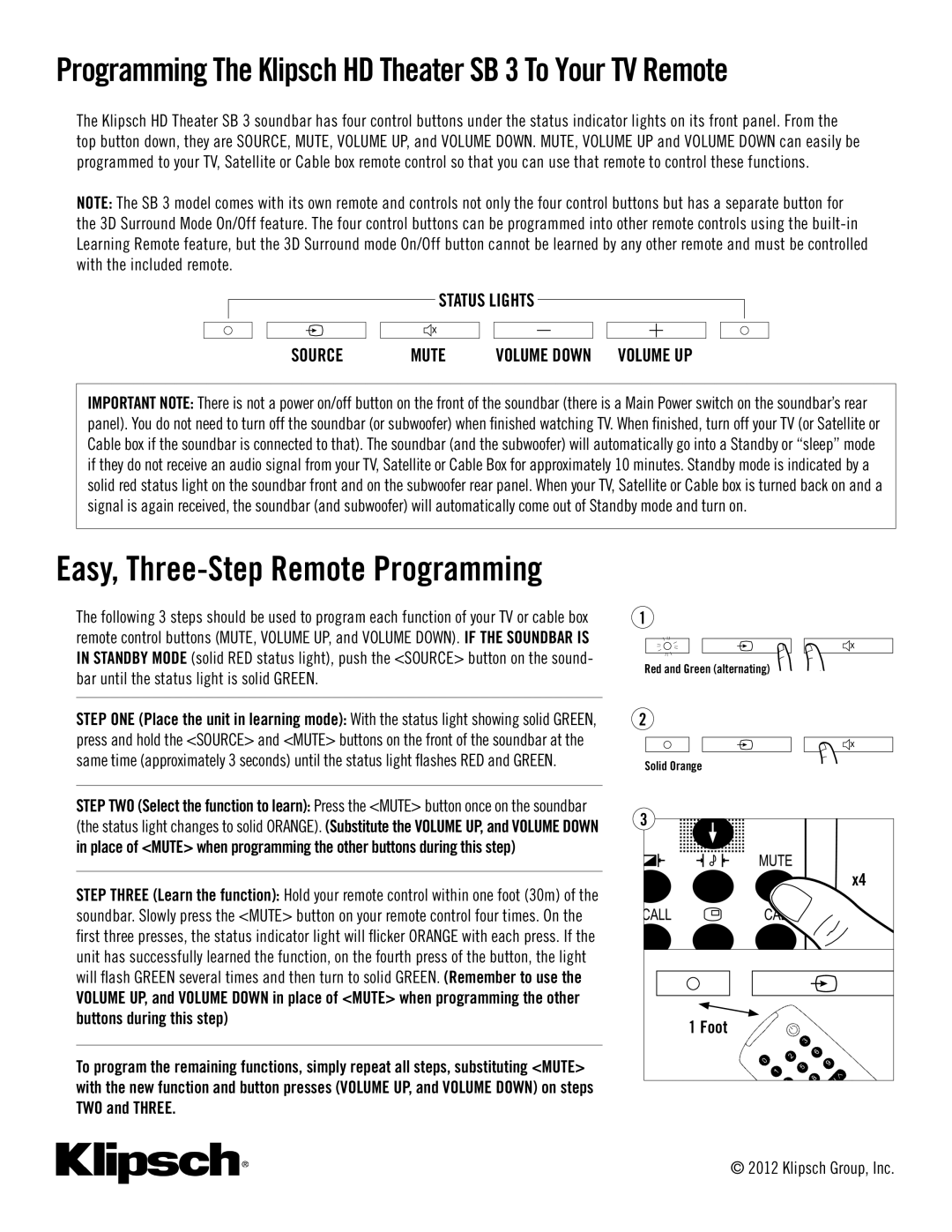SB 3 specifications
The Klipsch SB 3 is an impressive soundbar that combines cutting-edge technology and premium audio performance to elevate your home entertainment experience. Renowned for its commitment to high-quality sound, Klipsch has designed the SB 3 with features tailored to meet the demands of discerning audiophiles and casual listeners alike.One of the standout features of the Klipsch SB 3 is its advanced Dolby Digital decoding. This technology ensures that the soundbar can process and deliver high-resolution audio, enhancing the overall listening experience. Whether you're watching movies, playing video games, or streaming music, the Klipsch SB 3 delivers an immersive sound stage that makes you feel as though you're part of the action.
Another key feature is the dedicated wireless subwoofer that accompanies the soundbar. This subwoofer is designed to produce deep, impactful bass that enhances the overall audio quality. With a wireless connection, you can place the subwoofer anywhere in your room without worrying about the clutter of cables, allowing for a clean and polished setup.
The Klipsch SB 3 also boasts proprietary Tractrix Horn technology, which helps direct the sound to your listening area. This technology maximizes the efficiency of the soundbar while ensuring that even subtle sound details are preserved, delivering crisp highs and vibrant midrange that bring your favorite content to life.
In addition to its impressive audio capabilities, the soundbar features Bluetooth connectivity, enabling you to stream music directly from your smartphone or tablet with ease. This feature adds versatility to the SB 3, allowing you to enjoy your favorite tracks without needing a physical connection.
The sleek and modern design of the Klipsch SB 3 complements any home decor. Its low-profile silhouette allows it to fit seamlessly beneath your television, while the premium materials used throughout the construction showcase Klipsch's commitment to quality.
Furthermore, the soundbar comes with multiple input options, including HDMI ARC, optical, and AUX, ensuring compatibility with a wide range of television models and devices. With simple remote control operation, navigating settings and sound modes is effortless.
In summary, the Klipsch SB 3 soundbar is a powerful and stylish audio solution that combines top-notch features, technologies, and a sleek design to enhance your home entertainment setup. It's an excellent choice for those looking to experience superior sound quality in a compact format.