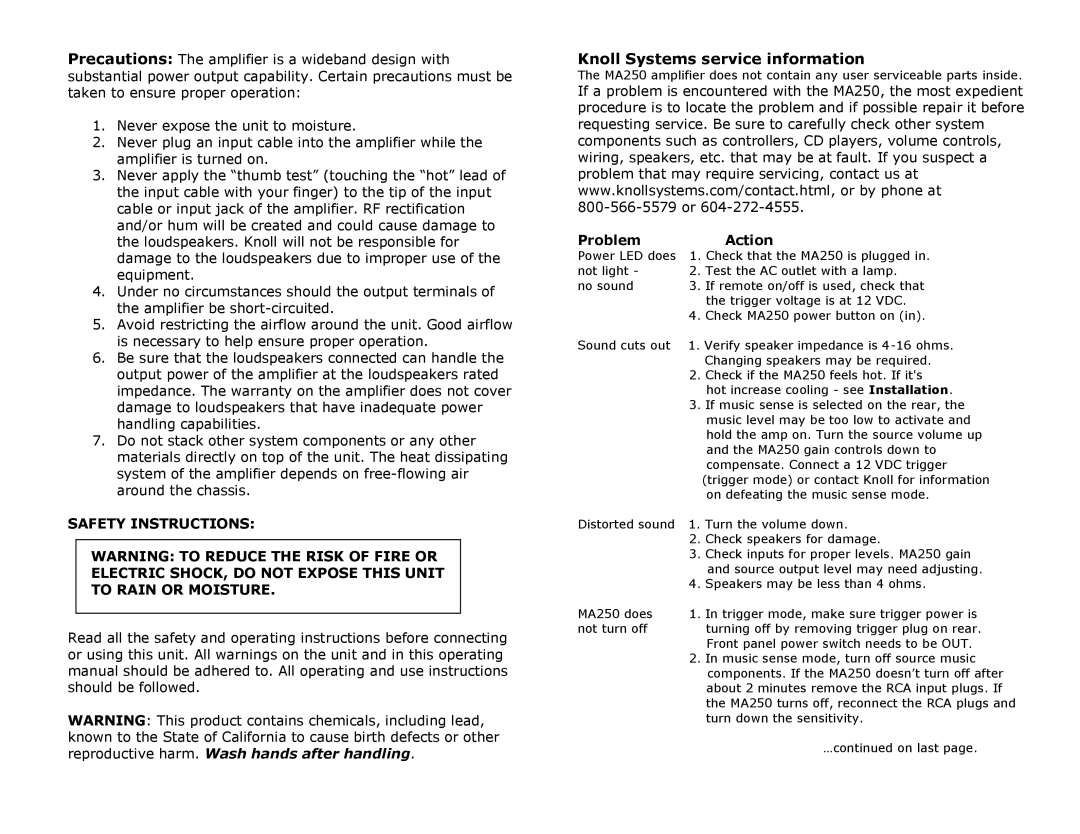MA250 specifications
The Knoll MA250 is a notable addition to the world of office seating, combining style, comfort, and functionality in an elegant design. This chair is particularly designed for those who spend long hours working at a desk, catering to the needs of professionals who require both support and aesthetic appeal in their workspace.One of the standout features of the MA250 is its ergonomic design. The chair offers a contoured backrest that provides essential lumbar support, promoting healthy posture during long periods of sitting. This feature is crucial for reducing fatigue and discomfort associated with prolonged desk work. Additionally, the seat height is adjustable, allowing users to tailor the chair to their specific preferences, ensuring optimal comfort.
The MA250 is built with high-quality materials, enhancing both its durability and visual appeal. The upholstery options available vary from premium fabrics to leather, allowing users to choose a finish that best fits their office decor. This versatility means that the MA250 can seamlessly integrate into various office environments, whether modern or traditional.
Another significant feature of the MA250 is its advanced mechanisms. The chair is equipped with a synchro-tilt mechanism that allows the backrest and seat to move in harmony. This feature supports users in a variety of seated positions, enabling comfortable transitions between tasks and promoting movement throughout the day. This adaptability makes the MA250 suitable for collaborative spaces where dynamic work habits are common.
In terms of sustainability, Knoll emphasizes eco-friendly practices in the production of the MA250. The materials utilized are sourced responsibly, and the design prioritizes longevity, aiming to reduce waste over time. The chair can be easily disassembled for recycling, reflecting a commitment to environmental stewardship.
With its combination of elegance, ergonomic design, and sustainable practices, the Knoll MA250 stands out as a premier choice for modern workspaces. Its thoughtful features cater to the demands of today’s professionals, ensuring that comfort and design go hand in hand. Whether in a private office, conference room, or shared workspace, the MA250 provides the balance needed for productivity and well-being in the workplace.