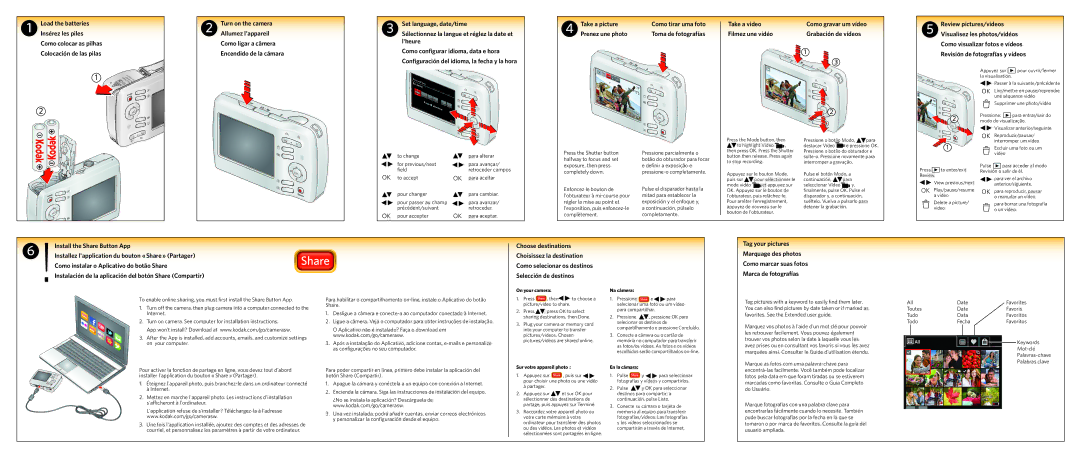| to change | | para alterar |
| for previous/next | | para avançar/ |
| field | | retroceder campos |
OK | to accept | OK | para aceitar |
| pour changer | | para cambiar. |
| pour passer au champ | | para avanzar/ |
| précédent/suivant | | retroceder. |
OK | pour accepter | OK | para aceptar. |
Press the Shutter button halfway to focus and set exposure, then press completely down.
Enfoncez le bouton de l'obturateur à mi-course pour régler la mise au point et l'exposition, puis enfoncez-le complètement.
Pressione parcialmente o botão do obturador para focar e definir a exposição e pressione-o completamente.
Pulse el disparador hasta la mitad para establecer la exposición y el enfoque y, a continuación, púlselo completamente.
to highlight Video , then press OK. Press the Shutter button then release. Press again to stop recording.
Appuyez sur le bouton Mode,
puis sur | pour sélectionner le |
mode vidéo | et appuyez sur |
OK. Appuyez sur le bouton de l'obturateur, puis relâchez-le. Pour arrêter l'enregistrement, appuyez de nouveau sur le bouton de l'obturateur.
destacar Vídeo | e pressione OK. |
Pressione o botão do obturador e solte-o. Pressione novamente para interromper a gravação.
Pulse el botón Modo, a
continuación, para
seleccionar Vídeo y, finalmente, pulse OK. Pulse el disparador y, a continuación, suéltelo. Vuelva a pulsarlo para detener la grabación.
| 1 |
Press | to enter/exit |
Review. | |
View previous/next
OK Play/pause/resume a video
Delete a picture/ video
| Excluir uma foto ou um |
| vídeo |
Pulse | para acceder al modo |
Revisión o salir de él. |
| para ver el archivo |
| anterior/siguiente. |
OK | para reproducir, pausar |
| o reanudar un vídeo. |
para borrar una fotografía o un vídeo.
6 | ! | |
Install the Share Button App | |
Installez l'application du bouton « | Share » (Partager) |
| Como instalar o Aplicativo do botão | Share |
Instalación de la aplicación del botón Share (Compartir)
To enable online sharing, you must first install the Share Button App.
1. Turn o the camera, then plug camera into a computer connected to the Internet.
2. Turn on camera. See computer for installation instructions.
App won’t install? Download at www.kodak.com/go/camerasw.
3. After the App is installed, add accounts, emails, and customize settings on your computer.
Para habilitar o compartilhamento on-line, instale o Aplicativo do botão Share.
1.Desligue a câmera e conecte-a ao computador conectado à Internet.
2.Ligue a câmera. Veja o computador para obter instruções de instalação.
O Aplicativo não é instalado? Faça o download em www.kodak.com/go/camerasw.
3.Após a instalação do Aplicativo, adicione contas, e-mails e personalize as configurações no seu computador.
Choose destinations Choisissez la destination Como selecionar os destinos Selección de destinos
On your camera: | |
1. | Press | , then | to choose a |
| picture/video to share. | |
2. | Press | , press OK to select |
| sharing destinations, then Done. |
3.Plug your camera or memory card into your computer to transfer pictures/videos. Chosen pictures/videos are shared online.
Na câmera: | | |
1. | Pressione | e | para |
| selecionar uma foto ou um vídeo |
| para compartilhar. | |
2. | Pressione | , pressione OK para |
| selecionar os destinos de |
| compartilhamento e pressione Concluído. |
3.Conecte a câmera ou o cartão de memória no computador para transferir as fotos/os vídeos. As fotos e os vídeos escolhidos serão compartilhados on-line.
Tag your pictures
Marquage des photos
Como marcar suas fotos
Marca de fotografías
Tag pictures with a keyword to easily find them later. You can also find pictures by date taken or if marked as favorites. See the Extended user guide.
Marquez vos photos à l'aide d'un mot clé pour pouvoir les retrouver facilement. Vous pouvez également trouver vos photos selon la date à laquelle vous les avez prises ou en consultant vos favoris si vous les avez marquées ainsi. Consulter le Guide d'utilisation étendu.
All | Date | Favorites |
Toutes | Date | Favoris |
Tudo | Data | Favoritos |
Todo | Fecha | Favoritos |
Keywords
Mot-clé
Palavras-chave
Pour activer la fonction de partage en ligne, vous devez tout d'abord installer l'application du bouton « Share » (Partager).
1. Éteignez l'appareil photo, puis branchez-le dans un ordinateur connecté à Internet.
2. Mettez en marche l'appareil photo. Les instructions d'installation s'acheront à l'ordinateur.
L'application refuse de s'installer? Téléchargez-la à l'adresse www.kodak.com/go/camerasw.
3.Une fois l'application installée, ajoutez des comptes et des adresses de courriel, et personnalisez les paramètres à partir de votre ordinateur.
Para poder compartir en línea, primero debe instalar la aplicación del botón Share (Compartir).
1.Apague la cámara y conéctela a un equipo con conexión a Internet.
2.Encienda la cámara. Siga las instrucciones de instalación del equipo.
¿No se instala la aplicación? Descárguela de www.kodak.com/go/camerasw.
3.Una vez instalada, podrá añadir cuentas, enviar correos electrónicos y personalizar la configuración desde el equipo.
Sur votre appareil photo :
1.Appuyez sur  , puis sur
, puis sur
pour choisir une photo ou une vidéo à partager.
2. Appuyez sur  et sur OK pour sélectionner des destinations de partage, puis appuyez sur Terminé.
et sur OK pour sélectionner des destinations de partage, puis appuyez sur Terminé.
3.Raccordez votre appareil photo ou votre carte mémoire à votre ordinateur pour transférer des photos ou des vidéos. Les photos et vidéos sélectionnées sont partagées en ligne.
En la cámara: | | |
1. | Pulse | y | para seleccionar |
| fotografías y vídeos y compartirlos. |
2. | Pulse | y OK para seleccionar |
| destinos para compartir; a |
| continuación, pulse Listo. |
3.Conecte su cámara o tarjeta de memoria al equipo para transferir fotografías/vídeos. Las fotografías y los vídeos seleccionados se compartirán a través de Internet.
Marque as fotos com uma palavra-chave para encontrá-las facilmente. Você também pode localizar fotos pela data em que foram tiradas ou se estiverem marcadas como favoritas. Consulte o Guia Completo do Usuário.
Marque fotografías con una palabra clave para encontrarlas fácilmente cuando lo necesite. También pude buscar fotografías por la fecha en la que se tomaron o por marca de favoritos. Consulte la guía del usuario ampliada.