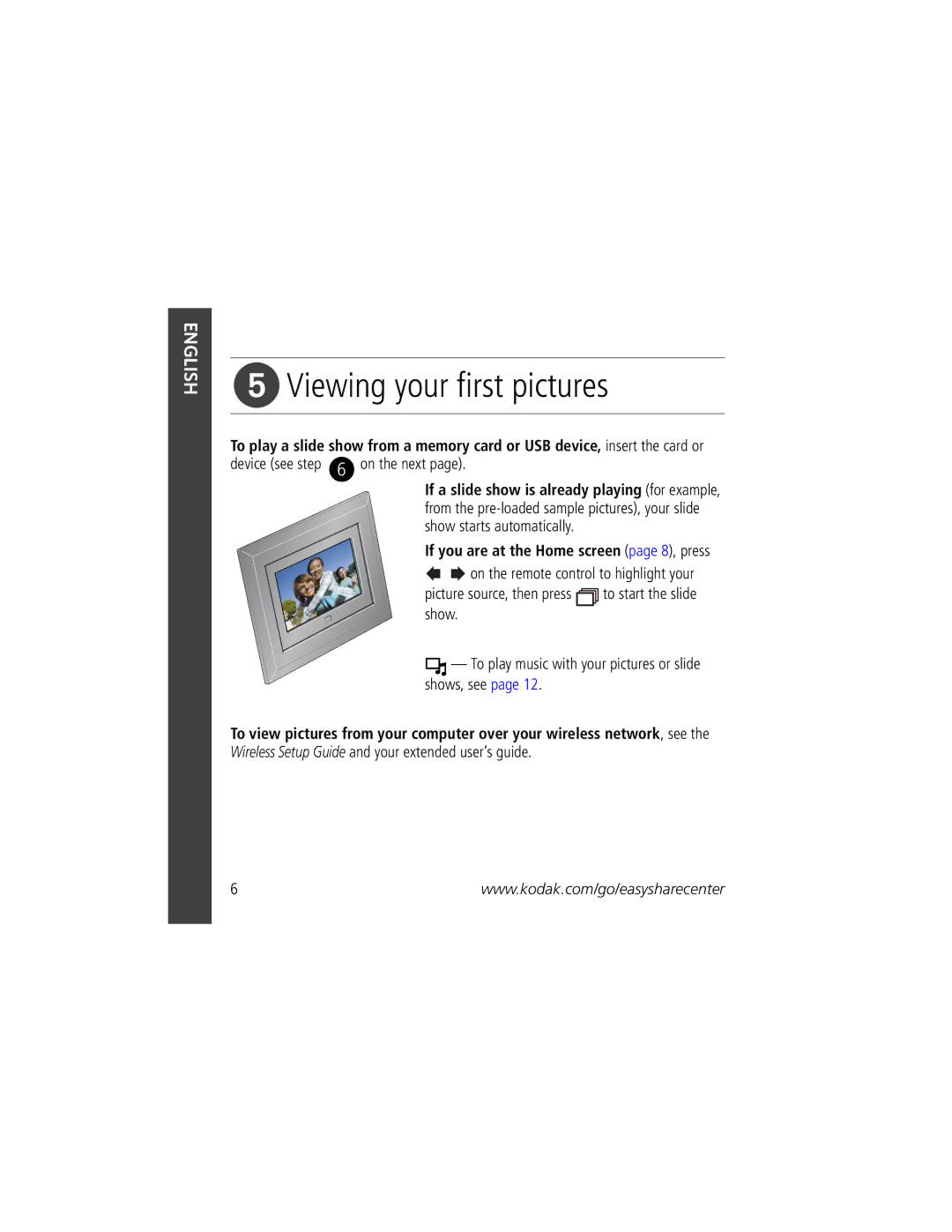1 specifications
Kodak has long been synonymous with photography, and its legacy continues with the introduction of Kodak 1, a modern digital camera that embodies both innovation and tradition. The Kodak 1 is designed for photography enthusiasts and casual users alike, offering a blend of user-friendly features and advanced technology to capture stunning images.One of the standout features of the Kodak 1 is its compact and lightweight design, making it highly portable. This camera is perfect for travelers, outdoor enthusiasts, and anyone who wants to capture moments on the go without the bulk of traditional DSLRs. Despite its small size, the Kodak 1 doesn't compromise on image quality, boasting a high-resolution sensor that delivers sharp and vibrant photographs.
The Kodak 1 is equipped with an intuitive touchscreen interface that simplifies navigation and enhances the user experience. The menu layout is user-friendly, allowing even novice photographers to easily access various shooting modes, settings, and filters. The camera offers multiple shooting modes, including portrait, landscape, night, and sports settings, ensuring that users can adapt to different environments and subjects effortlessly.
Another highlight of the Kodak 1 is its connectivity options. With built-in Wi-Fi and Bluetooth capabilities, users can quickly transfer images to their smartphones or tablets for easy sharing on social media platforms. Additionally, the Kodak 1 supports remote shooting via a dedicated mobile application, allowing users to take selfies or group photos without needing assistance.
The camera also includes advanced image stabilization technology, which is particularly useful in low-light conditions or for capturing fast-moving subjects. This feature helps to reduce blurriness, ensuring that every shot is clear and crisp, regardless of the situation.
The Kodak 1 also offers HD video recording capabilities, allowing users to create high-quality videos in addition to still images. This versatility makes it an excellent choice for those who want to document their lives in both formats.
In summary, the Kodak 1 combines a sleek design, user-friendly interface, advanced connectivity options, and high-quality imaging technologies. It caters to a wide range of users, from beginners to experienced photographers, making it a versatile addition to the Kodak family. Whether capturing the beauty of nature, cherished moments with loved ones, or everyday experiences, the Kodak 1 promises to be a reliable companion for all photography endeavors.