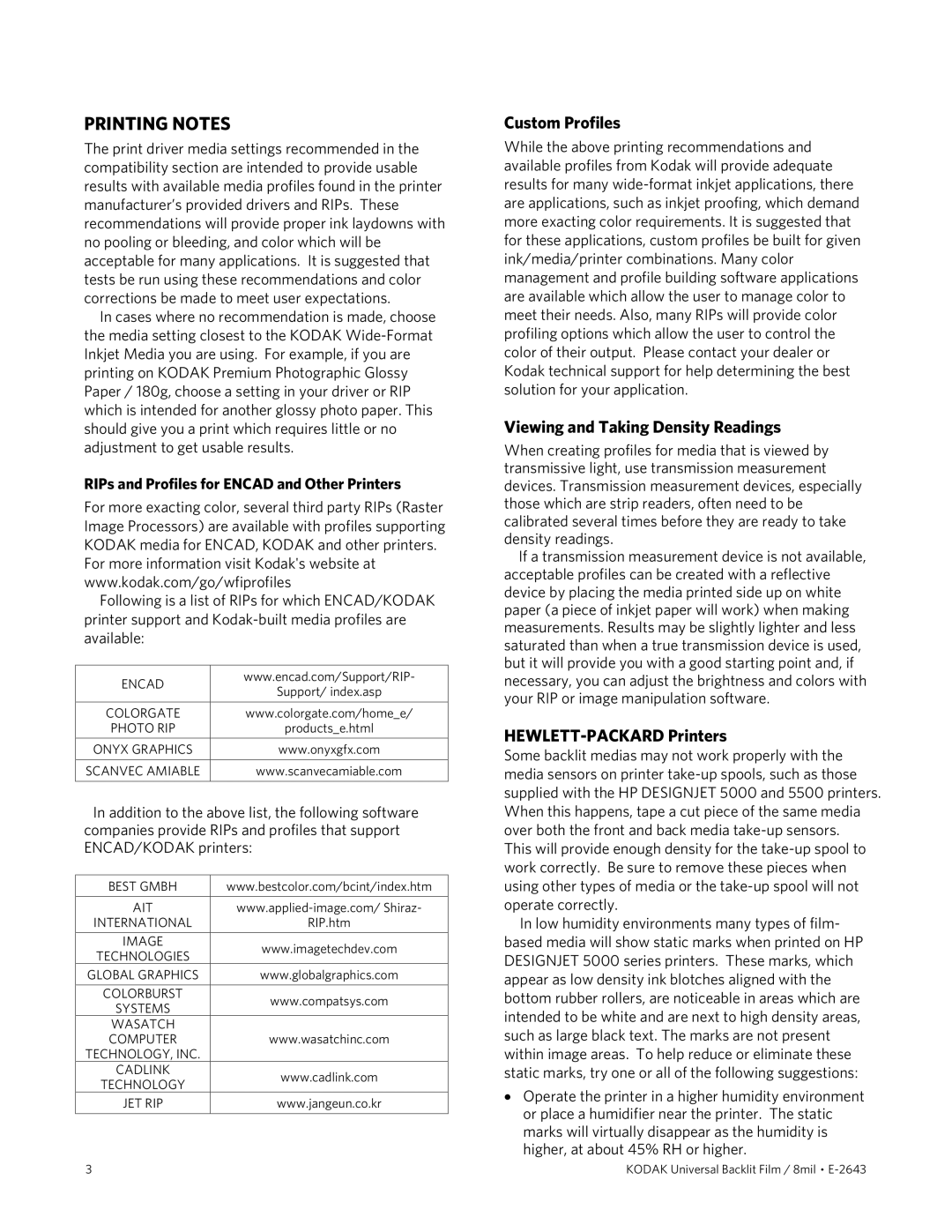8mil specifications
Kodak 8mil is a popular choice among photographers and videographers looking for high-quality, durable, and versatile film for a variety of applications. Traditionally recognized for its innovation in the imaging industry, Kodak continuously enhances its film products to meet modern aesthetic and functionality needs. The 8mil option stands out for its thick, sturdy construction, ensuring enhanced resilience during handling and processing.One of the primary features of Kodak 8mil is its ability to provide sharp image clarity with vibrant colors and excellent contrast. This is primarily due to the use of advanced emulsion technology, which allows for improved light sensitivity. Photographers often admire the dynamic range offered by this film, capturing rich details in both shadows and highlights without the risk of clipping important image information.
Kodak 8mil is available in various types suited for different shooting environments. Whether capturing images in bright sunlight or low-light conditions, this film adapts well, making it ideal for outdoor, portrait, and event photography. Moreover, its compatibility with numerous camera systems adds to its versatility, from traditional film cameras to instant digital converters.
Durability is another key characteristic of the Kodak 8mil film. Its robust casing minimizes wear and tear during use and storage, which is particularly beneficial for photographers who travel or work in challenging conditions. Its water-resistant and fade-resistant properties ensure that the images retain their impact over time.
The ease of processing is also a notable benefit. Kodak 8mil films are designed to work seamlessly with standard processing equipment, and the availability of professional labs ensures that creating stunning prints is a hassle-free process. This accessibility to processing solutions has made Kodak popular not just among seasoned film enthusiasts, but also among newcomers to the art of analog photography.
In summary, Kodak 8mil embodies a perfect blend of advanced technology and practical usability, making it an excellent choice for creatives seeking reliability and quality in their photographic pursuits. With its impressive features, durable characteristics, and user-friendly processing, Kodak 8mil continues to capture the hearts of both professional and amateur audiences alike.