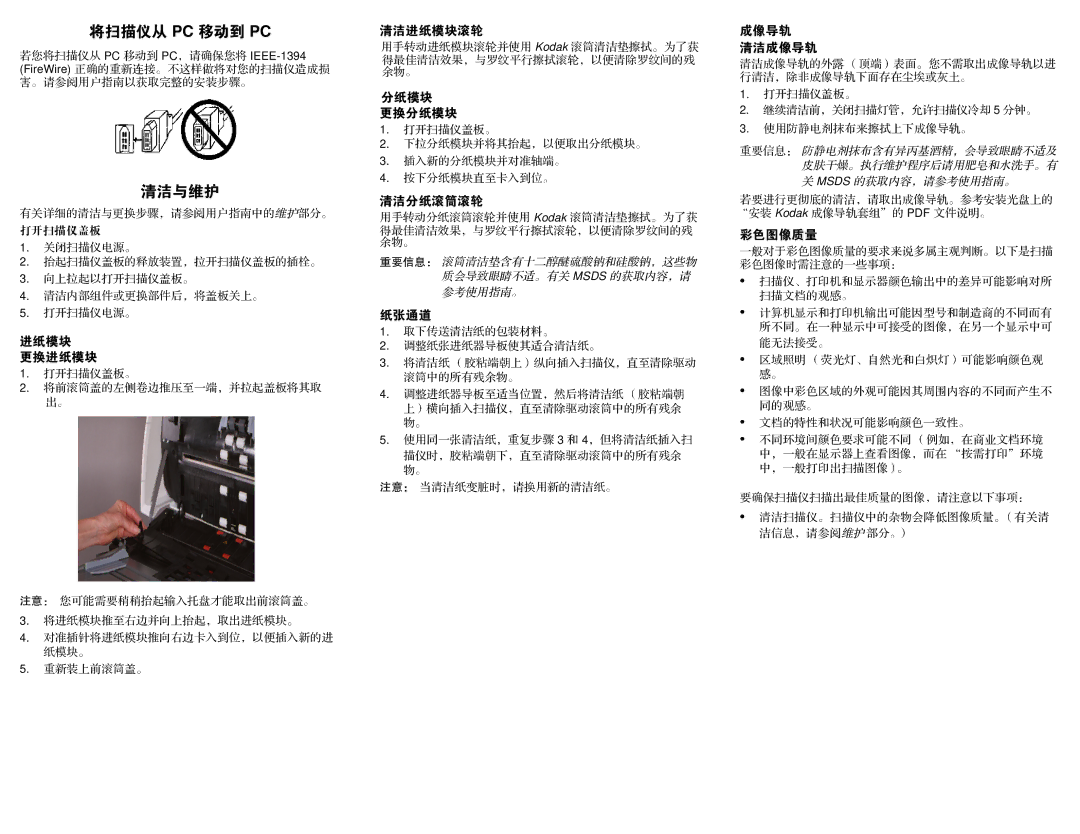9E3721 specifications
The Kodak 9E3721 is a remarkable achievement in the realm of digital imaging technology, representing a blend of efficiency, high-quality output, and cutting-edge features. Designed to cater to the needs of businesses and professionals in various sectors, this versatile printer offers an array of functionalities that streamline workflow and enhance productivity.One of the standout features of the Kodak 9E3721 is its high-resolution color printing capability. It employs advanced imaging technologies that produce vibrant and true-to-life colors, making it ideal for printing marketing materials, presentations, and high-quality photographs. The printer achieves resolutions of up to 1200 x 1200 dpi, ensuring sharp text and intricate details in every printout.
The Kodak 9E3721 is built for speed and efficiency, with the ability to print up to 80 pages per minute. This impressive speed makes it suitable for high-volume printing environments, where time is of the essence. Its robust monthly duty cycle further highlights its reliability, enabling businesses to handle large print jobs without compromising performance.
In terms of connectivity, the Kodak 9E3721 is equipped with various options, including USB, Ethernet, and wireless capabilities. This flexibility allows users to print directly from their computers, mobile devices, or networked environments, facilitating seamless integration into existing workflows. Additionally, the printer supports various print media sizes and types, accommodating diverse printing needs.
The user-friendly interface of the Kodak 9E3721 enhances the overall experience, featuring an intuitive control panel that simplifies navigation through the printer’s various settings and functions. Its compact design also ensures that it can fit into different office spaces without occupying too much room.
Another notable characteristic of the Kodak 9E3721 is its sustainability features. The printer is designed with energy efficiency in mind, reducing overall power consumption and operating costs. It also supports double-sided printing, which not only saves paper but also aligns with environmentally friendly practices.
In conclusion, the Kodak 9E3721 is a powerful digital printer that combines advanced technology with user-centric design. Its impressive printing speed, high resolution, versatile connectivity options, and eco-friendly features make it an excellent choice for businesses looking to enhance their printing capabilities and achieve outstanding results. Whether for in-house projects or client presentations, the Kodak 9E3721 stands out as a reliable partner in the world of digital printing.