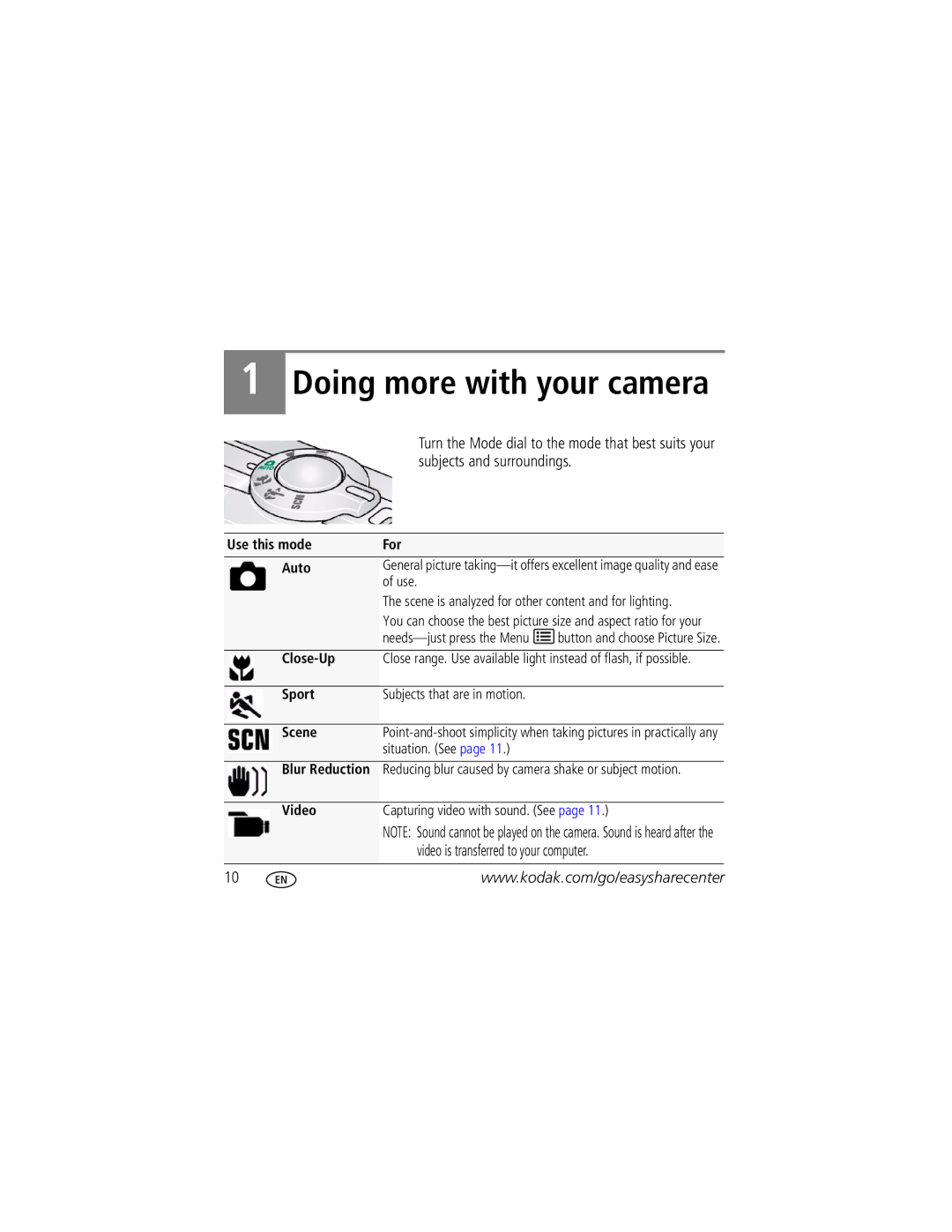1
Doing more with your camera
Turn the Mode dial to the mode that best suits your subjects and surroundings.
Use this mode | For |
|
| ||||
|
|
|
| Auto | General picture |
| |
|
|
|
|
| |||
|
|
|
|
| of use. |
|
|
|
|
|
|
| The scene is analyzed for other content and for lighting. | ||
|
|
|
|
| You can choose the best picture size and aspect ratio for your | ||
|
|
|
|
| button and choose Picture Size. | ||
|
|
|
| Close range. Use available light instead of flash, if possible. |
| ||
|
|
|
|
| |||
|
|
|
|
|
|
|
|
|
|
|
|
|
|
|
|
|
|
|
| Sport | Subjects that are in motion. |
|
|
|
|
|
|
|
| ||
|
|
|
| Scene |
| ||
|
|
|
|
| situation. (See page 11.) |
|
|
|
|
|
| Blur Reduction | Reducing blur caused by camera shake or subject motion. |
| |
|
|
|
|
|
| ||
|
|
|
|
|
|
|
|
|
|
|
| Video | Capturing video with sound. (See page 11.) |
| |
|
|
|
|
| |||
|
|
|
|
| NOTE: Sound cannot be played on the camera. Sound is heard after the | ||
|
|
|
|
| video is transferred to your computer. | ||
|
|
|
|
|
|
| |
10 |
|
|
| www.kodak.com/go/easysharecenter | |||