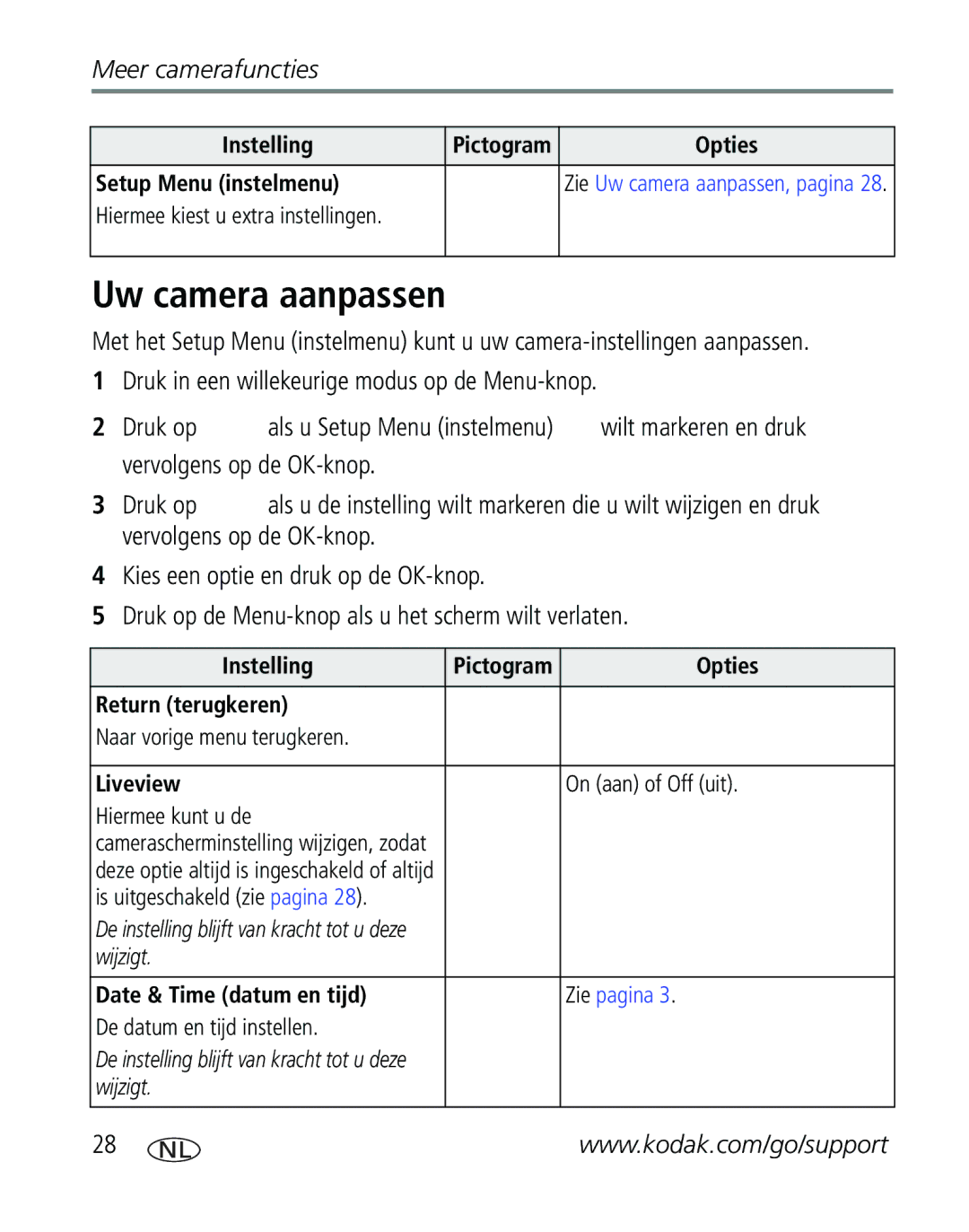FPO
4J3200nl
Vooraanzicht
Greep
Review-knop bekijken
Achteraanzicht
OK-knop Menu-knop
Zoeker
Fotos overbrengen en afdrukken
Uw camera instellen
Fotos en videos maken
Meer camerafuncties
Inhoudsopgave
Extra onderhoud Garantie Voorschriften
Uw camera instellen
De polsriem bevestigen De batterijen plaatsen
De camera inschakelen De datum en tijd instellen eerste keer
Fotos opslaan op een SD- of MMC-kaart
LET OP
Een foto maken
Een video maken
De zojuist gemaakte foto of video bekijken
De status van de camera en fotos controleren
Het LCD-scherm als zoeker gebruiken
Schermen foto-/video-opname
Digitale zoom gebruiken
Druk op om in of uit te zoomen T telefoto of W groothoek
Fotos en videos bekijken
De flitser gebruiken
Zie pagina 24 voor het wijzigen van de flitserinstellingen
De betekenis van de Review-pictogrammen
Een foto vergroten in de modus Review bekijken
Fotos en videos tegen verwijderen beveiligen
Druk op de Menu-knop als u het scherm wilt verlaten
Fotos en videos verwijderen
Exit afsluiten hiermee verlaat u het Delete-scherm
De software installeren
Fotos overbrengen en afdrukken
Schakel de camera uit
Fotos overbrengen met de USB-kabel
Andere beschikbare producten voor overdracht
Computer voor meer informatie
De camera aansluiten op een PictBridge-compatibele printer
Fotos afdrukken
Schakel de camera en de printer uit
Afdrukken vanaf een PictBridge-compatibele printer
Schakel de printer en de camera
On line fotoafdrukken bestellen
Afdrukken vanaf een optionele SD- of MMC-kaart
Geschikte stations voor uw camera
Kodak EasyShare-station Configuratiemogelijkheden
Station
Meer camerafuncties
Een foto of video van uzelf maken
Het weergave-interval voor de diapresentatie wijzigen
Een diapresentatie afspelen
De diapresentatie starten
Druk op de OK-knop om de diapresentatie stop te zetten
Een diapresentatie voortdurend herhalen
Fotos/videos op een televisiescherm weergeven
Voordat u gaat kopiëren, dient u ervoor te zorgen dat
Fotos en videos kopiëren
Fotos of videos kopiëren
Een flitserinstelling kiezen
Opname-instellingen wijzigen
Picture Size fotoformaat MP standaard voor
Color Mode kleurmodus
MP 32 Best ideaal voor
Set Album album instellen
Image Storage beeldopslag
Internal Memory intern
Video Length videolengte
Return terugkeren
Setup Menu instelmenu
Uw camera aanpassen
Liveview
Video Date Display videodatum
Video-Out video-uitgang Ntsc standaard wordt in de
Date Stamp datumstempel
Weergeven
Alle fotos en videos
Foto/video-informatie bekijken
Optionele Review-instellingen wijzigen
Twee op uw camera
Vooraf labelen voor albumnamen
Eén op uw computer
Markeer Exit afsluiten en druk vervolgens op de OK-knop
Eén op uw computer
Drie overdracht naar uw computer
Fotos/videos voor albums labelen
Twee op uw camera
Uw fotos delen
Drie overdracht naar uw computer
Fotos labelen voor afdrukken
Gelabelde fotos afdrukken
Twee fotos of videos op de camera labelen
Fotos en videos labelen om deze per e-mail te verzenden
Drie overbrengen en per e-mail verzenden
Fotos als favorieten labelen
Deel uw favoriete fotos in 4 eenvoudige stappen
Druk op om door uw favorieten te bladeren
Optionele instellingen
Bekijk favorieten op de camera
Verwijderen pagina
Druk op de Menu-knop om het menu af te sluiten
Alle favorieten van de camera verwijderen
Voorkomen dat favorieten worden overgebracht naar de camera
Favorieten afdrukken en per e-mail verzenden
Cameraproblemen
Probleem Oorzaak Oplossing
Probleem Oorzaak Oplossing
Het onderwerp was te Ga verder weg staan, zodat er
Gebruikt Camera en het onderwerp Er is teveel licht
De lens is vuil
Genomen Camera en het onderwerp Het onderwerp of de
Let op bij het formatteren van
Camera-/computercommunicatie
Berichten op het camerascherm
Worden alle fotos en videos
Bericht Oorzaak Oplossing
Let op bij het formatteren
Verwijderd, met inbegrip van
Let op Bij het formatteren van
Van beveiligde bestanden
Camera gekopieerd
No album names on
En kopieer ze naar de camera
Het maximum aantal
Status van het klaar-lampje op de camera
Status Oorzaak Oplossing
Geheugen pagina
Onafgebroken rood
Camera pagina 13, wijzig de
Van de camera is vol
Helpinformatie over uw camera
Nuttige webadressen
Software-ondersteuning
Mooiere en levendigere kleuren maken
Besturingssysteem Processorsnelheid MHz Computermodel
Telefonische klantenservice
Voordat u belt
De exacte foutmelding die is weergegeven
Denemarken
Schermen
Cameraspecificaties
Kodak EasyShare C310/CD40 zoom digitale camera
Lens
Opnemen
Kodak EasyShare C310/CD40 zoom digitale camera Belichting
Bekijken
Communicatie met de computer
Kodak EasyShare C310/CD40 zoom digitale camera Voeding
Andere functies
Opslagcapaciteit voor fotos
Opslagcapaciteit
Aantal fotos MB intern geheugen MB SD of MMC
Minuten/seconden video
Stroombesparende functies
Opslagcapaciteit voor videos
Qvga 320 x
Belangrijke veiligheidsinstructies
Dit product gebruiken
Richtlijnen voor batterijgebruik
Informatie over de batterijen
De levensduur van batterijen verlengen
Bijlage
Beperkte garantiedekking
Garantie
Beperkte garantie
Beperkingen
Uw rechten
Buiten de Verenigde Staten en Canada
Voorschriften
Conformiteitsverklaring FCC
Canadian DOC Statement
Elektrisch en elektronisch afval
Vcci klasse B ITE
Nederlandse vertaling
Belichtingscompensatie
Batterijen
Plaatsen
Naar computer via USB-kabel, 15 fotos labelen
Na het maken, 9 fotos
Formatteren, 30 foto bekijken
Beeldopslaglocatie instellen, 27 intern
Over camera, 30 installeren
Upgrade uitvoeren van
Greep, i
Software installeren op, 14 Menu
Kodak-websites
Status Klaar-lampje op camera Taal
Helpinformatie, 51 installeren
Camera, 62 printer, 16
Lens
Schakelaar
Zelfontspanner, 25 lampje
Automatisch uitschakelen, 58 camera