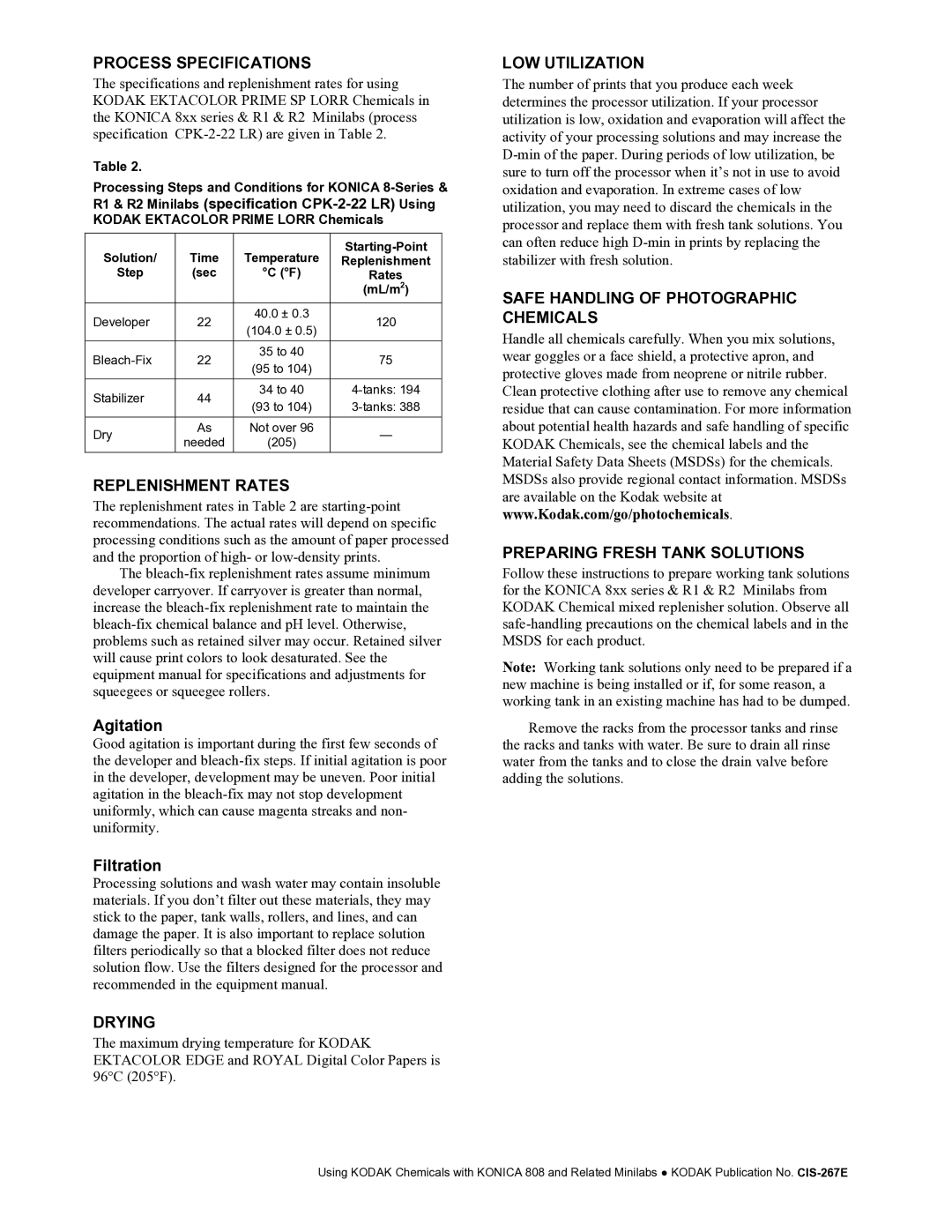CIS-267E specifications
The Kodak CIS-267E is a sophisticated imaging solution aimed at enhancing and optimizing document and image scanning processes. This scanner stands out in the market due to its cutting-edge technology and superior performance, making it an ideal choice for various industries, including healthcare, finance, and education.One of the most notable features of the CIS-267E is its advanced CIS (Contact Image Sensor) technology. This technology allows for high-resolution scanning while maintaining a compact design, which is essential for environments with limited space. The scanner produces 600 x 600 dpi resolution, ensuring that every detail is captured with precision. The CIS-267E supports color scanning with 48-bit depth, allowing for vibrant color reproduction and sharp grayscale imagery.
Another important characteristic of the CIS-267E is its enhanced scanning speed. With the capability to scan up to 30 pages per minute, it significantly improves productivity in high-volume scanning environments. The device also supports automatic duplex scanning, enabling users to scan both sides of a document without manual intervention, saving time and effort.
The user-friendly design of the Kodak CIS-267E makes it accessible for operators of varying skill levels. The scanner features a simple interface with straightforward controls, coupled with various connectivity options, including USB and network capabilities. This flexibility allows for easy integration into existing workflows and systems.
Kodak has also incorporated advanced image processing technologies into the CIS-267E, including Automatic Color Detection, which identifies whether a document is color or black and white and processes it accordingly. Other features such as Automatic Cropping and Descreening help improve the overall quality of scanned images, making them more readable and suitable for document archiving.
Moreover, the CIS-267E is equipped with built-in security features like data encryption and password protection, ensuring that sensitive information remains confidential during the scanning process. The scanner is compliant with various industry standards, enhancing its reliability and trustworthiness.
In summary, the Kodak CIS-267E is a powerful imaging device that combines speed, efficiency, and high-quality output. Its versatile features and robust design make it the go-to choice for businesses needing reliable scanning solutions. Whether for routine document management or more complex imaging tasks, the CIS-267E stands out as an outstanding option in the world of document scanning technology.