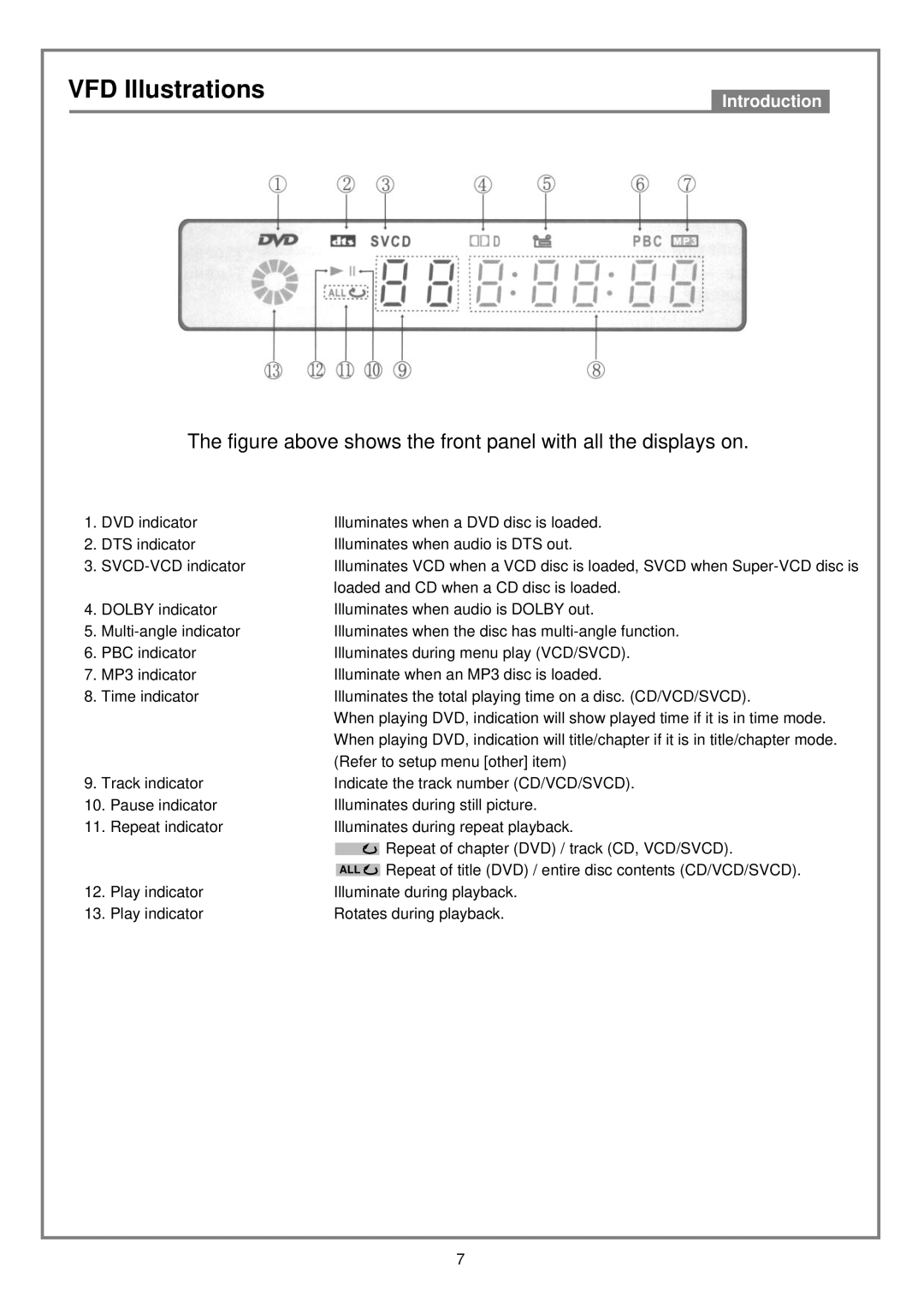VFD Illustrations
Introduction
The figure above shows the front panel with all the displays on.
1. | DVD indicator | Illuminates when a DVD disc is loaded. | |
2. | DTS indicator | Illuminates when audio is DTS out. | |
3. | Illuminates VCD when a VCD disc is loaded, SVCD when | ||
|
|
| loaded and CD when a CD disc is loaded. |
4. | DOLBY indicator | Illuminates when audio is DOLBY out. | |
5. | Illuminates when the disc has | ||
6. | PBC indicator | Illuminates during menu play (VCD/SVCD). | |
7. | MP3 indicator | Illuminate when an MP3 disc is loaded. | |
8. | Time indicator | Illuminates the total playing time on a disc. (CD/VCD/SVCD). | |
|
|
| When playing DVD, indication will show played time if it is in time mode. |
|
|
| When playing DVD, indication will title/chapter if it is in title/chapter mode. |
|
|
| (Refer to setup menu [other] item) |
9. | Track indicator | Indicate the track number (CD/VCD/SVCD). | |
10. | Pause indicator | Illuminates during still picture. | |
11. | Repeat indicator | Illuminates during repeat playback. | |
|
|
| Repeat of chapter (DVD) / track (CD, VCD/SVCD). |
|
|
| ALL Repeat of title (DVD) / entire disc contents (CD/VCD/SVCD). |
12. | Play indicator | Illuminate during playback. | |
13. | Play indicator | Rotates during playback. | |
7