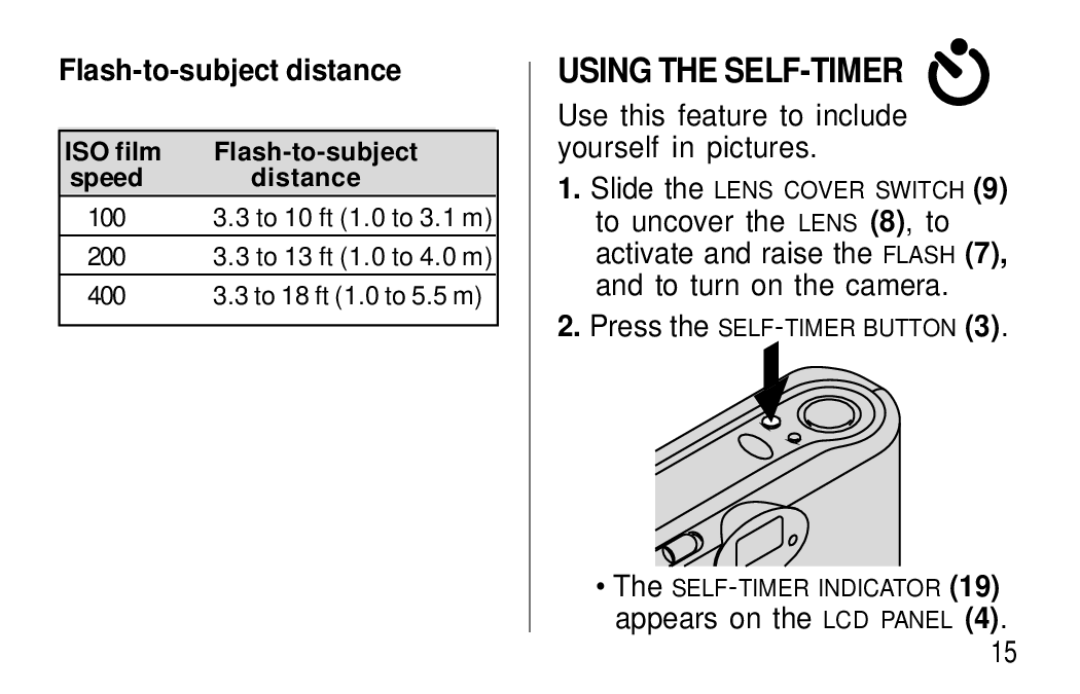F350 specifications
The Kodak F350 is a versatile and compact digital camera renowned for its impressive array of features and capabilities designed to cater to both amateur and professional photographers. One of the most notable aspects of the F350 is its high-resolution sensor, which delivers stunning image quality and allows for vibrant colors and sharp details. This makes it an excellent choice for capturing everything from cherished family moments to breathtaking landscapes.Equipped with advanced image stabilization technology, the Kodak F350 helps users achieve clearer images, even in challenging lighting conditions or when shooting moving subjects. This ensures that photos remain sharp and free of blur, enhancing the overall shooting experience. In addition to its stabilization, the camera boasts a robust autofocus system that quickly locks onto subjects, allowing for fast and accurate photography.
The Kodak F350 features a user-friendly interface, making it accessible to users of all skill levels. The intuitive menu system allows for easy navigation through various settings, modes, and options. This includes several pre-set modes tailored for specific conditions, such as portrait, landscape, and night photography, enabling users to achieve optimal results with minimal effort.
Another key highlight of the F350 is its video recording capability. It supports high-definition video recording, allowing users to capture vibrant and fluid motion for everything from family gatherings to special events. With its built-in microphone and speaker, the Kodak F350 makes it simple to document memories in both visual and auditory formats.
Storage is also a critical feature of the Kodak F350. It supports multiple storage options, including SD and SDHC cards, providing ample space for countless photos and videos. The camera also features a USB interface, making it easy to transfer files to a computer for editing and sharing.
Durability is another characteristic of the Kodak F350. Designed to withstand everyday use, it includes a sturdy build quality that can handle the rigors of regular photography. Its compact design makes it portable and convenient for travel, enabling users to easily carry it wherever they go.
In summary, the Kodak F350 combines high-quality imaging, user-friendly features, and a compact design, making it an exceptional choice for both casual and serious photographers looking to capture life’s moments with fidelity and ease. With its range of functionalities, the F350 continues to stand out as a reliable option in the world of digital photography.