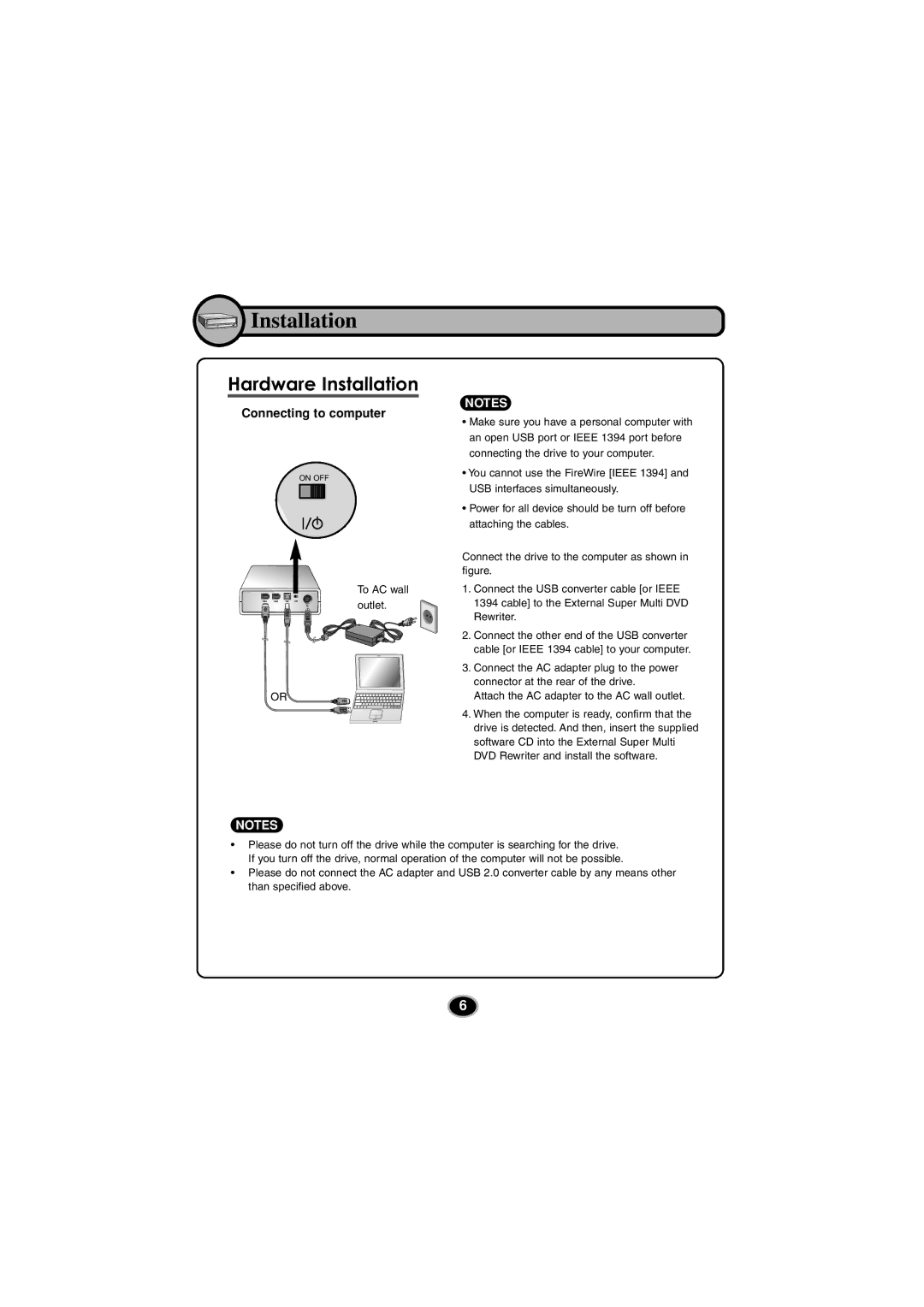GSA-5120D specifications
The Kodak GSA-5120D is a versatile, high-performance document scanner designed to meet the needs of modern businesses, educational institutions, and government agencies that require efficient document management. With its numerous features and advanced technologies, the GSA-5120D streamlines the digitization process, enhancing productivity and improving workflow.One of the standout features of the Kodak GSA-5120D is its impressive scanning speed. Capable of processing up to 50 pages per minute in simplex mode and 100 images per minute in duplex mode, it can handle large volumes of documents with ease. This efficiency is especially advantageous in environments where time is critical, such as busy offices or archival departments.
The GSA-5120D uses advanced image processing technologies to ensure high-quality scans. With capabilities like automatic brightness and contrast adjustment, the scanner can enhance image quality on-the-fly, resulting in clearer and more legible documents. Additionally, the scanner utilizes sophisticated algorithms to reduce noise and improve clarity, making it ideal for scanning documents with fine text or intricate graphics.
Another key characteristic of the GSA-5120D is its ability to handle a wide variety of media types and sizes. This versatility allows users to scan everything from standard letter-sized documents to thicker materials such as ID cards or receipts. The scanner features a robust Automatic Document Feeder (ADF) with a capacity of up to 100 sheets, enabling a seamless workflow for users with large scanning projects.
Connectivity is another essential aspect of the GSA-5120D. It offers multiple connectivity options, including USB 3.0, Ethernet, and Wi-Fi, ensuring compatibility with various systems and allowing for easy integration into any existing IT infrastructure. This flexibility makes it simpler for organizations to implement the scanner into their document management systems.
Additionally, the Kodak GSA-5120D is equipped with advanced security features, including data encryption and user authentication, which help protect sensitive information during scanning and storage processes.
With its combination of rapid speed, superior image quality, versatility, connectivity, and robust security features, the Kodak GSA-5120D stands out as an ideal solution for organizations looking to enhance their document scanning capabilities and improve overall efficiency. Its design and functionality make it a reliable choice for a wide range of institutional and professional settings.