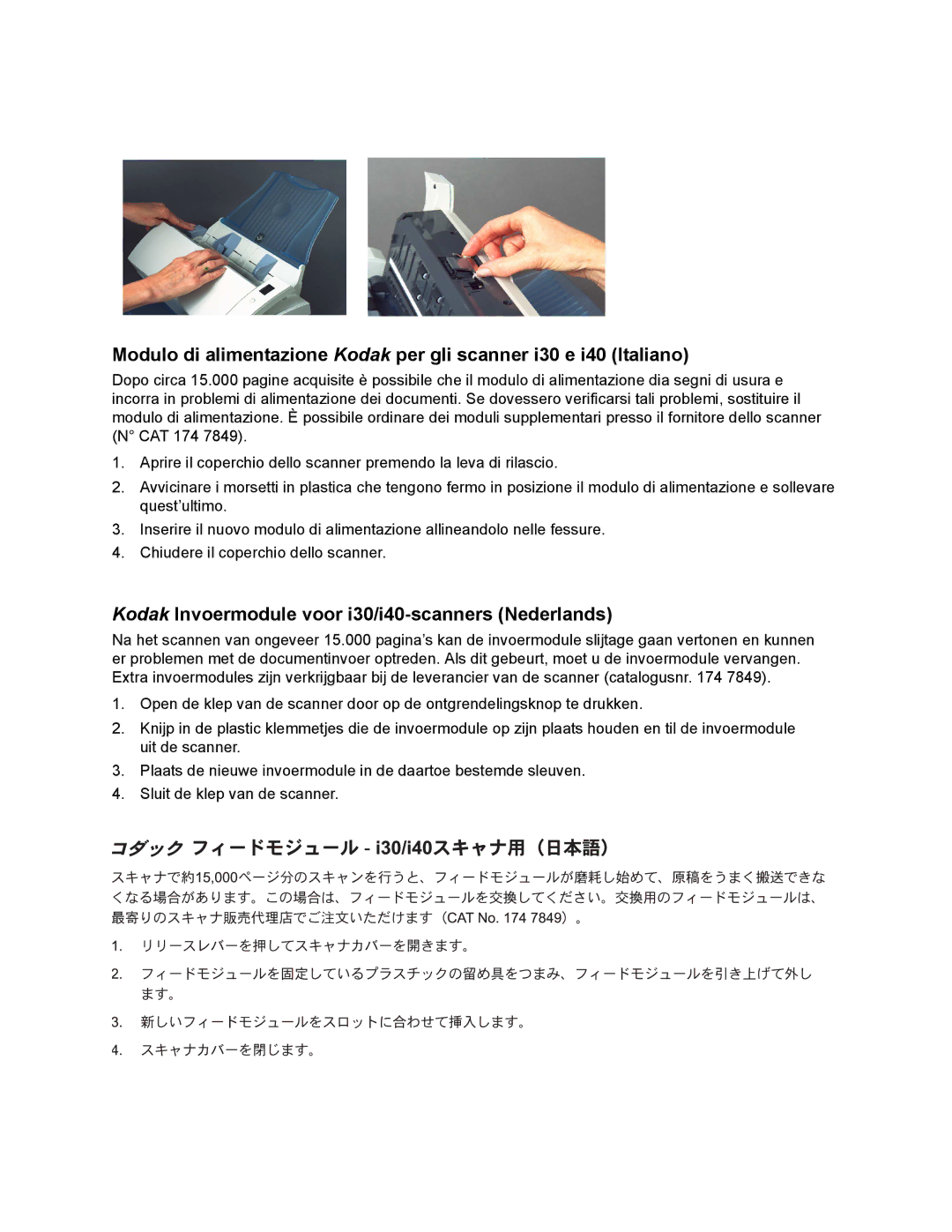I30, I40 specifications
Kodak has long been a pioneer in imaging technology, and its I30 and I40 document scanners exemplify this legacy. Designed for efficiency and high-performance, these scanners are ideal for businesses seeking reliable solutions for document management.The Kodak I30 is known for its compact design, making it suitable for environments with limited space. This scanner boasts a speed of up to 30 pages per minute (ppm) and can handle both single-sided and duplex scanning, thus maximizing productivity. Its advanced Automatic Document Feeder (ADF) can hold up to 100 sheets, allowing users to scan large volumes of documents in one go. The I30 is particularly effective with mixed document types, including receipts, business cards, and standard letter-sized pages.
On the other hand, the Kodak I40 takes the capabilities of the I30 to a higher level, with a scanning speed of up to 40 ppm. This model also features a robust ADF that can accommodate up to 150 documents. The I40 is equipped with advanced imaging features, including automatic brightness adjustment and color dropout, ensuring that scanned images maintain high quality and clarity. This is particularly beneficial for documents that contain varied text colors, as it enhances legibility and reduces the file size of scanned images.
Both scanners utilize Kodak’s Perfect Page Technology. This innovative feature enhances the clarity of scanned images, balancing brightness and contrast while correcting distortions. The scanners also come with advanced image processing capabilities that reduce noise and improve text readability, making them extremely effective for archiving and digital workflows.
Connectivity is another significant aspect of the I30 and I40. They support USB connections and can seamlessly integrate with various document management systems. Users can also benefit from customizable user settings that allow for tailored workflows and ease of use. With a robust suite of software included, these scanners facilitate efficient scanning, indexing, and archiving.
In summary, the Kodak I30 and I40 document scanners are designed for high efficiency, boasting significant speed and reliability. With features such as advanced imaging technology, large capacity ADFs, and user-friendly connectivity options, they are ideal solutions for any business looking to streamline its document management processes. Whether you choose the I30 or the I40, Kodak continues to deliver quality and innovation in imaging technology.