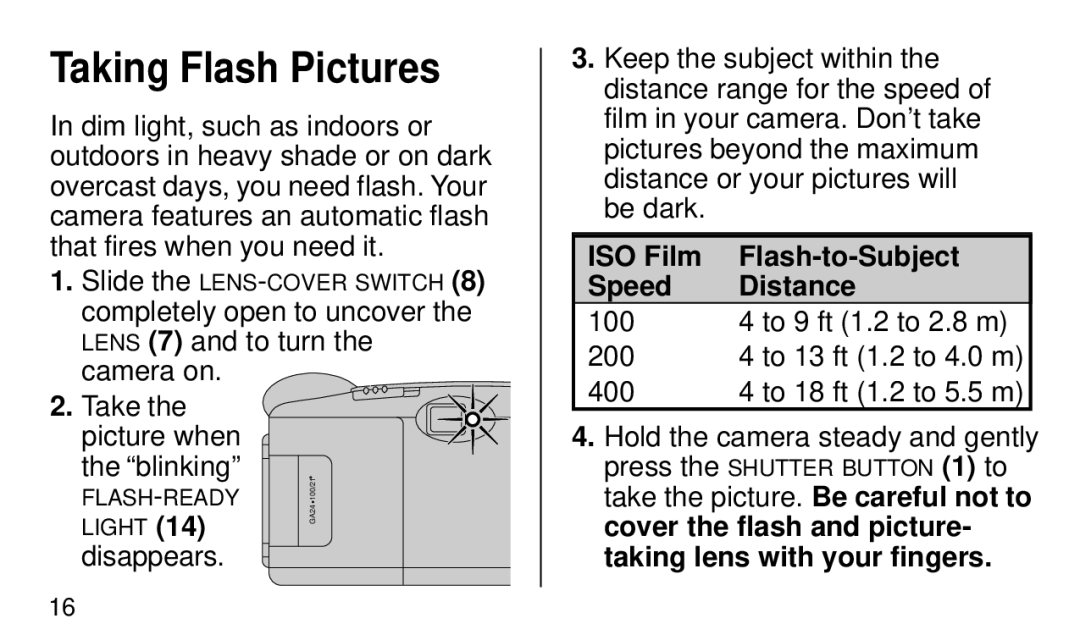Taking Flash Pictures
In dim light, such as indoors or outdoors in heavy shade or on dark overcast days, you need flash. Your camera features an automatic flash that fires when you need it.
1.Slide the
completely open to uncover the LENS (7) and to turn the camera on.
2. Take the
picture when the “blinking”
100/21 | ||
GA24 | ||
LIGHT (14) | ||
|
disappears.
3.Keep the subject within the distance range for the speed of film in your camera. Don’t take pictures beyond the maximum distance or your pictures will be dark.
ISO Film |
|
Speed | Distance |
100 | 4 to 9 ft (1.2 to 2.8 m) |
200 | 4 to 13 ft (1.2 to 4.0 m) |
400 | 4 to 18 ft (1.2 to 5.5 m) |
4.Hold the camera steady and gently press the SHUTTER BUTTON (1) to take the picture. Be careful not to cover the flash and picture- taking lens with your fingers.
16