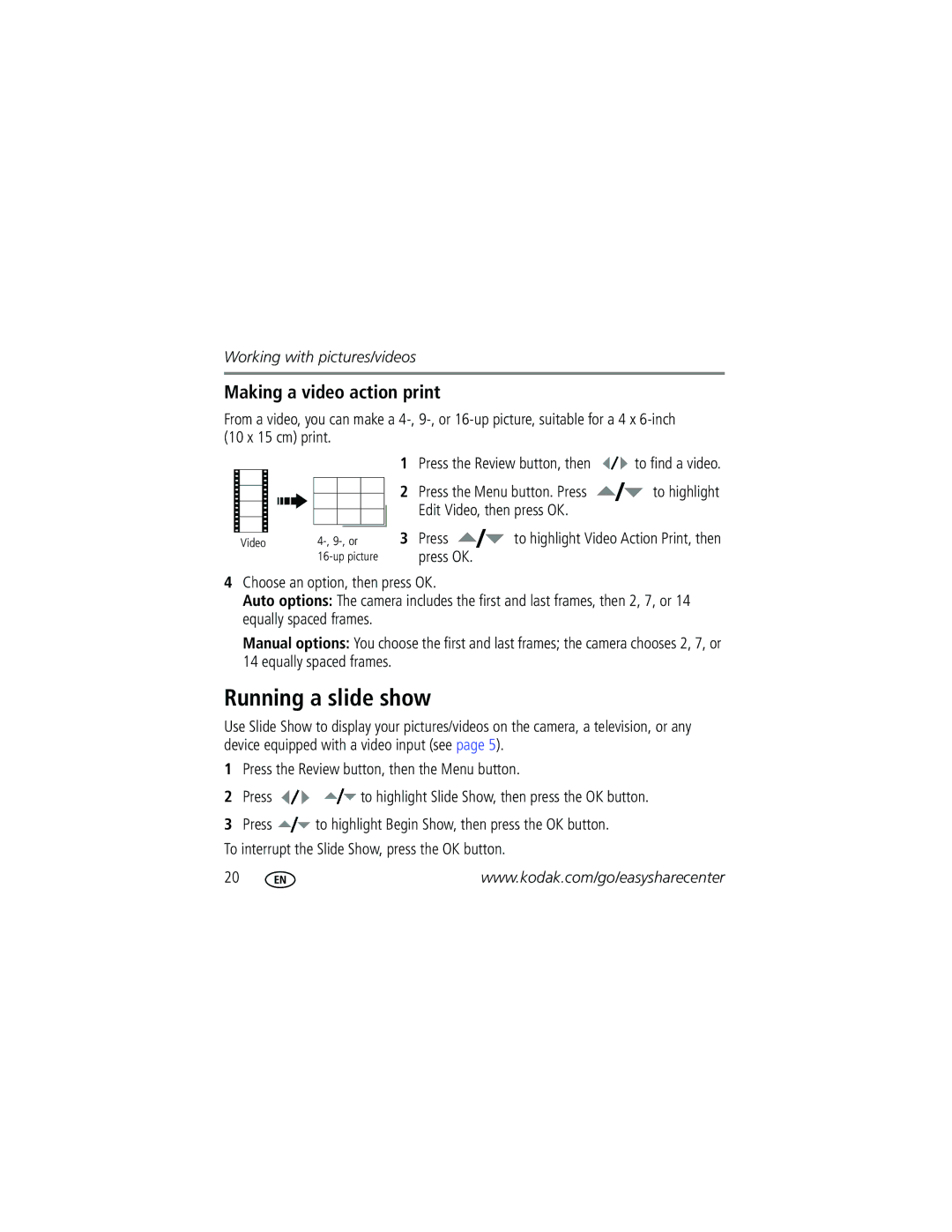KLIC-7001 specifications
The Kodak KLIC-7001 is a rechargeable lithium-ion battery, specifically designed for use with various Kodak digital cameras. Its primary purpose is to provide reliable power for extended shooting sessions, ensuring that photographers can capture moments without the worry of running out of battery.One of the main features of the KLIC-7001 is its capacity. With a substantial power output, this battery is engineered to last, making it suitable for photographers who require long-lasting performance. The KLIC-7001 is particularly known for its efficiency in delivering high energy, allowing users to capture hundreds of photos or even record videos without needing to change or recharge the battery frequently.
The technology behind the KLIC-7001 incorporates lithium-ion chemistry, which is favored for its ability to hold a charge longer than older nickel-cadmium (NiCd) or nickel-metal hydride (NiMH) batteries. This means less memory effect and faster recharging times. Lithium-ion batteries also tend to be lighter than their counterparts, making the KLIC-7001 a practical choice for portable camera setups.
Compatibility is another significant characteristic of the KLIC-7001. It is designed to work seamlessly with a range of Kodak camera models, making it a versatile option for Kodak users. Its compact and lightweight design makes it easy to carry, ensuring that it can fit into camera bags alongside other accessories without adding unnecessary bulk.
Another notable feature is the built-in protection circuitry in the KLIC-7001. This technology safeguards the battery against overcharging, overheating, and short-circuits, which can be critical in maintaining the battery’s longevity and the safety of the connected devices.
In terms of sustainability, the KLIC-7001 can be recharged multiple times, reducing the need for disposable batteries and contributing to a lower environmental impact. Photographers looking for an eco-friendly alternative will appreciate the reduction in waste provided by the rechargeable design.
Overall, the Kodak KLIC-7001 combines energy efficiency, safety features, and compatibility, making it a reliable power source for Kodak camera enthusiasts seeking to enhance their photography experience. Whether shooting in bright daylight or dimly lit environments, this battery offers the performance and dependability that every photographer needs to capture their creative vision.