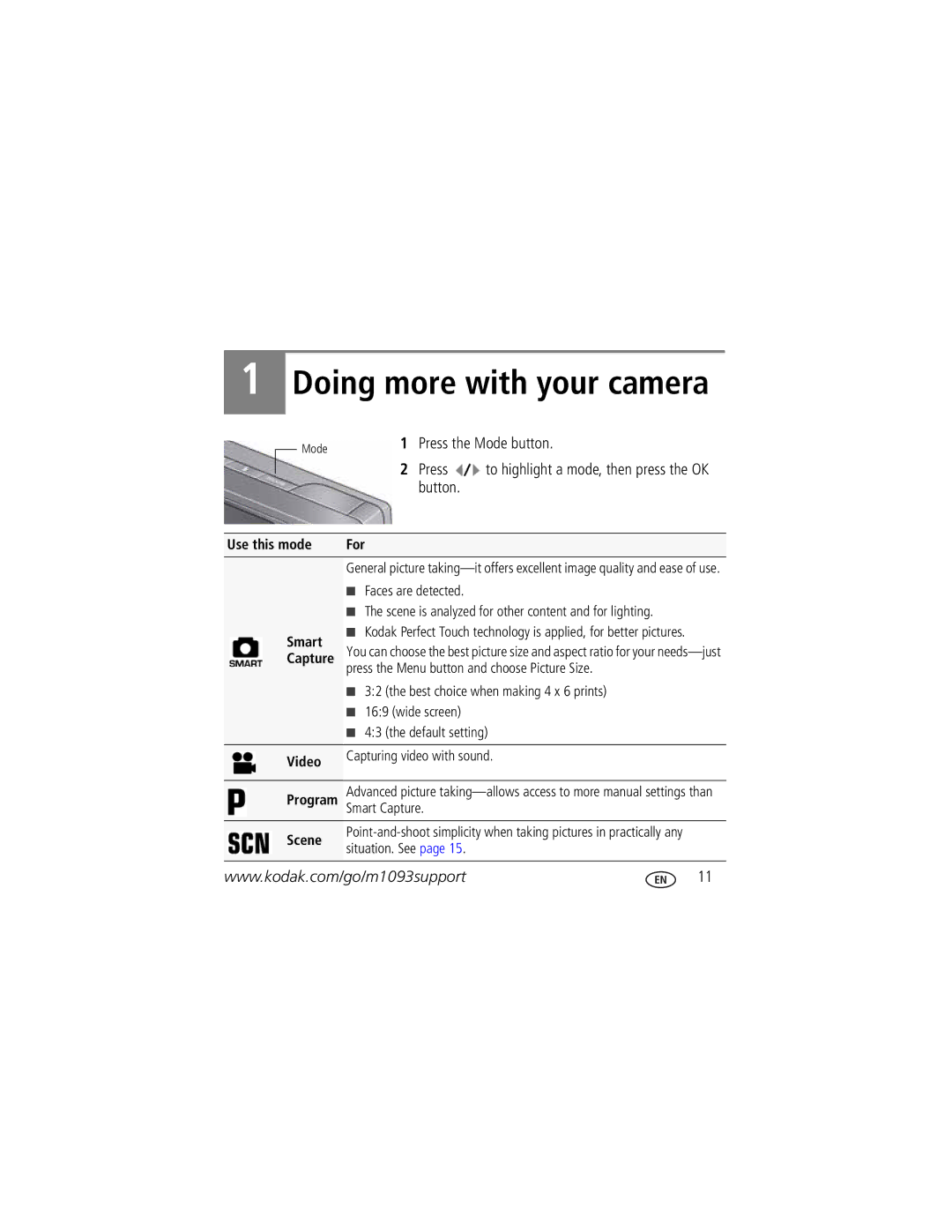1
Doing more with your camera
Mode | 1 | Press the Mode button. | |
|
|
| |
| 2 | Press | to highlight a mode, then press the OK |
|
| button. |
|
Use this mode | For |
|
|
Smart
Capture
General picture
■Faces are detected.
■The scene is analyzed for other content and for lighting.
■Kodak Perfect Touch technology is applied, for better pictures.
You can choose the best picture size and aspect ratio for your
■3:2 (the best choice when making 4 x 6 prints)
■ 16:9 (wide screen)
■ 4:3 (the default setting)
Video | Capturing video with sound. |
|
Program Advanced picture
|
| Scene |
| |
|
|
| ||
|
| situation. See page 15. |
| |
|
|
|
| |
|
|
|
|
|
www.kodak.com/go/m1093support | 11 | |||