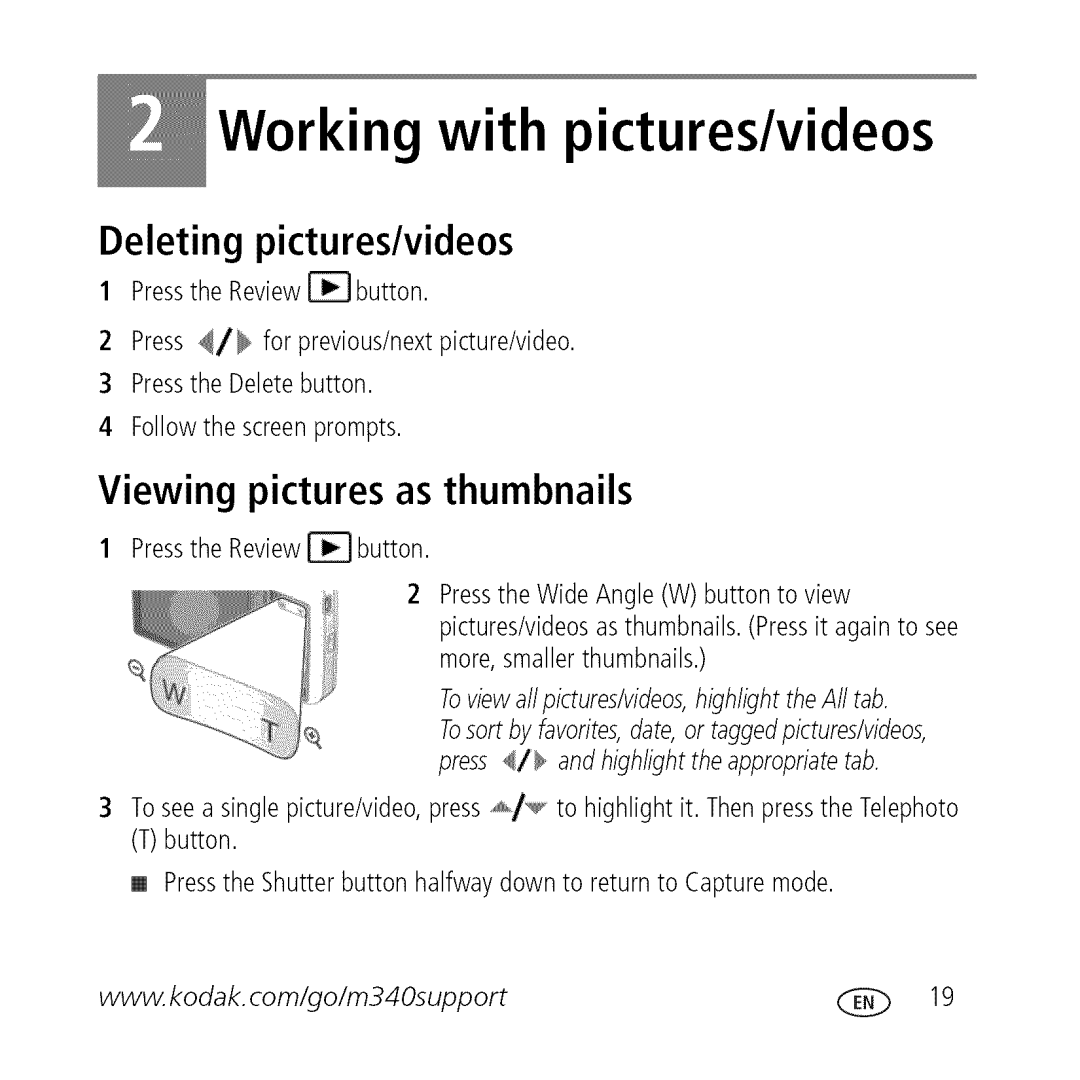Working with pictures/videos
Deleting pictures/videos
1Pressthe Review_button.
2Press _/_ for previous/nextpicture/video.
3Pressthe Deletebutton.
4Followthe screenprompts.
Viewing pictures as thumbnails
1 PresstheReview button.
2Pressthe WideAngle(W) button to view pictures/videosas thumbnails.(Pressit againto see more,smallerthumbnails.)
Toviewallpictures/videos,highlighttheAll tab. Tosort by favorites,date,or taggedpictures/videos, press _/_ and highlightthe appropriatetab.
Toseea singlepicture/video,press_/_ to highlight it. Thenpressthe Telephoto (T)button.
[] Pressthe Shutterbutton halfwaydown to return to Capturemode.
www. kodak, com/go/m340support | _ | 19 |