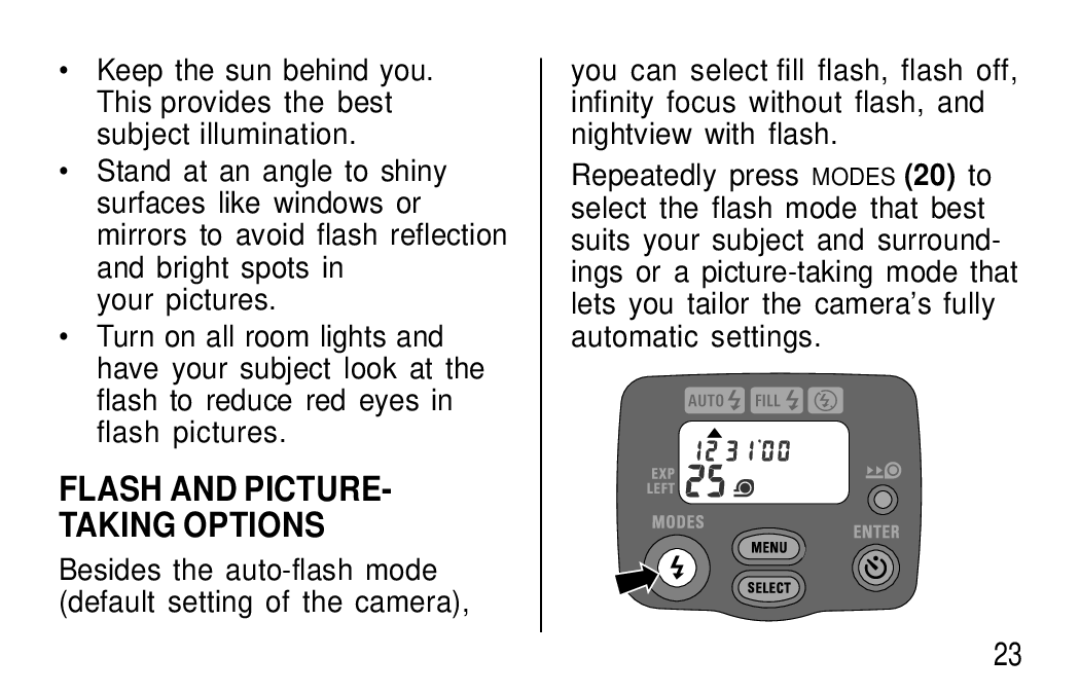T570 specifications
Kodak T570 is a standout model in the landscape of professional photographic film, particularly known for its outstanding black-and-white imaging capabilities. Designed for photographers who demand high-quality results, T570 is characterized by its fine grain structure, excellent sharpness, and a broad tonal range that allows for detailed imagery in various lighting conditions.One of the most notable features of Kodak T570 is its sensitivity. With an ISO rating of 400, it strikes a balance between sensitivity and image quality, making it a versatile choice for both indoor and outdoor shooting. This sensitivity enables photographers to work in lower light situations without compromising the integrity of the image.
The film utilizes a proprietary emulsion technology that enhances sharpness while maintaining fine grain, which is often a fundamental concern for photographers. This emulsion is designed to yield exceptional contrast, allowing users to capture images with depth and dynamic range. The contrast facilitates stunning tonal separation, making T570 particularly suited for portraits and landscape photography.
Kodak T570 is also recognized for its latitude, meaning it can handle overexposure and underexposure better than many other films in its category. This feature is invaluable for photographers who may be working in rapidly changing lighting conditions or situations where precise exposure settings are challenging to achieve.
Another essential characteristic of Kodak’s T570 is its archival quality. The film is engineered to offer longevity, ensuring that images captured with it can stand the test of time. When processed and stored correctly, photographers can expect their prints to remain stable and detailed for decades, preserving memories and creative work for future generations.
In terms of processing, Kodak T570 can be developed using standard black-and-white chemicals, making it accessible for both professional labs and dedicated hobbyists. Its compatibility with widely used development processes adds to its appeal, allowing for flexibility in various photographic workflows.
In summary, Kodak T570 is a professional-grade black-and-white film that combines fine grain, excellent sharpness, and impressive tonal range. Its ISO rating, durable emulsion technology, and archival quality make it an ideal choice for both seasoned photographers and enthusiasts looking to elevate their craft. Whether capturing candid moments, landscapes, or studio portraits, Kodak T570 delivers remarkable results that highlight the beauty and intricacy of monochromatic photography.