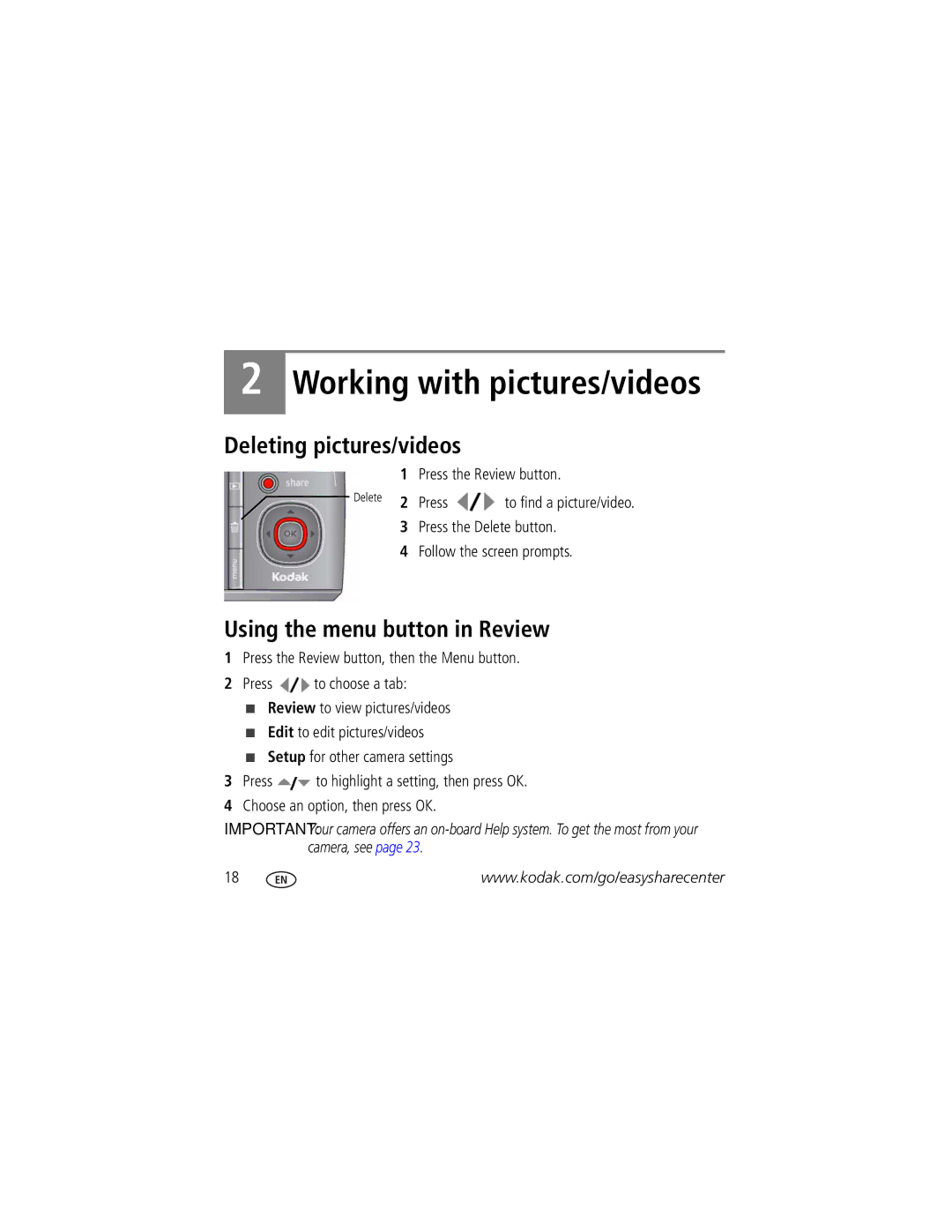z1015 specifications
The Kodak Z1015 IS is a versatile digital camera that combines high-quality imaging with user-friendly features, making it a popular choice among photography enthusiasts and casual users alike. Released as part of Kodak's Z-series, this model is known for its powerful zoom capabilities, advanced sensor technology, and various shooting modes.One of the standout features of the Kodak Z1015 IS is its impressive 10x optical zoom lens, which covers a focal length equivalent to 35mm to 350mm. This allows users to capture stunning close-ups and distant subjects with remarkable clarity. The lens is complemented by a 10-megapixel image sensor, which provides ample resolution for high-quality prints and detailed images. The combination of the zoom capability and the sensor ensures that images are sharp and vibrant, whether you're photographing landscapes or wildlife.
Another notable characteristic of the Z1015 IS is its image stabilization technology. Kodak’s Advanced Image Stabilization system helps to reduce blurriness caused by camera shake, particularly during low-light conditions or when using the zoom function. This technology is particularly beneficial for handheld shooting, allowing users to achieve clear photos without the need for a tripod.
The Z1015 IS also offers a variety of shooting modes to cater to different photography styles and situations. Users can choose from automatic settings for quick snaps or manual controls for more creative flexibility. The camera includes features like face detection, which automatically focuses on faces and ensures they are well-exposed, and scene modes that optimize camera settings based on the shooting environment.
In terms of usability, the Kodak Z1015 IS boasts a 2.5-inch LCD screen that provides a clear view of images, menus, and settings. This display is helpful for composing shots and reviewing images on the go. Additionally, the camera supports various video recording capabilities, allowing users to capture high-resolution videos, further expanding its functionality beyond still photography.
With its blend of high zoom power, advanced features, and user-friendly design, the Kodak Z1015 IS appeals to a wide audience, providing an excellent balance between quality and ease of use. Whether you are an experienced photographer or just starting your journey into photography, the Z1015 IS serves as a reliable companion for capturing life’s moments.