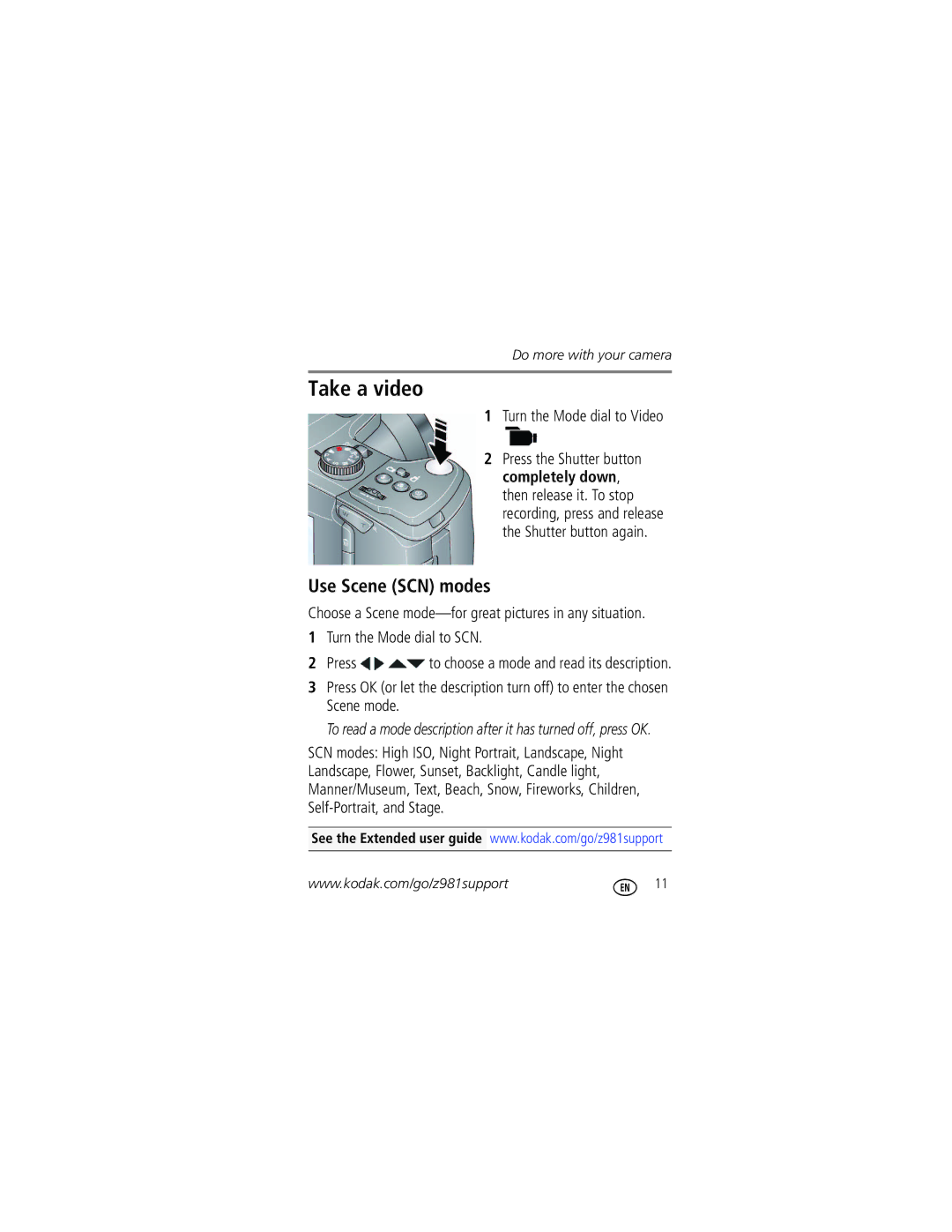Do more with your camera
Take a video
1Turn the Mode dial to Video
2Press the Shutter button completely down, then release it. To stop recording, press and release the Shutter button again.
Use Scene (SCN) modes
Choose a Scene
1Turn the Mode dial to SCN.
2Press ![]()
![]() to choose a mode and read its description.
to choose a mode and read its description.
3Press OK (or let the description turn off) to enter the chosen Scene mode.
To read a mode description after it has turned off, press OK.
SCN modes: High ISO, Night Portrait, Landscape, Night Landscape, Flower, Sunset, Backlight, Candle light, Manner/Museum, Text, Beach, Snow, Fireworks, Children,
See the Extended user guide www.kodak.com/go/z981support
www.kodak.com/go/z981support11