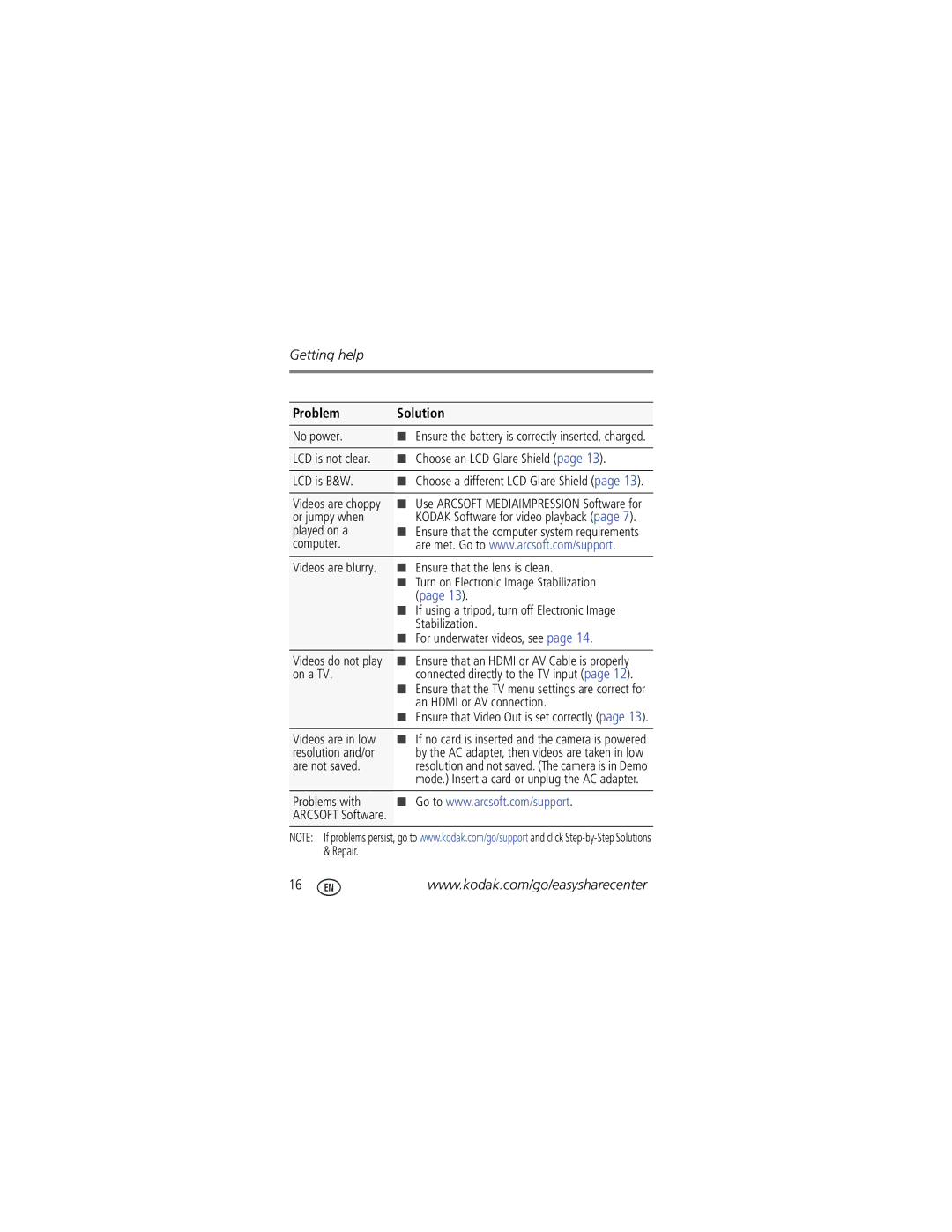Getting help
Problem | Solution |
No power. | ■ Ensure the battery is correctly inserted, charged. |
LCD is not clear. | ■ Choose an LCD Glare Shield (page 13). |
LCD is B&W. | ■ Choose a different LCD Glare Shield (page 13). |
Videos are choppy | ■ Use ARCSOFT MEDIAIMPRESSION Software for |
or jumpy when | KODAK Software for video playback (page 7). |
played on a | ■ Ensure that the computer system requirements |
computer. | are met. Go to www.arcsoft.com/support. |
Videos are blurry. | ■ Ensure that the lens is clean. |
| ■ Turn on Electronic Image Stabilization |
| (page 13). |
| ■ If using a tripod, turn off Electronic Image |
| Stabilization. |
| ■ For underwater videos, see page 14. |
Videos do not play | ■ Ensure that an HDMI or AV Cable is properly |
on a TV. | connected directly to the TV input (page 12). |
| ■ Ensure that the TV menu settings are correct for |
| an HDMI or AV connection. |
| ■ Ensure that Video Out is set correctly (page 13). |
Videos are in low | ■ If no card is inserted and the camera is powered |
resolution and/or | by the AC adapter, then videos are taken in low |
are not saved. | resolution and not saved. (The camera is in Demo |
| mode.) Insert a card or unplug the AC adapter. |
Problems with | ■ Go to www.arcsoft.com/support. |
ARCSOFT Software. |
|
|
|
NOTE: If problems persist, go to www.kodak.com/go/support and click
16www.kodak.com/go/easysharecenter