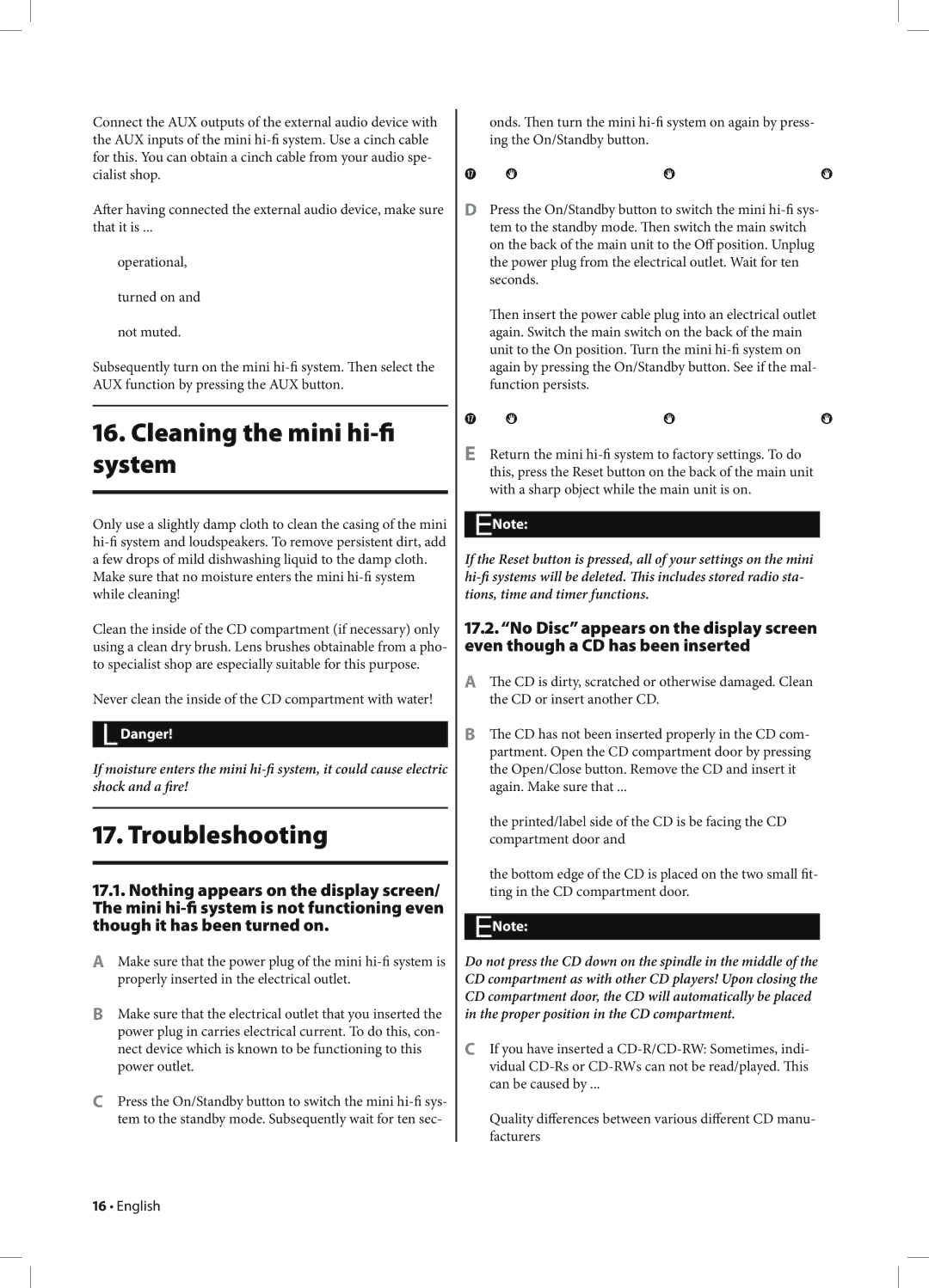KH 2233 specifications
The Kompernass KH 2233 is a versatile and innovative kitchen appliance designed to streamline various cooking processes. Known for its user-friendly interface and practical features, this multi-functional device serves as a perfect addition to any modern kitchen.One of the standout characteristics of the KH 2233 is its multi-purpose functionality. This appliance combines several cooking methods into one device, allowing users to steam, boil, and cook their meals, all while retaining maximum flavor and nutrients. With its generous capacity, the KH 2233 can handle meals for families or small gatherings, making it an ideal choice for everyday cooking.
Equipped with advanced technology, the Kompernass KH 2233 boasts a precise temperature control system. This ensures that each dish is cooked evenly and to perfection. The appliance often includes programmable cooking settings and timers, allowing users to set it and forget it while they attend to other tasks in the kitchen or enjoy quality time with family and friends.
Safety is a key focus in the design of the KH 2233. It features an automatic shut-off function that activates when cooking is complete, helping to prevent overcooking and ensuring peace of mind even if users are occupied elsewhere. The device is constructed from high-quality materials that are both durable and easy to clean, making maintenance a breeze.
The sleek design of the Kompernass KH 2233 complements any kitchen decor, with its modern aesthetic and compact size that allows for easy storage. Additionally, many versions of the KH 2233 come with detachable components, promoting hassle-free cleaning and enhancing overall convenience.
Another remarkable technology integrated into the KH 2233 is the energy-efficient operation. By using less energy compared to traditional cooking methods, the appliance not only helps reduce utility bills but also supports eco-friendly cooking practices.
In summary, the Kompernass KH 2233 is an exceptional kitchen appliance characterized by its multi-functionality, advanced temperature control, safety features, and energy efficiency. It caters to a variety of cooking needs, making it a valuable asset for anyone looking to enhance their culinary experience. Whether you are a novice cook or a seasoned chef, the KH 2233 is designed to simplify cooking while delivering delicious results.