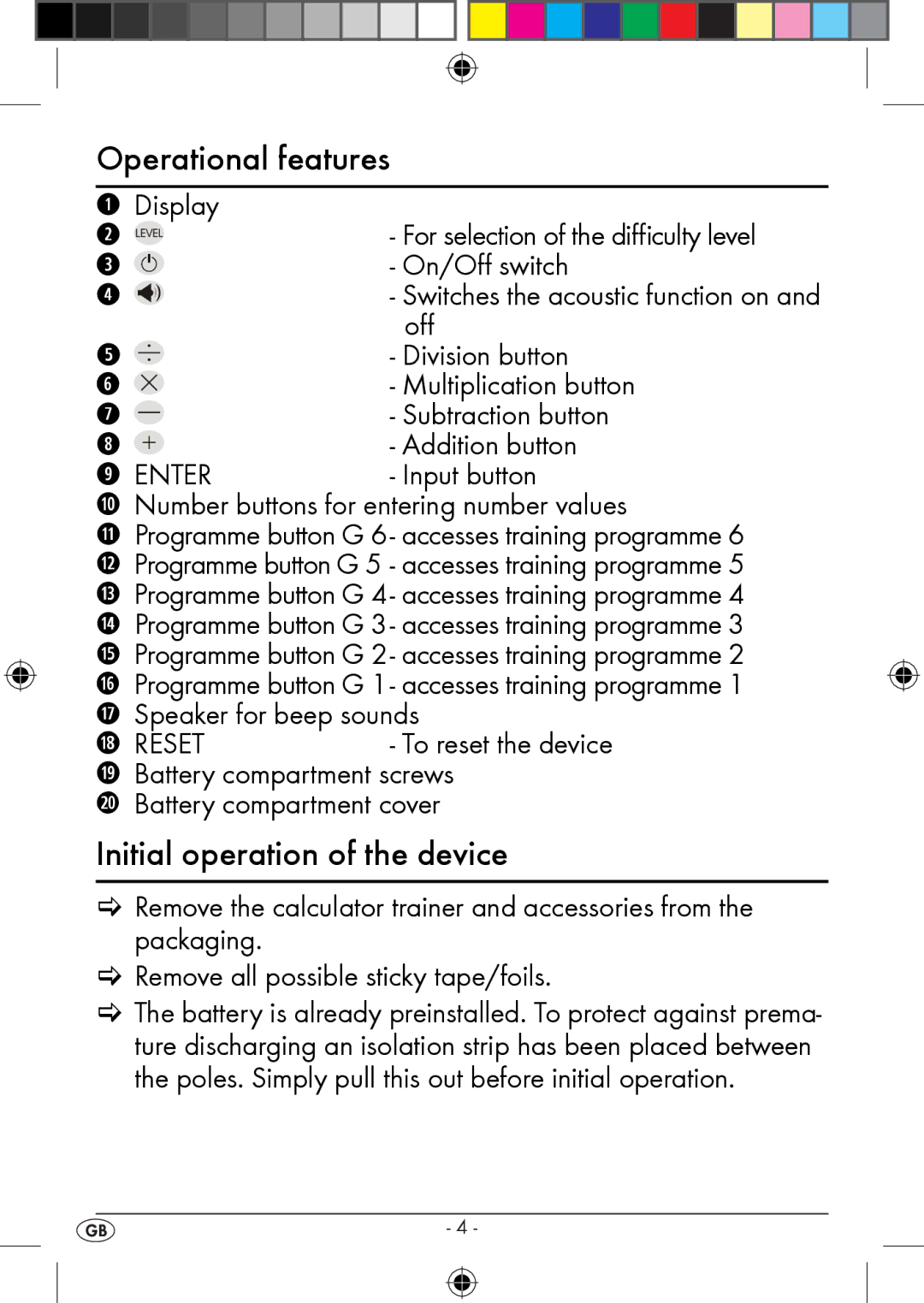KH 2283 specifications
The Kompernass KH 2283 is a versatile kitchen appliance designed for efficiency, convenience, and culinary creativity. This multi-functional food processor stands out for its robust build quality and a range of features, making it a favorite among home cooks and culinary enthusiasts alike.One of the main features of the KH 2283 is its powerful motor, which provides ample wattage to handle tough mixing and blending tasks. With this model, users can easily prepare a variety of food items, from smoothies to dough. The motor is paired with a high-quality stainless steel blade system, ensuring that ingredients are chopped, sliced, or blended to perfection.
Another notable aspect of the KH 2283 is its multiple speed settings, which allow users to customize the processing experience based on the task at hand. This feature empowers chefs to achieve the desired consistency, whether they're coarsely chopping vegetables or achieving a fine puree. The pulse function is an additional element that provides even greater control over the blending process, offering bursts of power for precise results.
The design of the Kompernass KH 2283 is user-friendly, with an intuitive control panel that makes it easy to operate. Its compact size ensures that it can fit on most kitchen countertops without taking up too much space, while its sleek appearance adds a modern touch to any kitchen decor.
Safety is an essential aspect of the KH 2283, as it comes equipped with several safety features. The appliance includes a secure locking mechanism that prevents operation unless the lid is properly secured, reducing the risk of accidents during use. Additionally, it features non-slip feet to provide stability while in operation, ensuring that the processor remains firmly in place, even during rigorous use.
The KH 2283 also boasts easy cleanup, with removable parts that are dishwasher-safe. This convenience factor makes it an appealing choice for those who value efficiency in both cooking and cleaning.
In summary, the Kompernass KH 2283 is an exceptional food processor that combines power, versatility, and safety features to enhance the cooking experience. Its practical design, numerous speed settings, and easy maintenance make it an ideal addition to any kitchen, catering to both novice cooks and seasoned chefs alike. Whether you're preparing quick meals or experimenting with complex recipes, the KH 2283 is equipped to handle it all with ease.