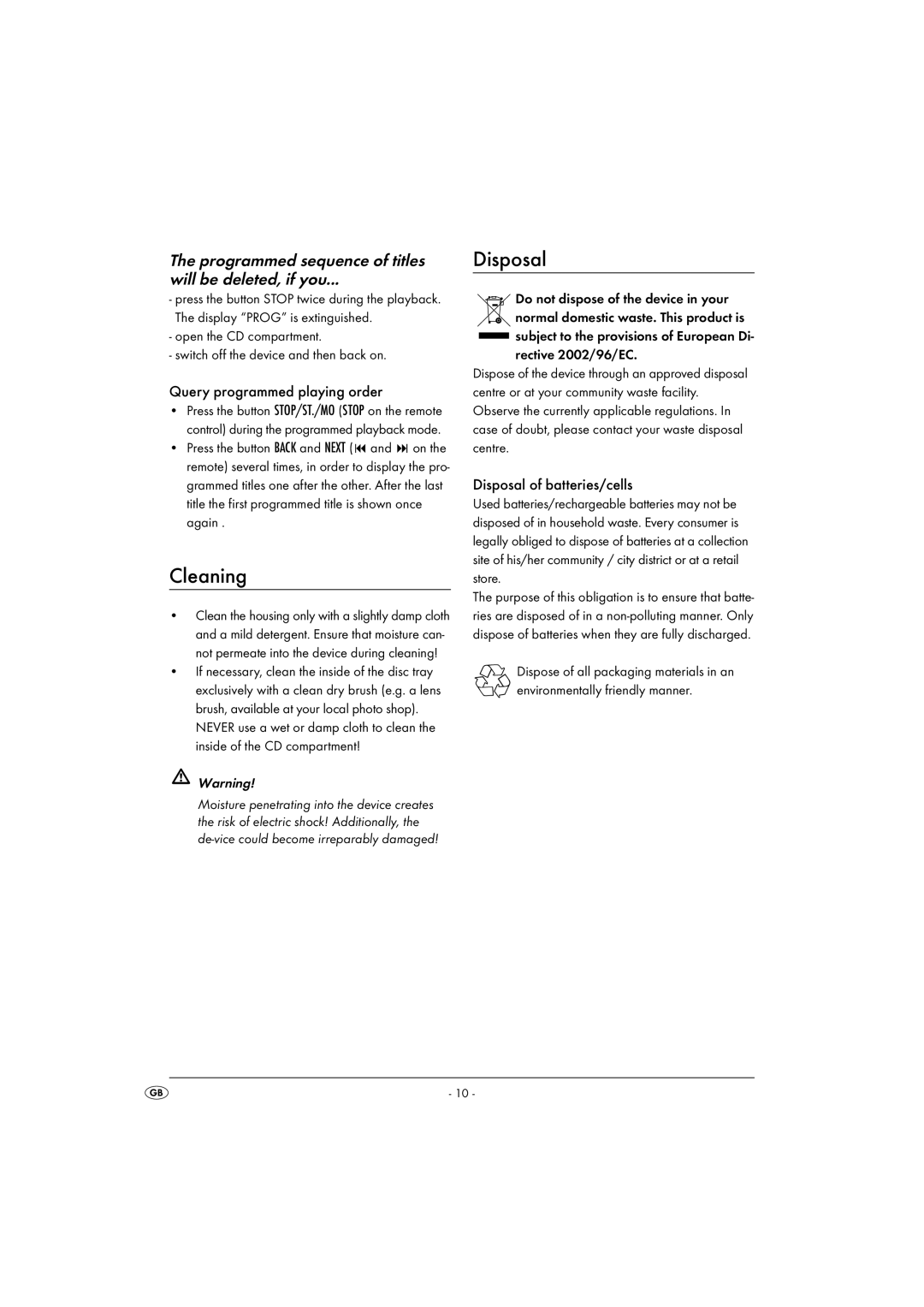KH 2306 specifications
The Kompernass KH 2306 is a versatile kitchen appliance designed to elevate cooking experiences for both novice and seasoned chefs. This multifunctional kitchen machine combines various features to streamline food preparation, ensuring that tasks such as chopping, blending, mixing, and kneading can be accomplished effortlessly.One of the standout features of the KH 2306 is its powerful motor, which offers multiple speed settings. This allows users to customize the processing speed based on the type of ingredients being used, making it ideal for everything from delicate herbs to sturdy doughs. The intuitive control panel is user-friendly, featuring easy-to-read settings that facilitate quick adjustments during cooking.
Another notable technology integrated into the KH 2306 is its advanced mixing mechanism. This design ensures that ingredients are mixed thoroughly, leading to better flavors and textures in the final dish. The system is engineered to tackle various recipes, from homemade bread to creamy soups, showcasing its versatility in different cooking contexts.
In addition to its mixing capabilities, the KH 2306 comes equipped with a high-quality blender attachment. This feature allows for quick and efficient blending, making smoothies, sauces, and purees a breeze. The blender is designed to handle both hot and cold ingredients, enabling users to experiment with a wide range of culinary creations.
Safety is also a key consideration in the design of the KH 2306. The appliance is equipped with a safety lock function that prevents accidental activation while in use. This is particularly beneficial for busy kitchens, ensuring peace of mind when multitasking. Additionally, the removable parts are dishwasher-safe, making cleanup hassle-free.
Moreover, the KH 2306 features a compact and stylish design, ensuring that it fits seamlessly into any kitchen decor. Its thoughtful construction offers both functionality and aesthetics, making it an attractive addition to kitchen countertops.
In conclusion, the Kompernass KH 2306 is an innovative kitchen machine that marries advanced technology with user-friendly design. Its robust motor, versatile mixing and blending capabilities, and convenient safety features make it an essential tool for anyone looking to enhance their culinary skills. Whether preparing simple meals or experimenting with intricate recipes, the KH 2306 offers a reliable and efficient solution for all cooking needs.