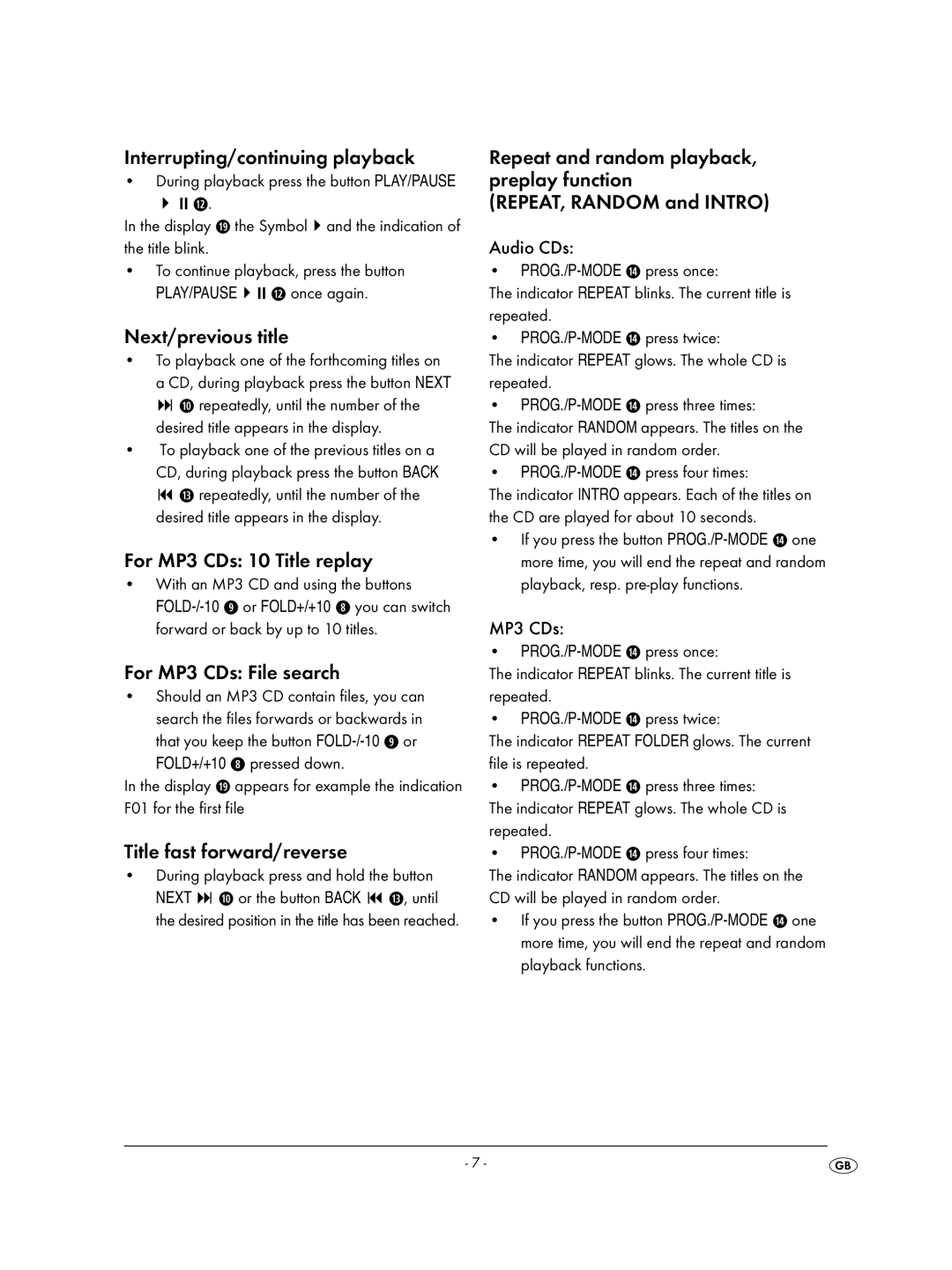Interrupting/continuing playback
•During playback press the button PLAY/PAUSE
d.
In the display 1( the Symbol and the indication of the title blink.
•To continue playback, press the button
PLAY/PAUSE | d once again. |
Next/previous title
•To playback one of the forthcoming titles on a CD, during playback press the button NEXT a repeatedly, until the number of the
desired title appears in the display.
•To playback one of the previous titles on a CD, during playback press the button BACK f repeatedly, until the number of the
desired title appears in the display.
For MP3 CDs: 10 Title replay
•With an MP3 CD and using the buttons
For MP3 CDs: File search
•Should an MP3 CD contain files, you can search the files forwards or backwards in
that you keep the button
In the display 1( appears for example the indication F01 for the first file
Title fast forward/reverse
•During playback press and hold the button
NEXT a or the button BACK f, until the desired position in the title has been reached.
Repeat and random playback, preplay function
(REPEAT, RANDOM and INTRO)
Audio CDs:
•
The indicator REPEAT blinks. The current title is repeated.
•
The indicator REPEAT glows. The whole CD is repeated.
•
The indicator RANDOM appears. The titles on the CD will be played in random order.
•PROG./P-MODE g press four times:
The indicator INTRO appears. Each of the titles on the CD are played for about 10 seconds.
•If you press the button
MP3 CDs:
•
The indicator REPEAT blinks. The current title is repeated.
•
The indicator REPEAT FOLDER glows. The current file is repeated.
•
The indicator REPEAT glows. The whole CD is repeated.
•
The indicator RANDOM appears. The titles on the CD will be played in random order.
•If you press the button
- 7 -