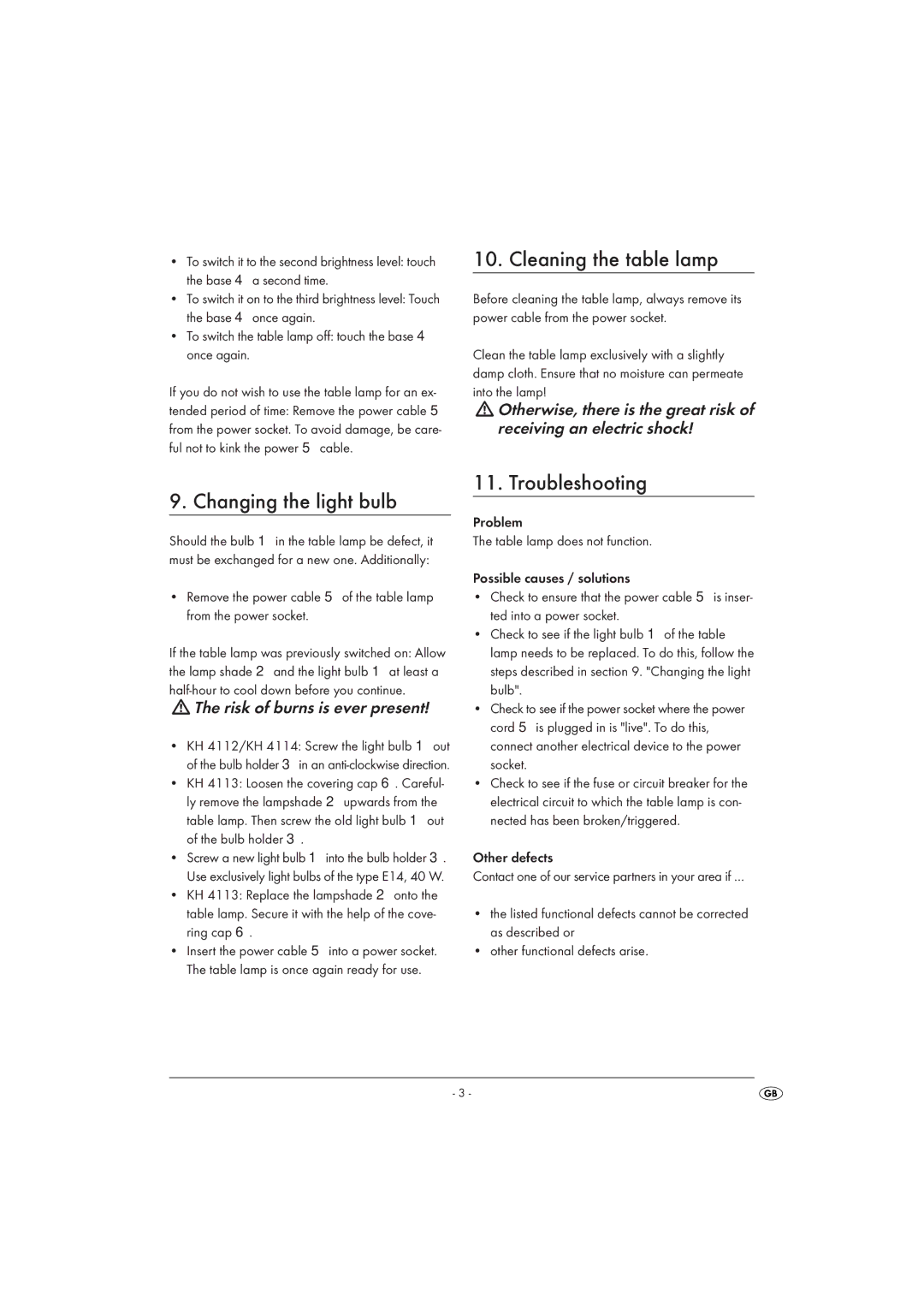KH 4114, KH 4113, KH 4112 specifications
The Kompernass KH 4112, KH 4114, and KH 4113 are a series of advanced food preparation appliances known for their versatility and efficiency in the kitchen. Each model in this range is designed to cater to different culinary needs while maintaining ease of use and modern features.The KH 4112 is a standout model, featuring a powerful motor that delivers excellent performance for blending, chopping, and mixing. One of the main highlights of this model is its stainless steel blade, which ensures precise cutting and durability. The variable speed settings allow users to tailor the blending process to achieve the desired consistency, whether making smoothies, soups, or sauces. Additionally, the KH 4112 is equipped with a compact design, making it easy to store in any kitchen without taking up excessive space.
Next in the lineup, the KH 4114 offers even more functionality. This model includes a larger capacity bowl, perfect for preparing meals for families or groups. One of the key technologies integrated into the KH 4114 is its pulse function, which provides enhanced control during food preparation, allowing for bursts of high-speed blending for ingredients that require more texture. This feature is particularly useful when creating chunky sauces or dips. Moreover, like its sibling, the KH 4114 is designed with safety in mind, featuring a locking system that prevents operation unless properly secured.
The KH 4113 rounds out the collection by focusing on specific functionalities. This model is particularly noted for its whisking capabilities, ideal for baking enthusiasts aiming to create fluffy egg whites or whipped cream. Its specialized attachment enhances the mixing process, ensuring light and airy results. The KH 4113 is user-friendly, featuring intuitive controls that make it accessible to cooks of all skill levels.
All three models in the Kompernass KH range are equipped with easy-to-clean components, with removable parts that can be placed in the dishwasher, promoting convenience in maintenance. With their powerful motors, varied functionalities, and user-centric designs, the KH 4112, KH 4114, and KH 4113 stand out as essential tools for any modern kitchen, making food preparation efficient and enjoyable. Whether you're a novice cook or a seasoned chef, these appliances are designed to elevate your culinary experience with innovative technologies that cater to diverse cooking styles.