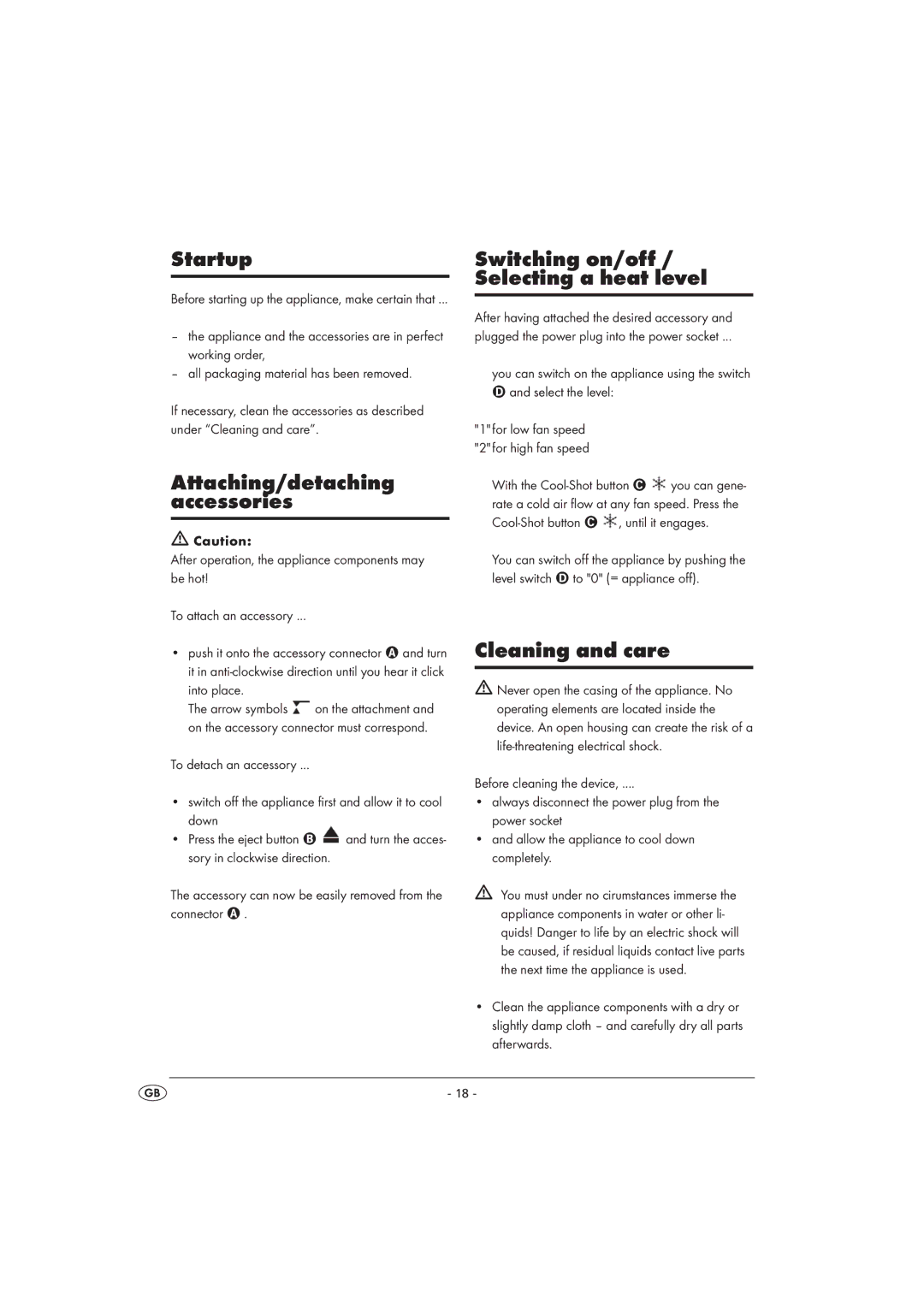Startup
Before starting up the appliance, make certain that ...
–the appliance and the accessories are in perfect working order,
–all packaging material has been removed.
If necessary, clean the accessories as described under “Cleaning and care”.
Attaching/detaching accessories
Caution:
After operation, the appliance components may be hot!
To attach an accessory ... |
|
|
• push it onto the accessory connector | and turn | |
it in | ||
into place. |
|
|
The arrow symbols | on the attachment and | |
on the accessory connector must correspond.
To detach an accessory ...
•switch off the appliance first and allow it to cool down
• Press the eject button | and turn the acces- |
sory in clockwise direction. |
|
The accessory can now be easily removed from the connector .
Switching on/off / Selecting a heat level
After having attached the desired accessory and
plugged the power plug into the power socket ...
you can switch on the appliance using the switch and select the level:
"1"for low fan speed "2"for high fan speed
With the ![]() you can gene- rate a cold air flow at any fan speed. Press the
you can gene- rate a cold air flow at any fan speed. Press the
![]() , until it engages.
, until it engages.
You can switch off the appliance by pushing the
level switch | to "0" (= appliance off). |
Cleaning and care
Never open the casing of the appliance. No operating elements are located inside the device. An open housing can create the risk of a
Before cleaning the device, ....
•always disconnect the power plug from the power socket
•and allow the appliance to cool down completely.
You must under no cirumstances immerse the appliance components in water or other li- quids! Danger to life by an electric shock will be caused, if residual liquids contact live parts the next time the appliance is used.
•Clean the appliance components with a dry or slightly damp cloth – and carefully dry all parts afterwards.
- 18 -