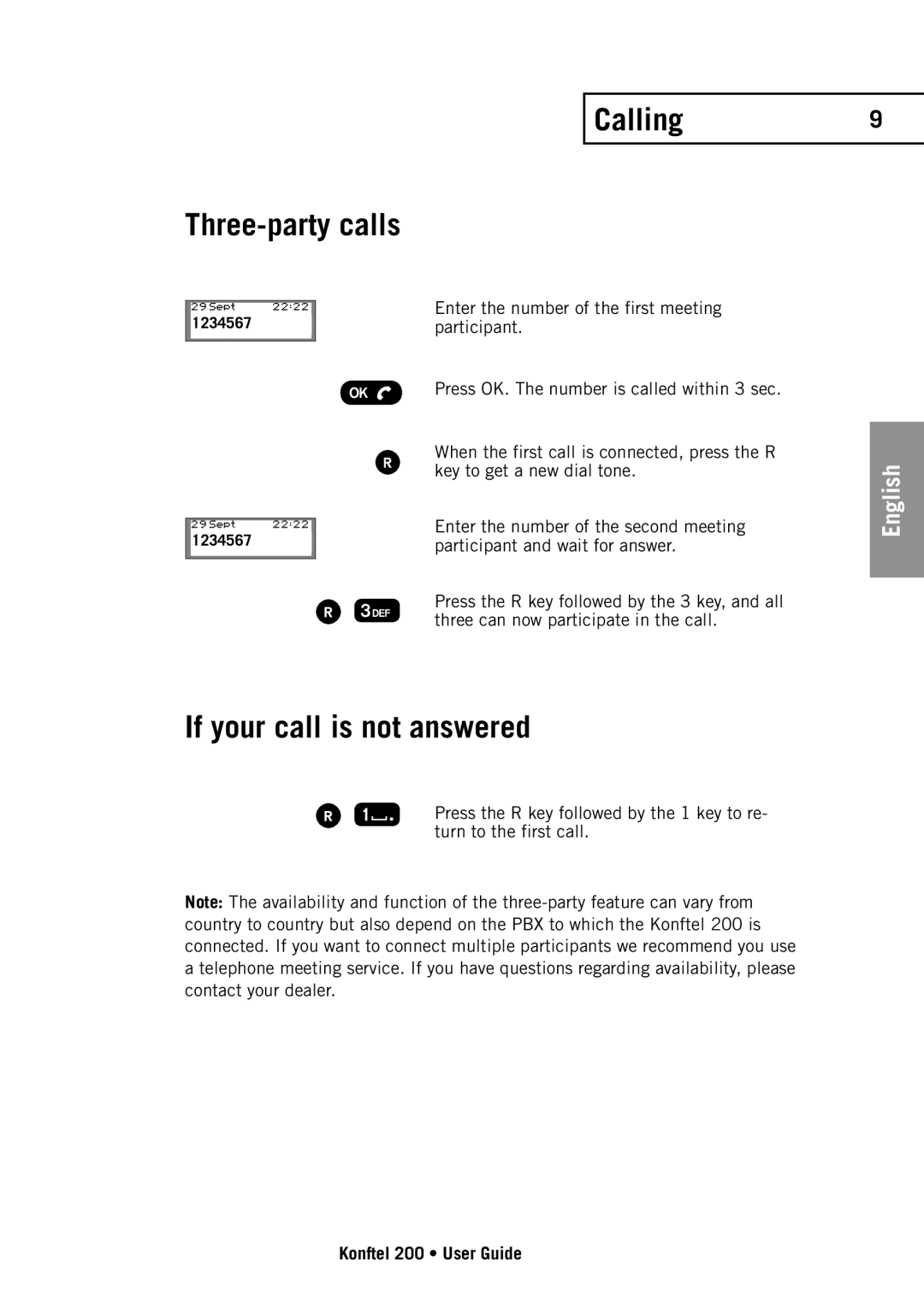|
|
|
| Calling |
|
|
| ||
|
| |||
|
|
| Enter the number of the first meeting | |
1234567 |
|
| ||
|
| participant. | ||
|
|
| Press OK. The number is called within 3 sec. | |
|
|
| ||
|
|
| When the first call is connected, press the R | |
|
|
| key to get a new dial tone. | |
|
|
| Enter the number of the second meeting | |
1234567 |
|
| ||
|
| |||
|
| participant and wait for answer. | ||
|
|
|
|
|
Press the R key followed by the 3 key, and all three can now participate in the call.
If your call is not answered
Press the R key followed by the 1 key to re- turn to the first call.
Note: The availability and function of the
9
English
Konftel 200 • User Guide