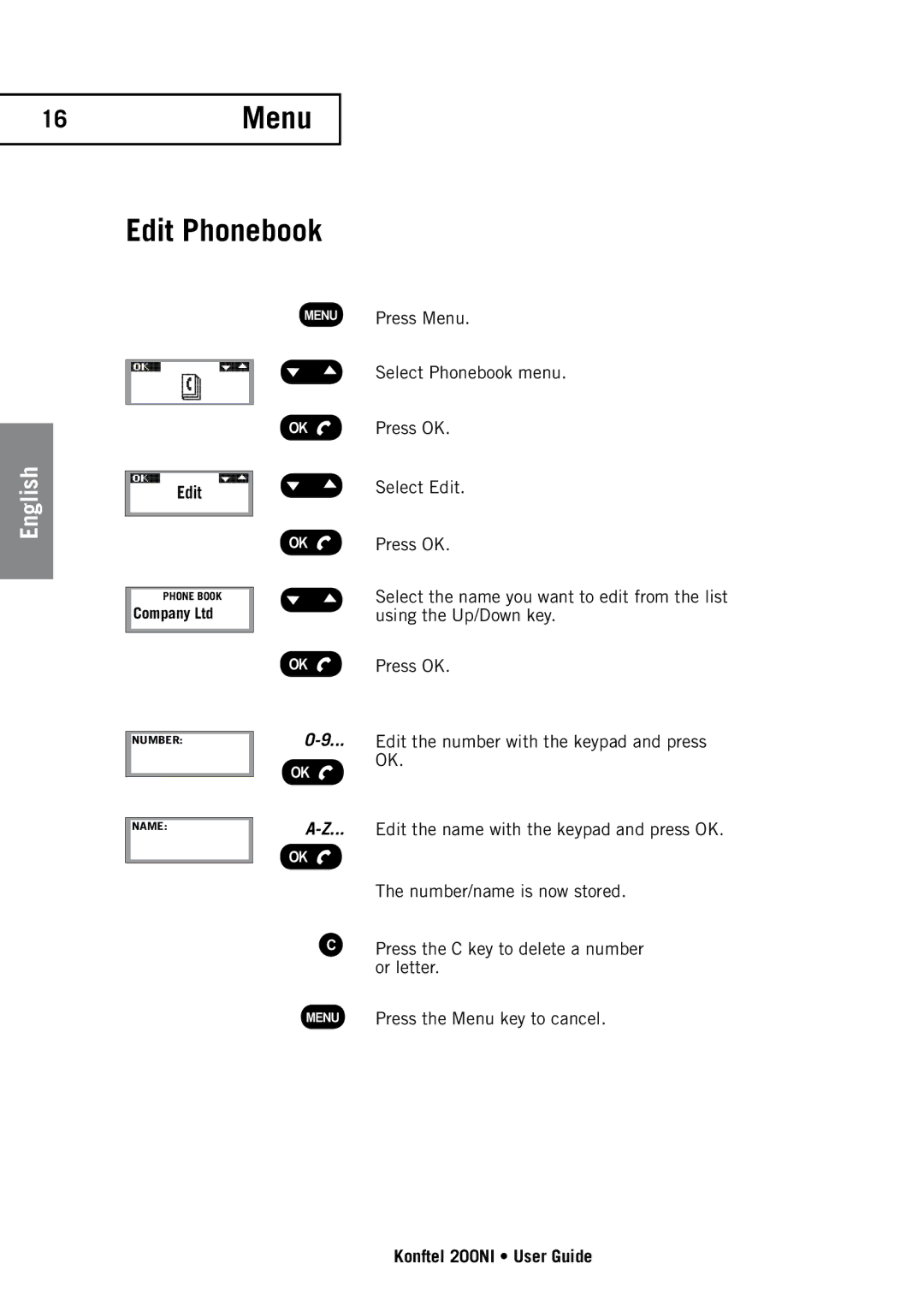16
English
Menu
Edit Phonebook
Press Menu.
Select Phonebook menu.
Press OK.
Edit | Select Edit. |
Press OK.
PHONE BOOK
Company Ltd
NumBer:
NaME:
Select the name you want to edit from the list using the Up/Down key.
Press OK.
Edit the number with the keypad and press OK.
Edit the name with the keypad and press OK.
The number/name is now stored.
Press the C key to delete a number or letter.
Press the Menu key to cancel.
Konftel 200NI • User Guide