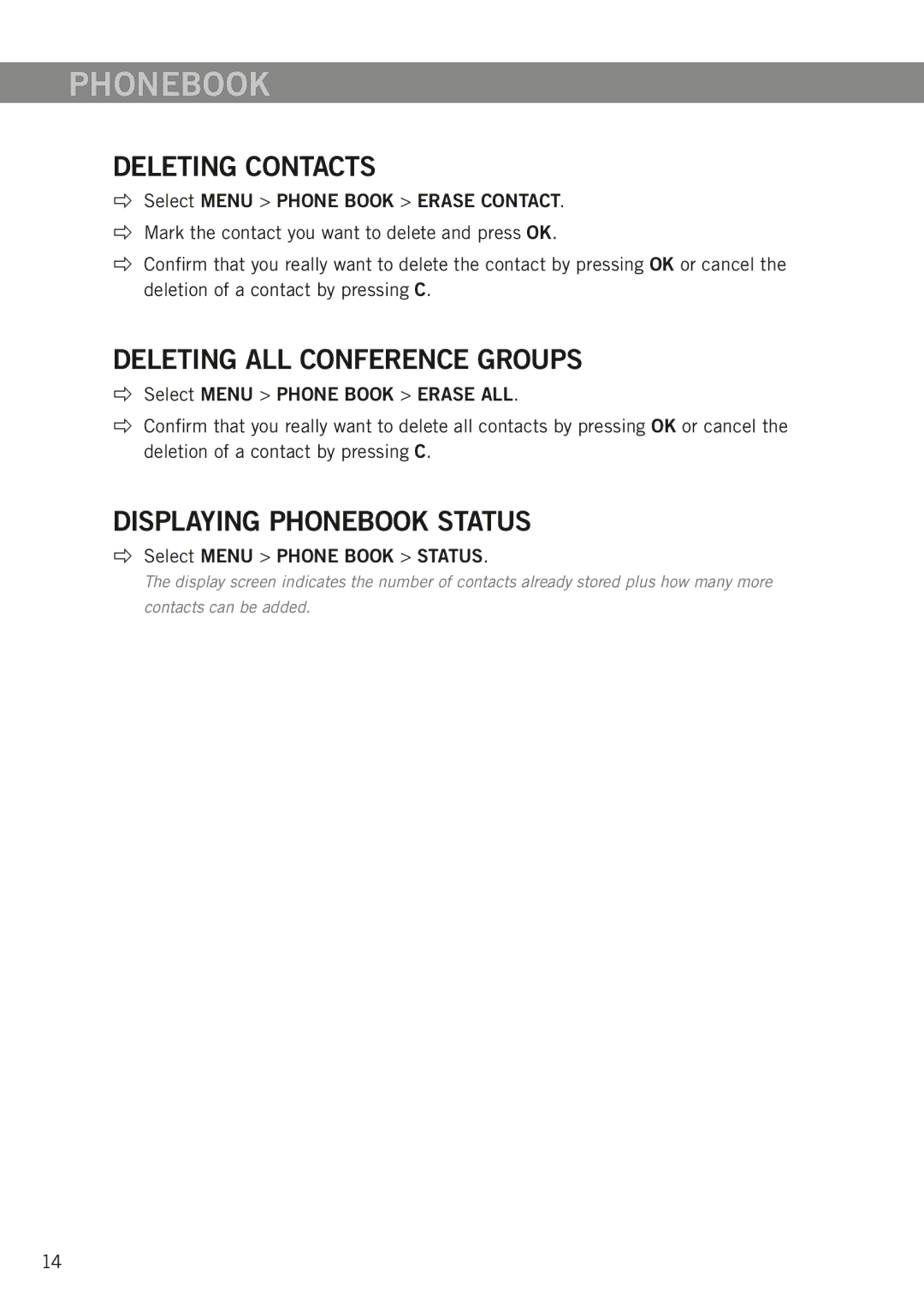250 specifications
The Konftel 250 is a versatile conference phone designed to enhance communication in professional environments. It is particularly well-suited for small to medium-sized meeting rooms, providing high-quality audio capabilities that ensure all participants can be heard clearly, whether in-person or remote.One of the standout features of the Konftel 250 is its exceptional sound quality. Utilizing OmniSound technology, the device captures sound from all directions, delivering crystal-clear audio in conference calls. This feature is particularly beneficial in larger rooms, where it can be challenging to hear participants seated at opposite ends of the table. The Konftel 250 also has an integrated microphone that ensures voices are picked up without distortion, resulting in a more natural conversation flow.
Another key characteristic of the Konftel 250 is its user-friendly interface. The device comes with a simple keypad that allows users to navigate options quickly, make calls, and adjust volume levels effortlessly. Additionally, it features a large, backlit display that makes it easy to read and manage calls even in low-light conditions.
Connectivity is another area where the Konftel 250 excels. It offers multiple connection options, including analog telephone lines and USB connections, allowing users to connect it to various devices and platforms seamlessly. This flexibility supports integration with different communication systems and enhances its usability in diverse environments.
The Konftel 250 also supports recording capabilities, which is an invaluable feature for professionals who need to revisit discussions or share important information with colleagues who were unable to attend the meeting. Users can easily record the audio of their calls onto a USB stick, ensuring that vital conversations are documented and accessible.
Moreover, the device is designed with sustainability in mind, featuring energy-saving technology that helps to reduce power consumption. The Konftel 250’s sleek and modern design not only looks professional but is also built for durability, ensuring long-lasting performance in busy office settings.
In summary, the Konftel 250 combines excellent sound quality, user-friendly features, versatile connectivity, and sustainability, making it an ideal choice for businesses looking to enhance their conference call experiences. Whether for internal meetings or remote collaborations, this conference phone provides a reliable solution for clear and effective communication.