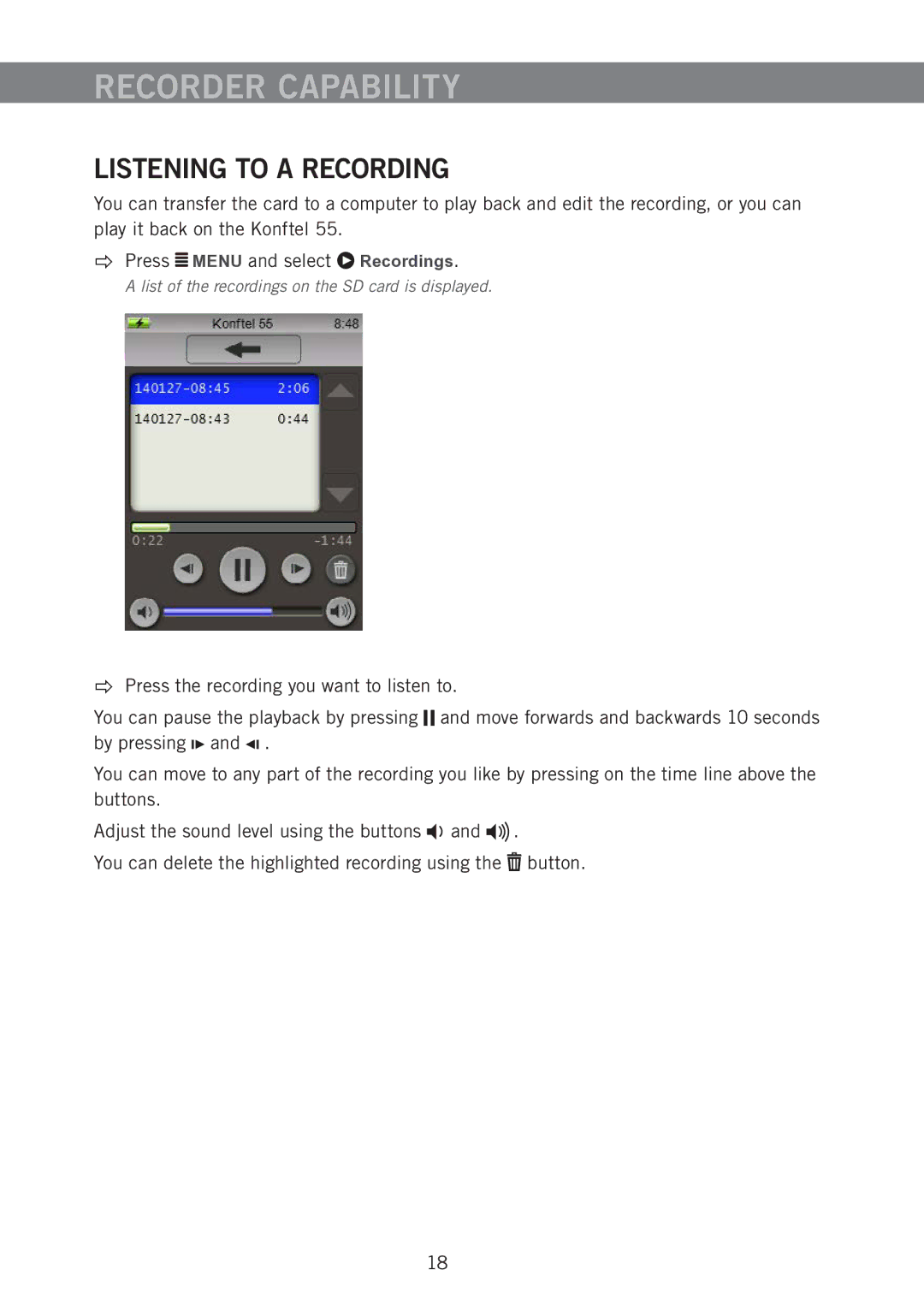55 specifications
The Konftel 55 is a state-of-the-art conference phone designed to enhance communication in business environments. This device is particularly valued for its versatility and compatibility with various conference systems, making it a popular choice for companies that seek seamless connectivity.One of the standout features of the Konftel 55 is its compatibility with multiple platforms. It can connect to computers, smartphones, and tablets through USB, Bluetooth, or using the traditional analog line. This flexibility ensures that users can easily integrate the phone into their existing setups, whether they are using VoIP applications, video conferencing software, or standard telephone lines.
Another significant characteristic of the Konftel 55 is its exceptional audio quality. The phone utilizes Konftel's patented OmniSound technology which provides 360-degree audio coverage. This technology ensures that all participants, regardless of their positioning in the room, can hear and be heard clearly. Moreover, the device features noise suppression and echo cancellation to further enhance the clarity of calls, making conversations more productive and pleasant.
The Konftel 55 is designed with usability in mind. It has a simple and intuitive interface, which allows users to navigate through its functions easily. The presence of large buttons and a clear display screen makes it user-friendly, even for those who may not be tech-savvy. Furthermore, the phone's lightweight and compact design make it portable, allowing users to move it between different meeting rooms or on business trips with ease.
For businesses concerned about data privacy and security, the Konftel 55 also offers encrypted Bluetooth connections, adding an essential layer of protection during calls. This feature ensures that confidential discussions remain secure, aligning with corporate compliance requirements.
In conclusion, the Konftel 55 conference phone stands out in the market due to its versatility, exceptional audio quality, user-friendly design, and robust security features. Whether used for small meetings or large conference calls, the Konftel 55 is an excellent tool that elevates the experience of remote communication, fostering collaboration in today’s increasingly digital work environments. With its combination of technology and functionality, the Konftel 55 is a valuable addition to any modern workplace.