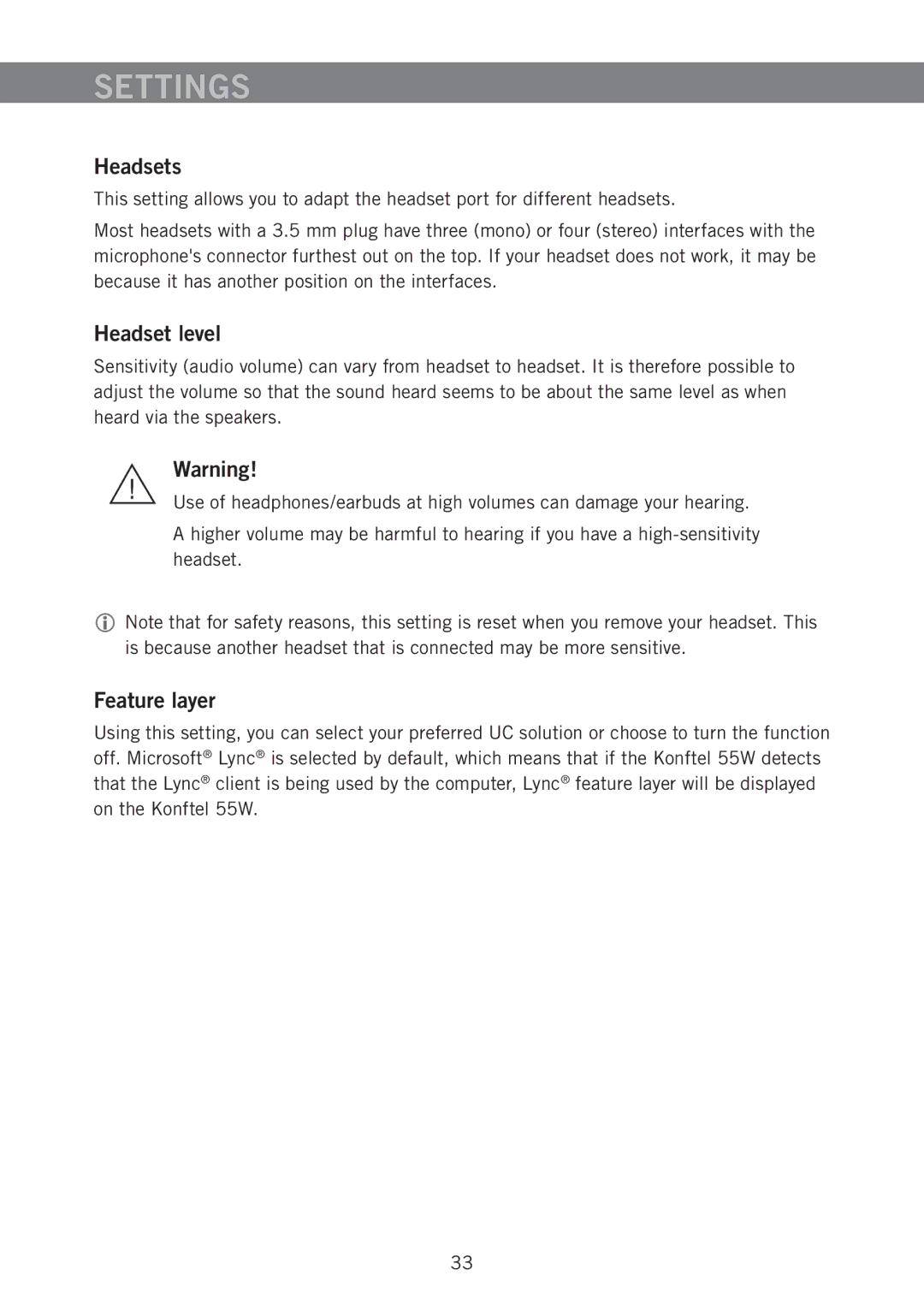SETTINGS
Headsets
This setting allows you to adapt the headset port for different headsets.
Most headsets with a 3.5 mm plug have three (mono) or four (stereo) interfaces with the microphone's connector furthest out on the top. If your headset does not work, it may be because it has another position on the interfaces.
Headset level
Sensitivity (audio volume) can vary from headset to headset. It is therefore possible to adjust the volume so that the sound heard seems to be about the same level as when heard via the speakers.
Warning!
Use of headphones/earbuds at high volumes can damage your hearing.
A higher volume may be harmful to hearing if you have a
Note that for safety reasons, this setting is reset when you remove your headset. This is because another headset that is connected may be more sensitive.
Feature layer
Using this setting, you can select your preferred UC solution or choose to turn the function off. Microsoft® Lync® is selected by default, which means that if the Konftel 55W detects that the Lync® client is being used by the computer, Lync® feature layer will be displayed on the Konftel 55W.
33