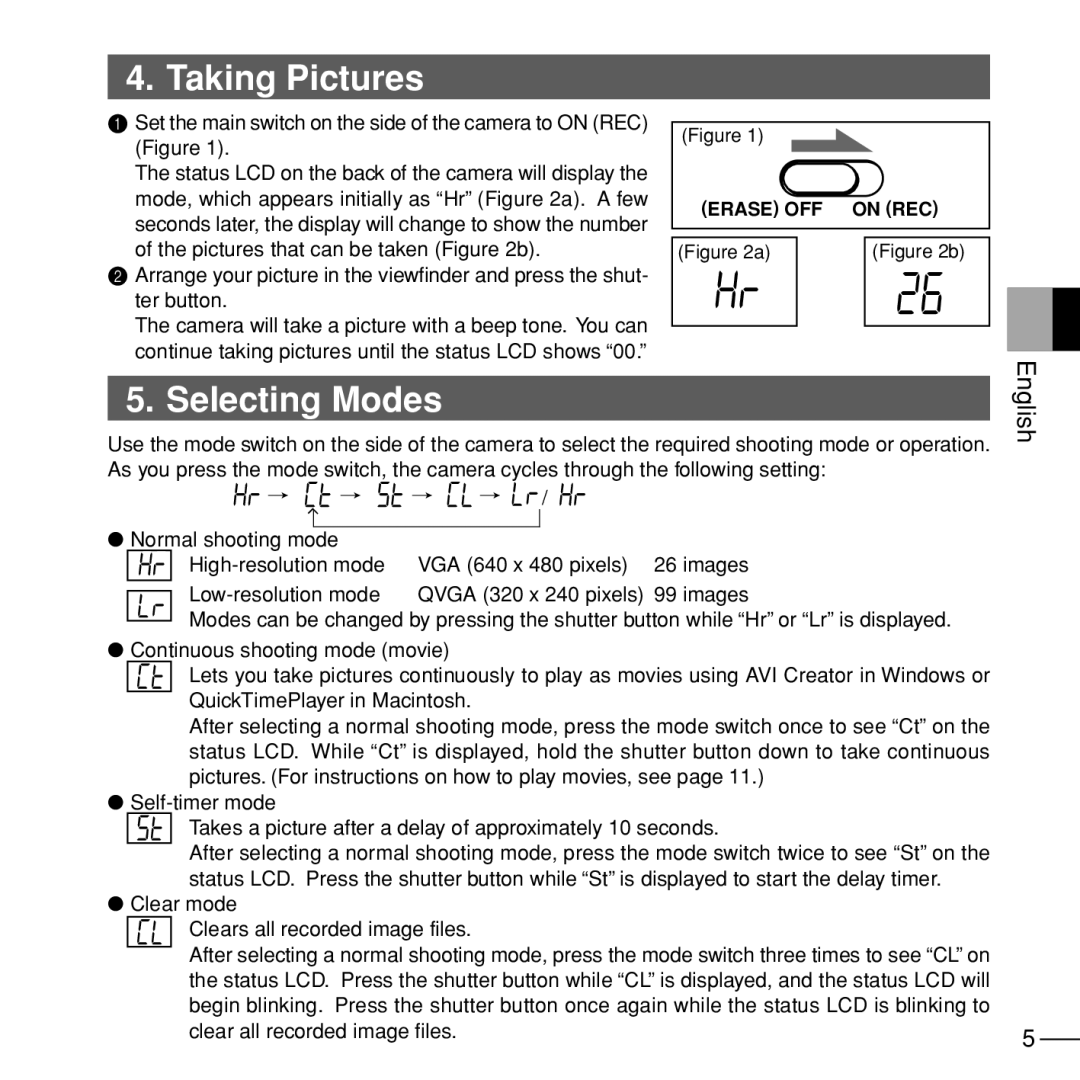5D specifications
The Konica Minolta Dynax 5D, introduced in 2005, is a notable entry in the world of digital single-lens reflex (DSLR) cameras, particularly recognized for its user-friendly features and innovative technologies. Aimed at both beginners and enthusiasts, the 5D combines accessibility with high-quality imaging performance.One of the standout characteristics of the 5D is its 6-megapixel CCD sensor, which delivers clear and vibrant images. This resolution was competitive at the time of release, allowing photographers to capture detailed photographs suitable for print and web use. The camera's image processing engine, known as the "Image Processing Engine," plays a crucial role in enhancing image quality by managing noise reduction and color reproduction effectively.
The Konica Minolta 5D also boasts a robust body design, making it relatively lightweight and portable compared to many DSLRs of its era. The ergonomic grip is designed for comfort, enabling extended shooting sessions without fatigue. The camera features a 2.5-inch TFT LCD monitor, providing a clear and bright display for composing shots and reviewing images. The inclusion of a built-in flash, along with a hot shoe for additional flash units, makes it versatile for various lighting conditions.
A significant technology feature of the 5D is its Anti-Shake system, which compensates for camera shake, resulting in sharper images, especially at slower shutter speeds. This innovative stabilization technique was a key selling point, allowing users to shoot with confidence in low-light settings or with longer focal lengths.
The autofocus system of the 5D includes a multi-point focus mechanism, providing fast and precise focusing on subjects, which is essential for capturing fleeting moments. The camera supports a wide range of Konica Minolta lenses, ensuring that users have access to numerous creative possibilities.
Moreover, the Dynax 5D is equipped with various exposure modes, including manual, aperture priority, and shutter priority, catering to photographers of all skill levels. The camera also includes customizable settings and white balance options, allowing for greater control over the final image output.
In summary, the Konica Minolta Dynax 5D is a well-rounded DSLR that combines user-friendly features with advanced technology. Its robust build, image stabilization, and versatile shooting options make it a noteworthy choice for budding photographers seeking to explore the world of digital photography. The 5D remains a memorable model in the evolving landscape of camera technology.