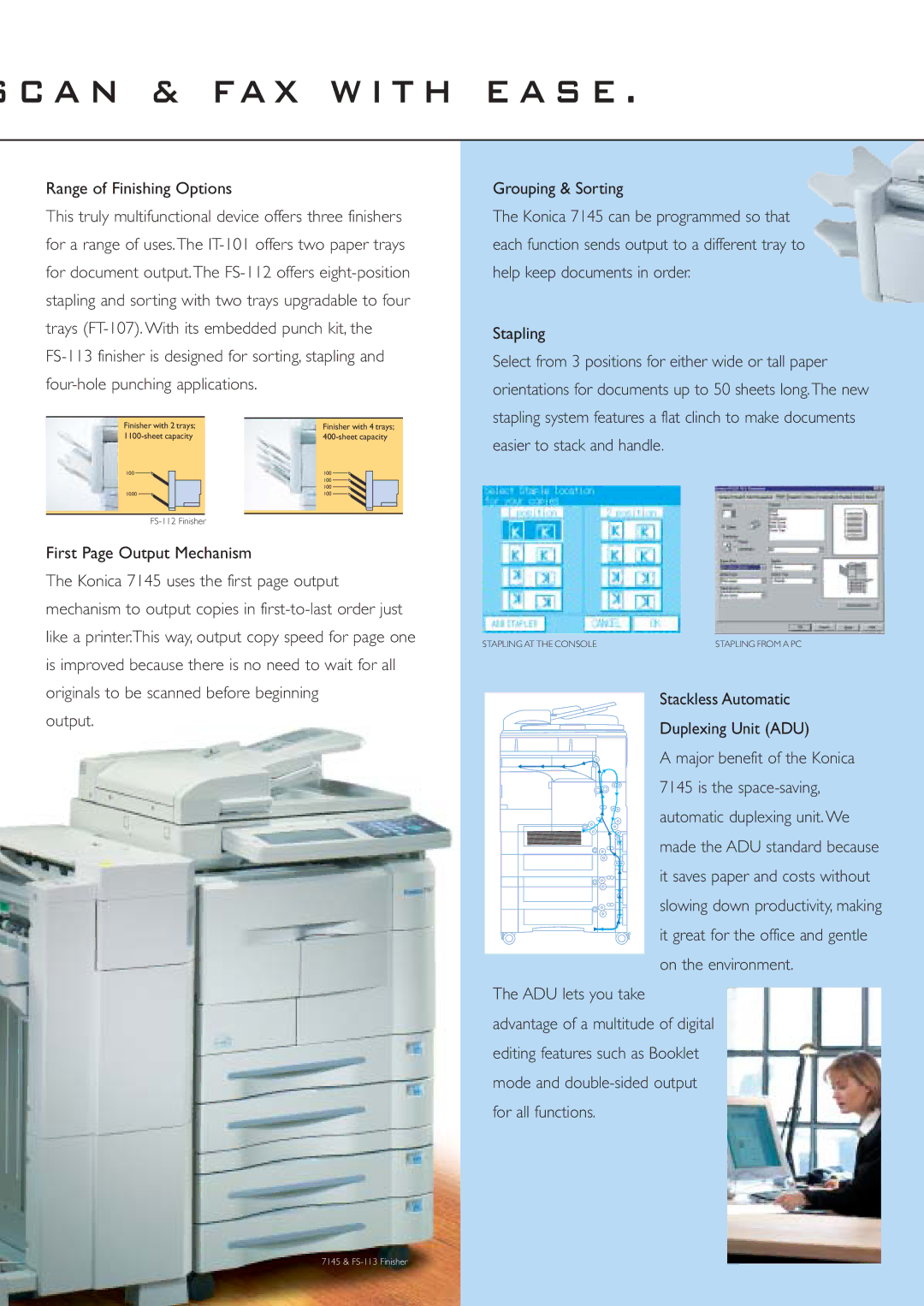S C A N & FAX W I T H E A S E .
Range of Finishing Options
This truly multifunctional device offers three finishers for a range of uses. The
Finisher with 2 trays; | Finisher with 4 trays; |
100 | 100 |
| 100 |
| 100 |
1000 | 100 |
First Page Output Mechanism
The Konica 7145 uses the first page output mechanism to output copies in
output.
Grouping & Sorting
The Konica 7145 can be programmed so that each function sends output to a different tray to help keep documents in order.
Stapling
Select from 3 positions for either wide or tall paper orientations for documents up to 50 sheets long.The new stapling system features a flat clinch to make documents easier to stack and handle.
STAPLING AT THE CONSOLE | STAPLING FROM A PC |
Stackless Automatic
Duplexing Unit (ADU)
A major benefit of the Konica 7145 is the
The ADU lets you take advantage of a multitude of digital editing features such as Booklet mode and
7145 &