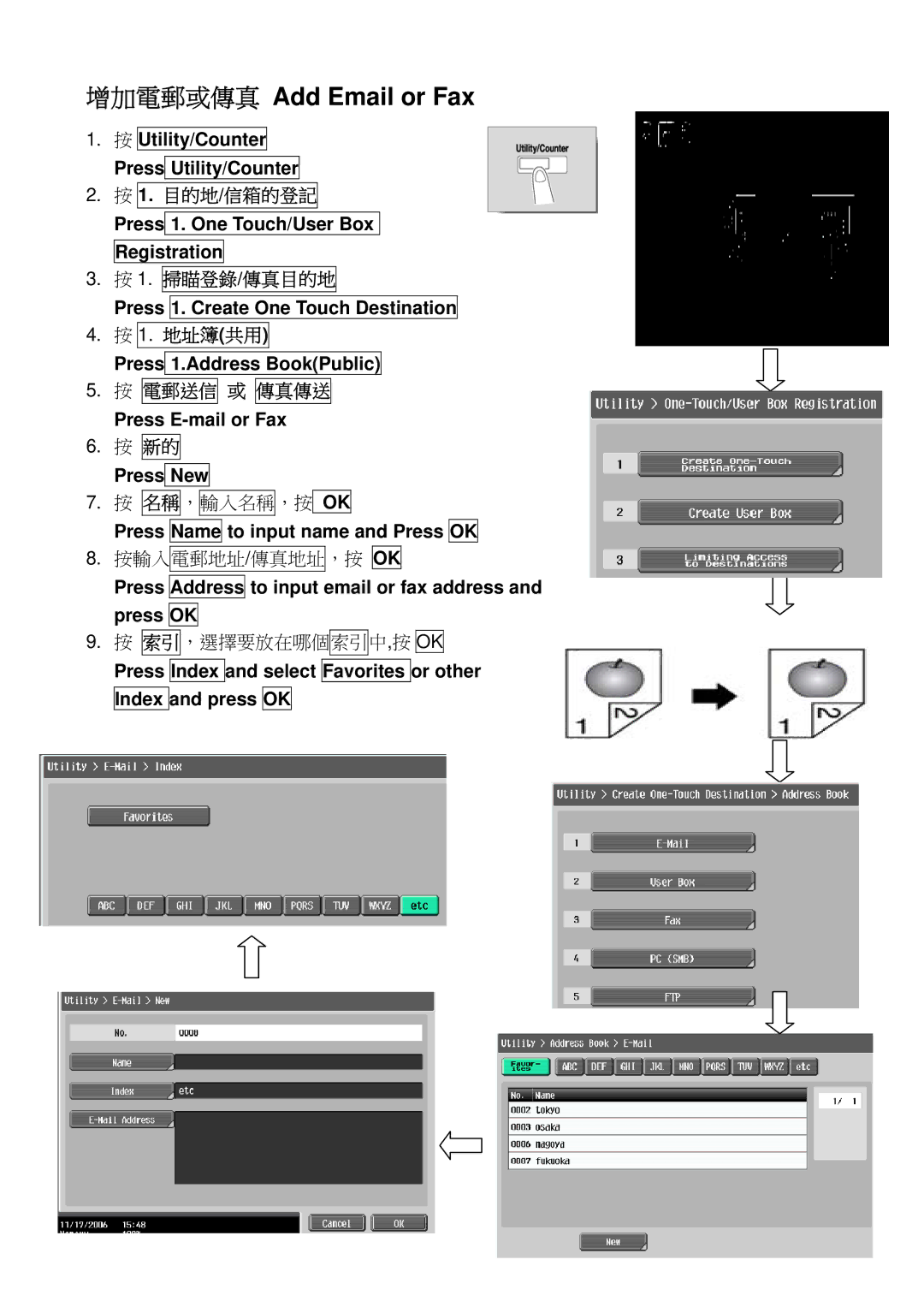C452, C552 specifications
The Konica Minolta C552 and C452 are advanced color multifunction printers that stand out in the office equipment market for their impressive blend of performance, versatility, and efficiency. Designed to meet the demanding needs of a variety of business environments, these models offer a range of features that enhance productivity and streamline workflows.One of the main highlights of the C552 and C452 is their exceptional print quality. With a resolution of up to 1200 x 1200 dpi, these devices produce sharp, vibrant images and text, ensuring that all printed materials look professional and polished. Both models utilize Konica Minolta's Simitri HD toner technology, which not only provides superior color reproduction but is also eco-friendly, supporting sustainability initiatives in the workplace.
These printers are equipped with a powerful, reliable engine that enables high-speed printing, with the C552 offering speeds of up to 55 pages per minute for color and black-and-white documents, while the C452 can print up to 45 pages per minute. Such efficiency not only saves time but also enhances productivity, allowing businesses to complete high-volume tasks with ease.
Another key characteristic is the comprehensive connectivity options these models provide. They support network printing and have built-in capabilities for mobile printing, enabling users to print directly from their smartphones or tablets. Secure printing features also ensure that sensitive documents are protected, which is vital for many organizations.
The user-friendly interface, featuring a large touchscreen display, simplifies navigation and makes it easy for operators to access various functions and settings. Both printers support advanced scanning features, including duplex scanning, which allows for fast and efficient document handling.
In terms of versatility, the C552 and C452 offer a range of finishing options such as stapling, hole-punching, and booklet making, facilitating the production of professional-quality documents in-house. Additionally, they can handle various paper sizes and types, further widening their functionality.
Overall, the Konica Minolta C552 and C452 are robust devices that incorporate innovative technologies and features aimed at improving office efficiency. Their impressive speed, quality output, comprehensive connectivity, and versatile functions make them ideal choices for businesses looking to enhance their document management processes.