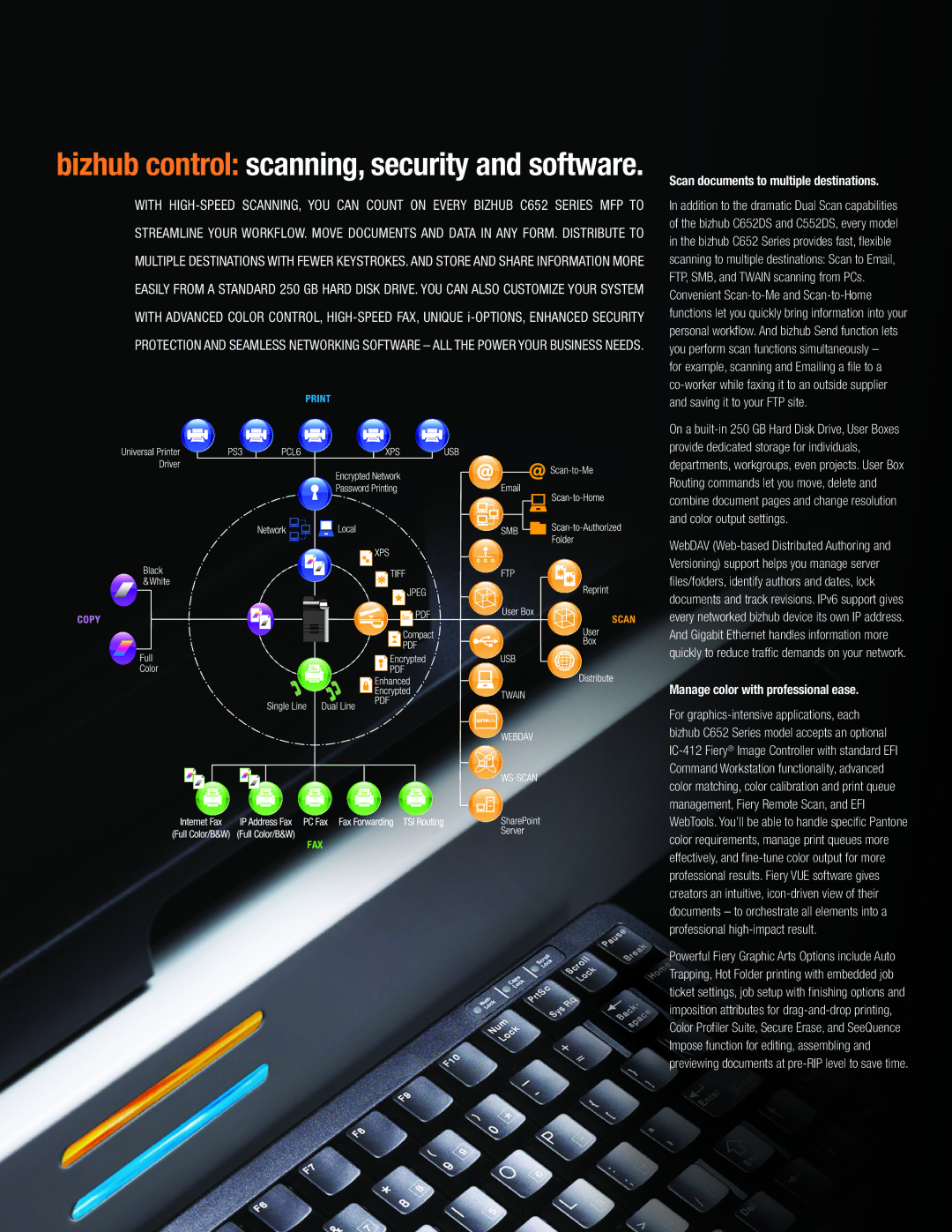bizhub control: scanning, security and software.
WITH HIGH-SPEED SCANNING, YOU CAN COUNT ON EVERY BIZHUB C652 SERIES MFP TO STREAMLINE YOUR WORKFLOW. MOVE DOCUMENTS AND DATA IN ANY FORM. DISTRIBUTE TO MULTIPLE DESTINATIONS WITH FEWER KEYSTROKES. AND STORE AND SHARE INFORMATION MORE EASILY FROM A STANDARD 250 GB HARD DISK DRIVE. YOU CAN ALSO CUSTOMIZE YOUR SYSTEM WITH ADVANCED COLOR CONTROL, HIGH-SPEED FAX, UNIQUE i-OPTIONS, ENHANCED SECURITY PROTECTION AND SEAMLESS NETWORKING SOFTWARE – ALL THE POWER YOUR BUSINESS NEEDS.
Scan documents to multiple destinations.
In addition to the dramatic Dual Scan capabilities of the bizhub C652DS and C552DS, every model in the bizhub C652 Series provides fast, flexible scanning to multiple destinations: Scan to Email, FTP, SMB, and TWAIN scanning from PCs. Convenient Scan-to-Me and Scan-to-Home functions let you quickly bring information into your personal workflow. And bizhub Send function lets you perform scan functions simultaneously –
for example, scanning and Emailing a file to a co-worker while faxing it to an outside supplier and saving it to your FTP site.
On a built-in 250 GB Hard Disk Drive, User Boxes provide dedicated storage for individuals, departments, workgroups, even projects. User Box Routing commands let you move, delete and combine document pages and change resolution and color output settings.
WebDAV (Web-based Distributed Authoring and Versioning) support helps you manage server files/folders, identify authors and dates, lock documents and track revisions. IPv6 support gives every networked bizhub device its own IP address. And Gigabit Ethernet handles information more quickly to reduce traffic demands on your network.
Manage color with professional ease.
For graphics-intensive applications, each bizhub C652 Series model accepts an optional IC-412 Fiery® Image Controller with standard EFI Command Workstation functionality, advanced color matching, color calibration and print queue management, Fiery Remote Scan, and EFI WebTools. You’ll be able to handle specific Pantone color requirements, manage print queues more effectively, and fine-tune color output for more professional results. Fiery VUE software gives creators an intuitive, icon-driven view of their documents – to orchestrate all elements into a professional high-impact result.
Powerful Fiery Graphic Arts Options include Auto Trapping, Hot Folder printing with embedded job ticket settings, job setup with finishing options and imposition attributes for drag-and-drop printing, Color Profiler Suite, Secure Erase, and SeeQuence Impose function for editing, assembling and previewing documents at pre-RIP level to save time.