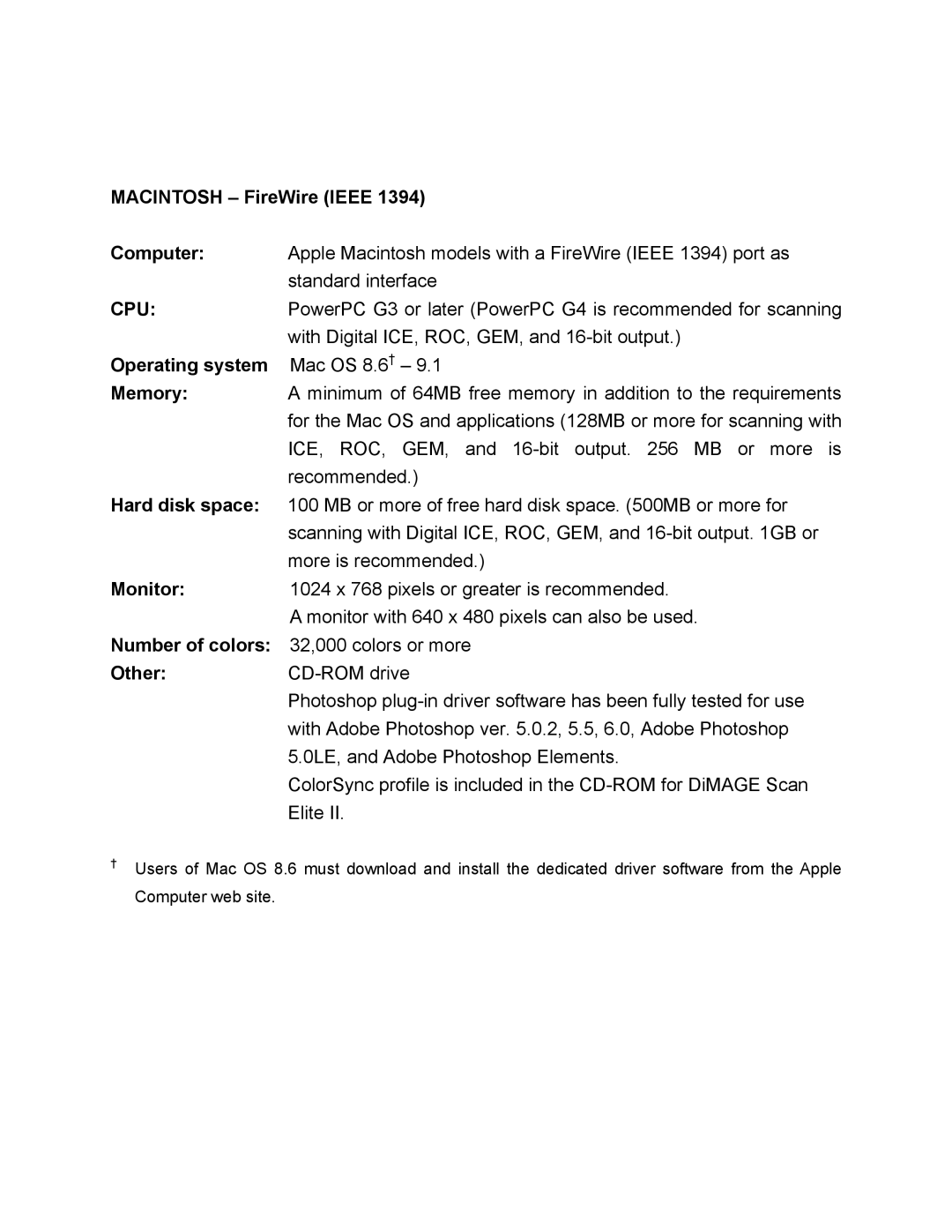MACINTOSH – FireWire (IEEE 1394)
Computer: | Apple Macintosh models with a FireWire (IEEE 1394) port as |
| standard interface |
CPU: | PowerPC G3 or later (PowerPC G4 is recommended for scanning |
| with Digital ICE, ROC, GEM, and |
Operating system | Mac OS 8.6† – 9.1 |
Memory: | A minimum of 64MB free memory in addition to the requirements |
| for the Mac OS and applications (128MB or more for scanning with |
| ICE, ROC, GEM, and |
| recommended.) |
Hard disk space: | 100 MB or more of free hard disk space. (500MB or more for |
| scanning with Digital ICE, ROC, GEM, and |
| more is recommended.) |
Monitor: | 1024 x 768 pixels or greater is recommended. |
| A monitor with 640 x 480 pixels can also be used. |
Number of colors: 32,000 colors or more | |
Other: | |
| Photoshop |
| with Adobe Photoshop ver. 5.0.2, 5.5, 6.0, Adobe Photoshop |
| 5.0LE, and Adobe Photoshop Elements. |
| ColorSync profile is included in the |
| Elite II. |
†Users of Mac OS 8.6 must download and install the dedicated driver software from the Apple Computer web site.