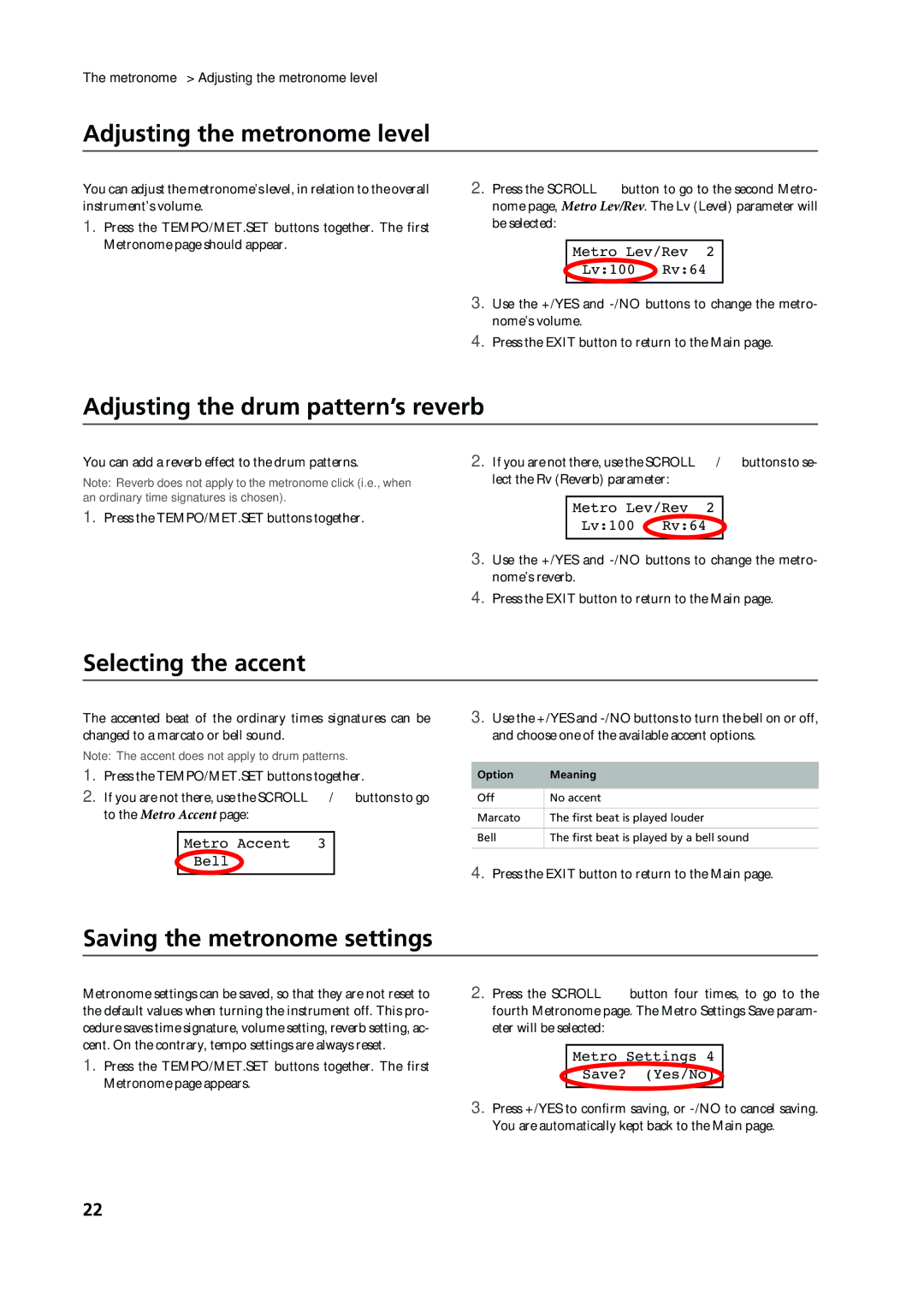User’s Manual
Page
Important Safety Instructions
Data Reset
Contents
Main features
Introduction
Adjustable pitch
Powerful integrated amplification
Two sets of headphones
Temperaments
Control panel
Performance button
Chorus
Connections
Connecting to external audio devices
Connecting to an external amplification system
Connecting other audio devices to the C-720
Amplification, connect only the L/MONO output. Do not con
Using the music stand
Before you begin
Open the key cover
Turning the instrument on
Adjusting the volume
Using the headphones
Listening to the Demo
Listen to a specified song
Before you begin Listening to the Demo
Playing a single sound Single mode
When you turn the instrument on, it is in Single mode
Basic functions
GrandPiano 4/4
Playing two sounds at the same time Layer mode
Entering the Split mode
Exit from the Split mode
Selecting a different Left sound
Choosing a different split point
Using the pedals
Transposing
Changing the brilliance
Turning the effects on/off
Press the Transpose button to show the Transpose dis- play
Transpose +02 semitones
Using performances
Choosing performances
Perf.01 4/4 Split&Layr
Performance Button Bank
Changing the sounds assigned to a performance
Editing a performance
Piano&Str Ac. Bass
Starting and stopping the metronome, adjusting the tempo
Adjusting the tempo
Metronome
Tempo and time signature display
Choosing a time signature
Drum patterns
Press the Exit button to return to the Main
Metro TS/Tempo
Adjusting the metronome level
Adjusting the drum pattern’s reverb
Saving the metronome settings
Selecting the accent
Accessing the Song Play mode
How to select a song
Playing back a song
After you press the Song button, the Song Play page appears
How to start playback
Starting from a different measure
AlbumSongBook 01-Prelude Prelude 1 M--- 4/4
After having selected a song, you can play it back
Muting/unmuting a recorder’s part
Changing the song’s tempo
Play along with the song
Cycle Play
Turning the Cycle Play off
Quick recording procedure
Entering the Record mode
Entering Record mode with a new, blank song
Entering Record mode with an existing user song
Selecting sounds
Setting the record options
Setting the time signature and tempo
Recording
Recording with no metronome
Recording with the metronome
Second-pass recording
Changing sounds to a recorded song
RecordUntitled M099 4/4
RecordUntitled M--- 4/4
Record Mode Pedal Punch
Record Mode Pnc S001 E001
Changing tempo to a recorded song
Pedal Punch recording
By choosing the Save Song command
Saving the song
By choosing to record a new song
By choosing a different song
Setting Cycle Play
Editing a song
Erasing a track
Play mode, whose use has been seen above see Cycle Play on
Cutting measures at the end of the song
Quantizing the song
Cut Measures From 99 Exec?
Quantize Q1/16 Exec?
Transposing the song
Deleting the song
Saving the song after editing
Choose a transposition value in semitones
Editing a song Saving the song after editing
Accessing the Sound edit mode
Exit from the Sound edit mode
Editing sounds and performances
Saving a sound
Press +/YES to confirm, -/NO to cancel
Saving a performance
After editing a sound
Press the +/YES button to go to the Save To Performance
Setting the volume
Adjusting the panning
Use this page to set each sound’s volume
After editing a performance
Adjusting the effects
Setting the reverb effect
C-720 is equipped with three types of effects
Press Scroll again to select the Reverb On/Off pa- rameter
Setting the chorus or modulation effect
Setting the insert effects
If you are in Layer or Split mode, press Scroll
Use the +/YES and -/NO buttons to select a different effect
Setting the octave transposition
IFX Wet/Dry MW099 LD020
Octave +02 L+00
To select the L Layer/Left parameter
Adjusting the fine tune
Programming the pedals
Selecting a scale
SubScale Type Kirnberger
With the M Main parameter selected
SubScale Sw MOn LOff
Resetting the current sound and performance
Reset Snd/Prf Exec?
Global settings
Touch settings
Accessing Global edit
Exit from the Global edit mode
Master tuning
Default split point
Brilliance
Assigning functions to the pedals
Pedal 3 Glob Sound Pedal 2 Glob Sound Pedal 1 Glob Sound
Quarter Tone SubScale realtime programming
Fast Play
Mute Level
Use the +/YES and -/NO button to choose the mute level
Turning the keyboard on or off Local Control
Midi Clock
Midi in Channels
Midi OUT Channels
Press the Scroll Button to move the cursor to Channel again
Midi in Ch Ch01 Tr01
Button to show the Midi OUT Channels
Midi Filters
Data transfer via the USB port
Tus of the selected filter
Folder Content
Erasing songs from the User Song album
On a Mac Drag the Korg SSD icon over the Eject icon
Erase Song Prelude Exec?
General Reset
General Reset Exec? Yes/No
System version number
You can see the operating system’s version number while
What is MIDI?
What is Midi Over USB?
What can you do with MIDI?
Midi connections
Standard Midi settings
Using the C-720 as a multitimbral tone generator
Program Change
Control Change enable/disable
Control Change
Installing the Korg USB Midi Driver
Connecting the C-720 to a personal computer
Korg USB-MIDI Driver system requirements
Please note before use
Windows Installing the Korg USB-MIDI Driver
Mac OS X Installing Korg USB-MIDI Driver
Driver’s ports
Assembling the stand
Assembling procedure
For assembly
Fasten the two pieces using two screws a
By inserting the four bolts on the front of the pedal
Assembling the stand Assembling procedure
Assembling the stand Assembling procedure
Remove
Left Speaker Right Speaker Pedals
Check after assembly
Disassembly
Screw loosening
Appendix
Sounds
Var Name CC32 Osc Description
Var. Name CC 0 CC32 PC* Osc. Description
Drum Kits Selected only by Drum Patterns or via Midi
Btn Name Sounds / Timbres Mode Remarks Bank
Performances
Effects
Reverb Description / Beschreibung Chorus
Songs
Album SongBook Title Composer
Album Classics Title Composer
Page
Error messages
Troubleshooting
Problem Possible remedy
Polyphony
Technical specifications
Specifications 720
Midi Implementation Chart
RPN LSB, MSB
Page
Page
Korg Italy 2006. All rights reserved