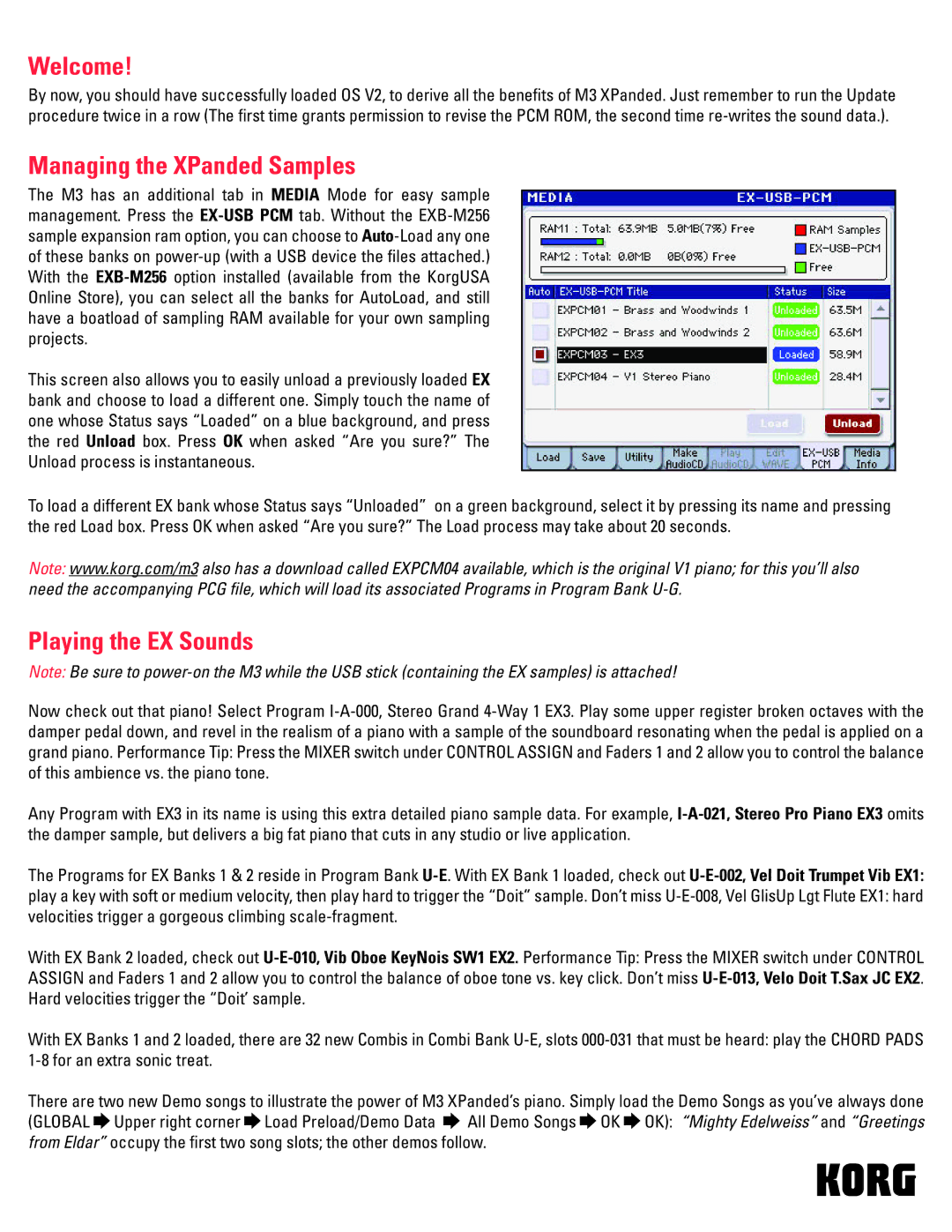M3 specifications
The Korg M3 is a powerful music workstation that has made a significant mark in the world of electronic music production. Launched in 2007, this versatile synthesizer combines sampling, sequencing, and synthesis into one cohesive platform, making it a favourite among musicians and producers alike.At the core of the Korg M3 is its enhanced version of the HI synthesis engine, featuring a wide range of sound creation capabilities. Users can access over 1,000 factory sounds, which encompass a variety of genres and styles. Furthermore, the M3 allows for extensive customization, enabling users to create and tweak their sounds, thanks to its 16-voice polyphony and extensive modulation options.
One standout feature of the M3 is its unique “M3 RADIAS” synth engine, which adds an extra layer of sonic versatility. This built-in add-on enhances the sound palette significantly by providing virtual analog synthesis, allowing users to craft anything from lush pads to sharp leads. Additionally, with its Karma technology, the M3 enables real-time control over musical phrases, offering musicians a new dimension of creativity in performances and compositions. Karma provides intelligent phrase generation and real-time manipulation, making performance more dynamic and engaging.
Sampling capabilities are also noteworthy in the M3. It offers a robust sampling interface that supports multiple formats, making it easy to integrate external sounds and samples into your compositions. The device includes a large library of high-quality sampled instruments, including pianos, strings, and brass, which can be further manipulated with effects and filters.
The Korg M3 features a high-resolution touch screen that simplifies navigation and parameter adjustment. The interface is designed to be user-friendly, allowing musicians to quickly access settings, edit sounds, and manage projects with ease. Additionally, the workstation has a built-in sequencer, enabling users to record and arrange their music effortlessly.
In terms of connectivity, the M3 is equipped with MIDI I/O, USB connectivity, and audio outputs, ensuring compatibility with various devices and setups. Overall, the Korg M3 is a comprehensive music workstation, ideal for both studio production and live performance, thanks to its powerful features, advanced technologies, and user-centric design. Its combination of sound generation, sampling, and sequencing capabilities makes it an essential tool for modern musicians looking to explore the depths of their creativity.