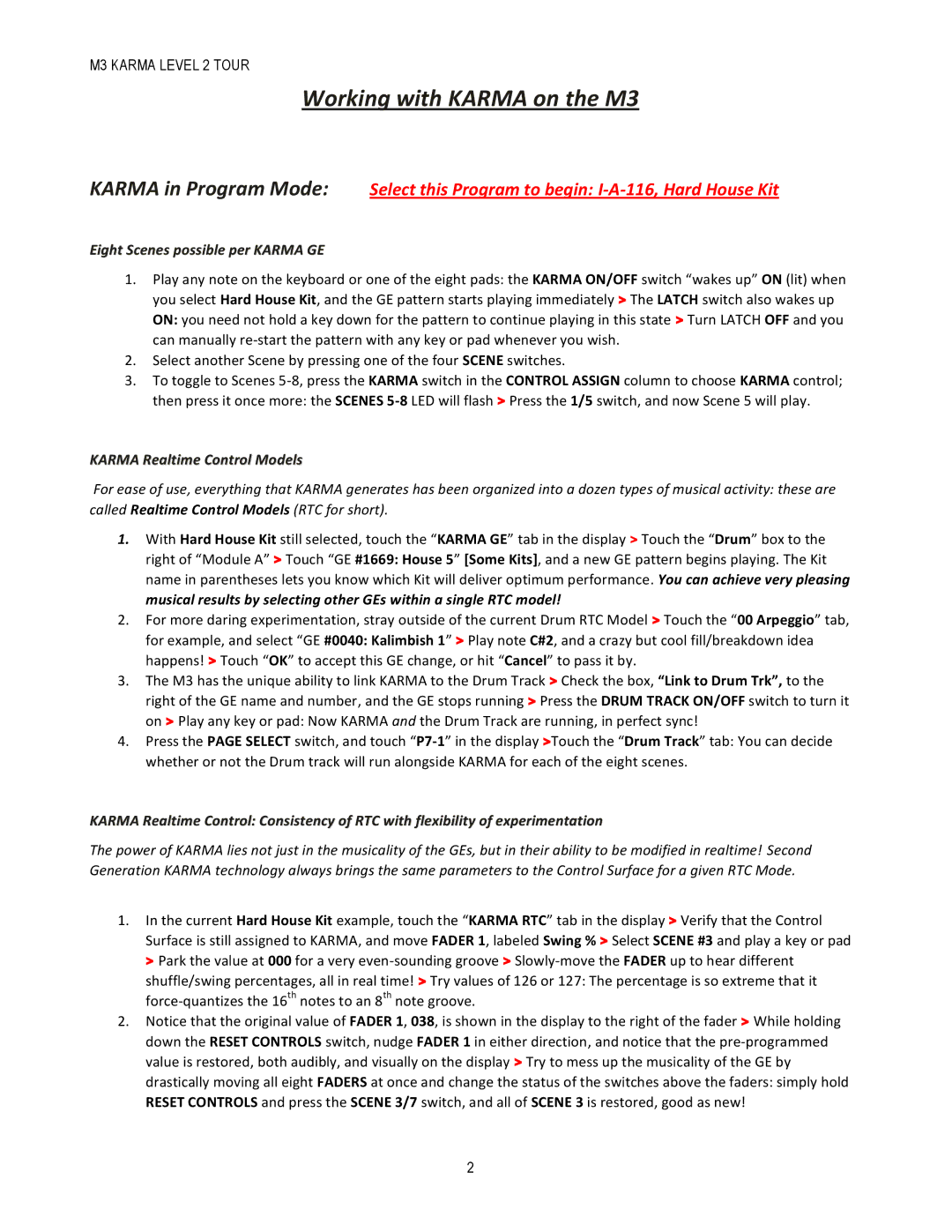M3 Tips specifications
The Korg M3 is a versatile music workstation that combines cutting-edge technology with user-friendly design. One of its standout features is its combination of a powerful synthesizer engine and a sophisticated sampling system. Understanding its main features can greatly enhance your experience as a musician.At the heart of the M3 lies the Enhanced MMT (Multi Model Technology) synthesis engine, which offers a wide range of acoustic and synthesized sounds. This engine allows you to create, modify, and manipulate sounds with incredible detail, making it perfect for any genre. The M3's extensive library includes over 3,000 sounds and the option to expand with additional sample libraries.
One of the key technologies employed in the M3 is the Karma function, which generates real-time musical accompaniment based on the parameters you set. This feature can serve as a creative partner, applying rhythmic and melodic variations to your performance. By adjusting Karma parameters, you can explore infinite musical possibilities, from simple backing tracks to complex, evolving arrangements.
The M3 is also equipped with a 16-track sequencer that allows for in-depth composition. This sequencer is user-friendly, featuring drag-and-drop functionality and a wide range of editing options. The M3's ability to handle both MIDI and audio data makes it an ideal choice for recording and producing music.
The touchscreen interface is another significant characteristic of the M3. This high-resolution display simplifies navigation through the workstation's features. With an intuitive layout, you can easily access sounds, effects, and parameters, streamlining your workflow during live performances or studio sessions.
Effects processing is taken to the next level with the M3's Dual Engine system, offering up to 5 insert effects per program and 2 master effects. This allows musicians to color their sounds with rich reverb, delay, modulation, and more, adding depth to performances.
Additionally, the M3 features a robust sampling capability, enabling users to record and manipulate their own samples. This flexibility empowers musicians to create unique sounds, enhancing their compositions.
In summary, the Korg M3 is a powerful workstation that fuses advanced synthesis, intuitive sequencing, and extensive sampling capabilities. Its collaborative features, including Karma generation and an easy-to-use touchscreen interface, make it an invaluable tool for any musician looking to elevate their creative process. Whether you are performing live or producing in the studio, the M3 provides the tools necessary to explore and realize your musical vision.