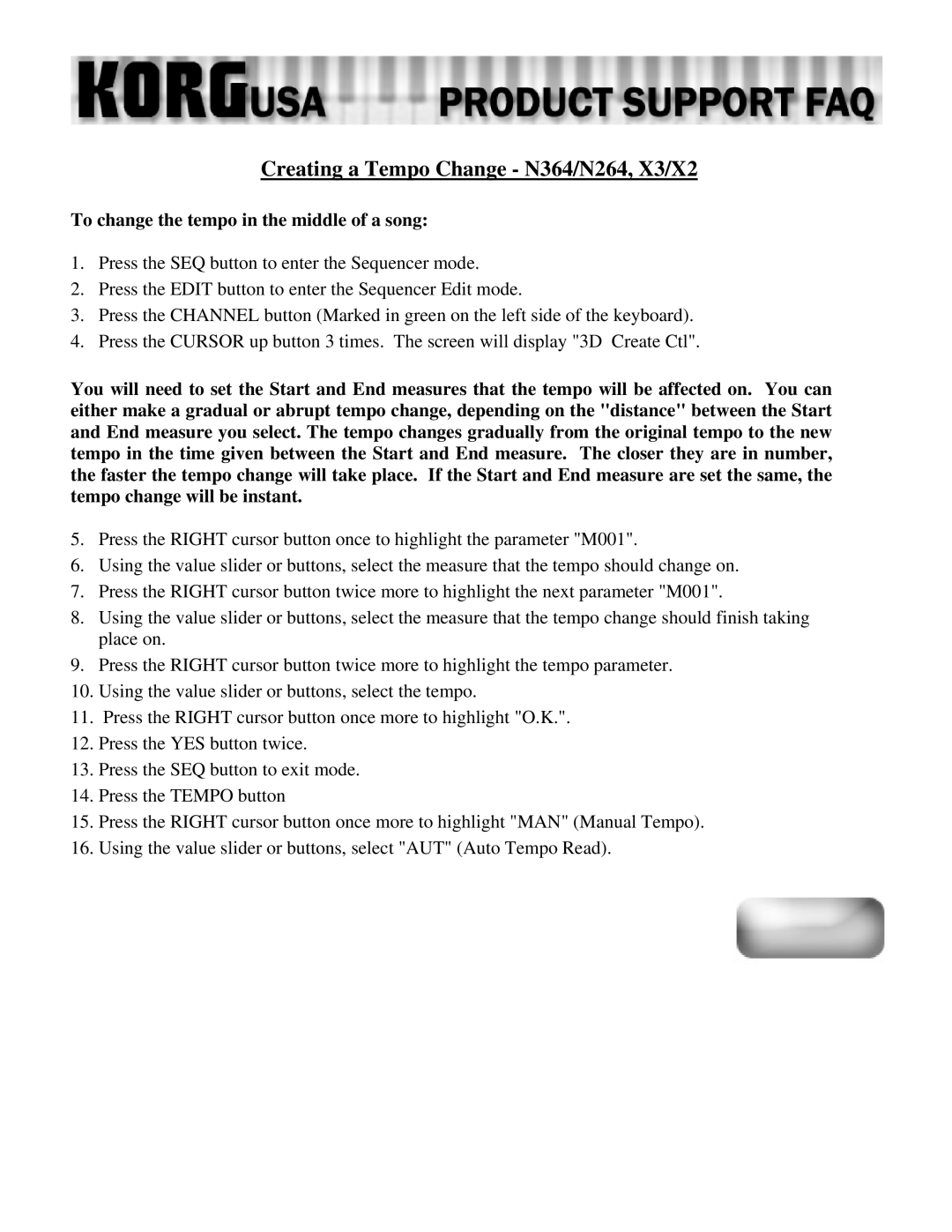Creating a Tempo Change - N364/N264, X3/X2
To change the tempo in the middle of a song:
1.Press the SEQ button to enter the Sequencer mode.
2.Press the EDIT button to enter the Sequencer Edit mode.
3.Press the CHANNEL button (Marked in green on the left side of the keyboard).
4.Press the CURSOR up button 3 times. The screen will display "3D Create Ctl".
You will need to set the Start and End measures that the tempo will be affected on. You can either make a gradual or abrupt tempo change, depending on the "distance" between the Start and End measure you select. The tempo changes gradually from the original tempo to the new tempo in the time given between the Start and End measure. The closer they are in number, the faster the tempo change will take place. If the Start and End measure are set the same, the tempo change will be instant.
5.Press the RIGHT cursor button once to highlight the parameter "M001".
6.Using the value slider or buttons, select the measure that the tempo should change on.
7.Press the RIGHT cursor button twice more to highlight the next parameter "M001".
8.Using the value slider or buttons, select the measure that the tempo change should finish taking place on.
9.Press the RIGHT cursor button twice more to highlight the tempo parameter.
10.Using the value slider or buttons, select the tempo.
11.Press the RIGHT cursor button once more to highlight "O.K.".
12.Press the YES button twice.
13.Press the SEQ button to exit mode.
14.Press the TEMPO button
15.Press the RIGHT cursor button once more to highlight "MAN" (Manual Tempo).
16.Using the value slider or buttons, select "AUT" (Auto Tempo Read).
Back to Top