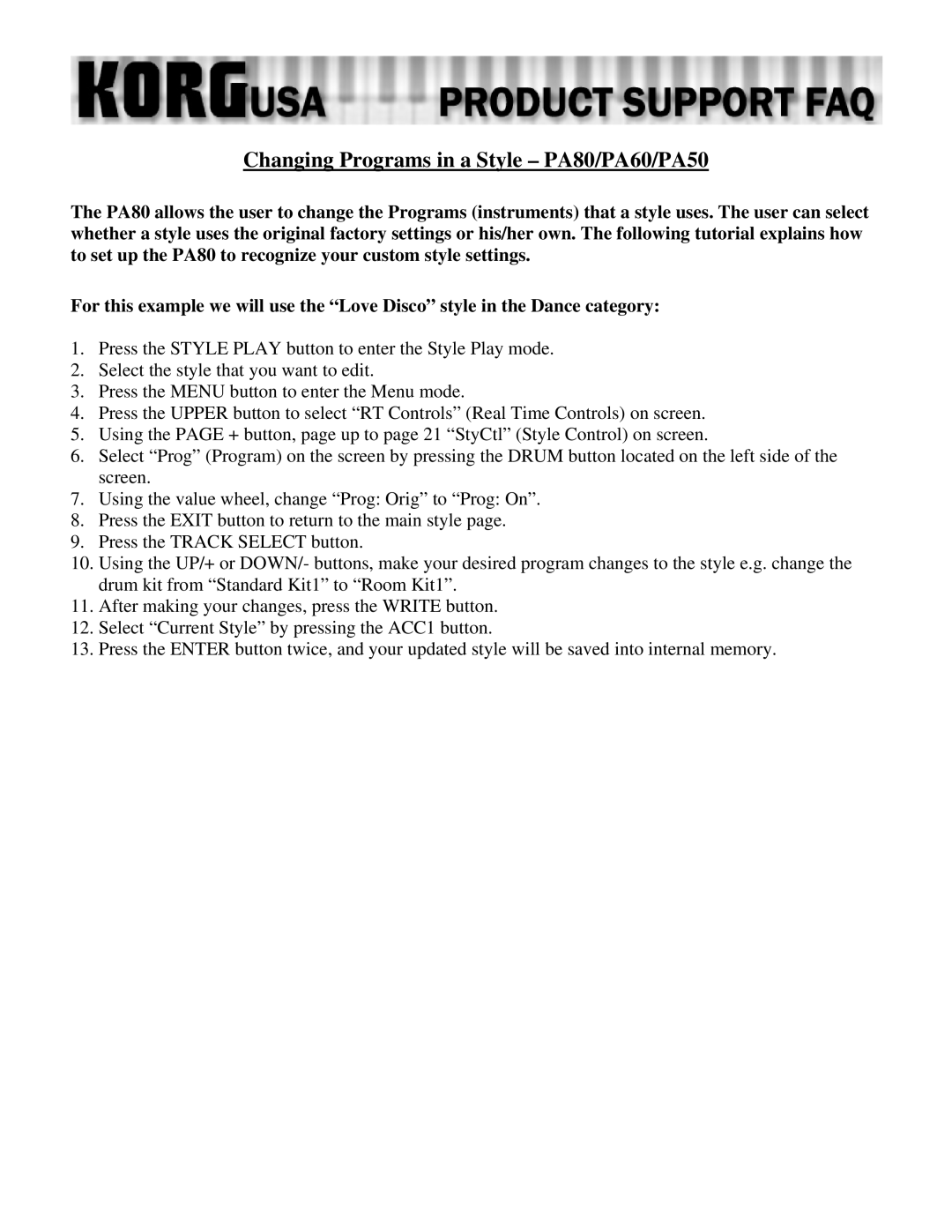Pa80 specifications
The Korg Pa series has been a significant name in the world of arranger keyboards, and models like the Pa80, Pa60, and Pa50 exemplify this legacy. Each of these keyboards brings unique features and functionalities that cater to musicians looking for versatility, creativity, and performance-ready tools.The Korg Pa80, introduced in the early 2000s, is renowned for its extensive sound engine and features. It offers a blend of high-quality sounds derived from Korg’s proprietary technology, including a powerful audio engine that delivers realistic and expressive sounds across various genres. The Pa80 features over 600 PCM sound programs, a vast array of drum kits, and an impressive selection of styles that allow artists to play in different musical genres seamlessly. Its 32-voice polyphony ensures that complex chords and phrases can be played without dropping notes, making it suitable for live performances.
Alongside the Pa80, the Pa60 offers a more streamlined version of Korg’s arranger technology. While it has fewer sounds and styles compared to the Pa80, the Pa60 is designed for musicians seeking an intuitive interface and ease of use. It retains a high-quality sound engine and features 64 note polyphony, making it capable of handling elaborate arrangements. The user feedback led to an interface that simplifies style selection and performance customization, making it an excellent choice for artists who want to focus on playing rather than navigating complex menus.
On the other hand, the Korg Pa50 is aimed at beginners and semi-professional musicians. This model retains many of the advanced functionalities of its predecessors while providing a more affordable entry point into the arranger keyboard world. The Pa50 excels with its set of over 300 sounds and styles, which still offer a fantastic range of musical expressions. Another notable feature is the inclusion of a backlit LCD display, ensuring visibility in varied lighting settings, a critical aspect for live performances.
In summary, the Korg Pa80, Pa60, and Pa50 showcase Korg's commitment to providing innovative technology and high-quality performance tools for musicians at all levels. With features like versatile sounds, intuitive interfaces, and reliable polyphony across the series, they have become integral to live performances and studio sessions alike. Each model caters to specific user needs, ensuring Korg remains a respected name in the arranger keyboard market.