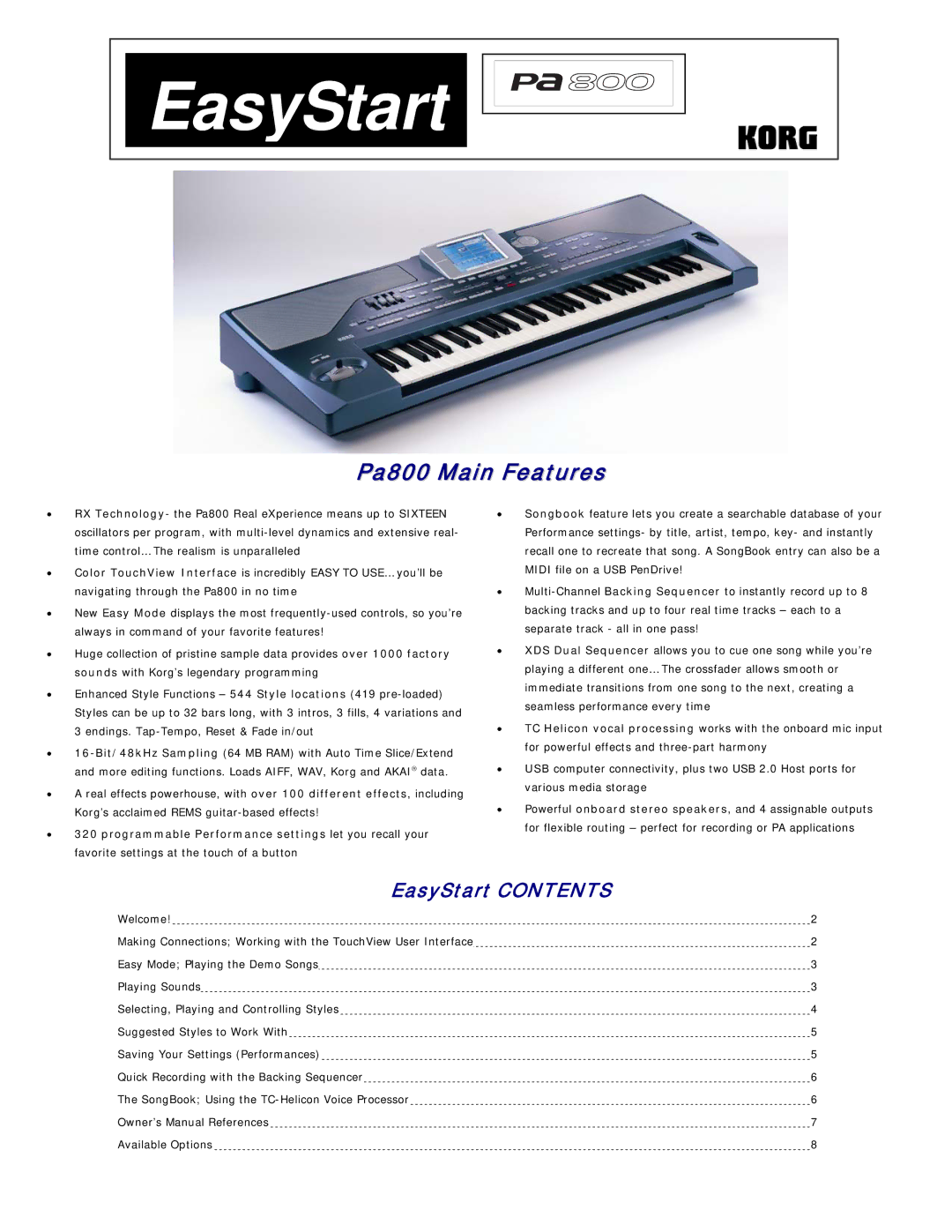EasyStart
Pa800 Main Features
•RX Technology- the Pa800 Real eXperience means up to SIXTEEN oscillators per program, with
•Color TouchView Interface is incredibly EASY TO USE… you’ll be navigating through the Pa800 in no time
•New Easy Mode displays the most
•Huge collection of pristine sample data provides over 1000 factory sounds with Korg’s legendary programming
•Enhanced Style Functions – 544 Style locations (419
•
•A real effects powerhouse, with over 100 different effects, including Korg’s acclaimed REMS
•320 programmable Performance settings let you recall your favorite settings at the touch of a button
•Songbook feature lets you create a searchable database of your Performance settings- by title, artist, tempo, key- and instantly recall one to recreate that song. A SongBook entry can also be a MIDI file on a USB PenDrive!
•
•XDS Dual Sequencer allows you to cue one song while you’re playing a different one… The crossfader allows smooth or immediate transitions from one song to the next, creating a seamless performance every time
•TC Helicon vocal processing works with the onboard mic input for powerful effects and
•USB computer connectivity, plus two USB 2.0 Host ports for various media storage
•Powerful onboard stereo speakers, and 4 assignable outputs for flexible routing – perfect for recording or PA applications
EasyStart CONTENTS
Welcome! | 2 |
Making Connections; Working with the TouchView User Interface | 2 |
Easy Mode; Playing the Demo Songs | 3 |
Playing Sounds | 3 |
Selecting, Playing and Controlling Styles | 4 |
Suggested Styles to Work With | 5 |
Saving Your Settings (Performances) | 5 |
Quick Recording with the Backing Sequencer | 6 |
The SongBook; Using the | 6 |
Owner’s Manual References | 7 |
Available Options | 8 |