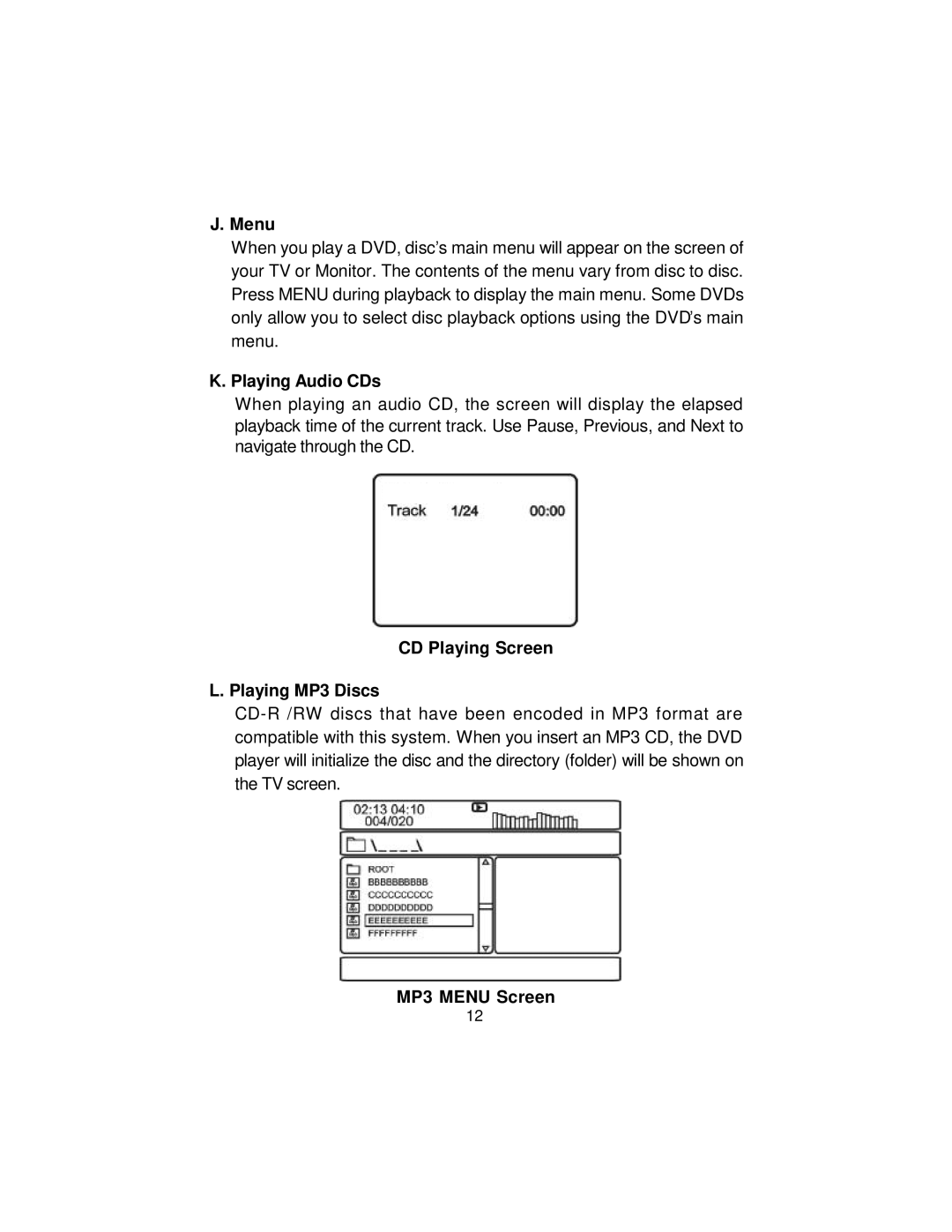J.Menu
When you play a DVD, disc’s main menu will appear on the screen of your TV or Monitor. The contents of the menu vary from disc to disc. Press MENU during playback to display the main menu. Some DVDs only allow you to select disc playback options using the DVD’s main menu.
K. Playing Audio CDs
When playing an audio CD, the screen will display the elapsed playback time of the current track. Use Pause, Previous, and Next to navigate through the CD.
CD Playing Screen
L. Playing MP3 Discs
MP3 MENU Screen
12